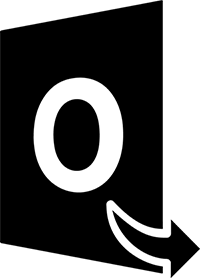Stellar Converter for OST
- 1. About Stellar Converter for OST
- 2. About the Guide
 3. Getting Started
3. Getting Started 4. Working with the Software
4. Working with the Software- 4.1. Select and Convert OST File
- 4.2. Preview Converted OST File
- 4.3. Find, View and Save a Single Message
 4.4. Save Converted OST File
4.4. Save Converted OST File- 4.5. Relink Attachment Folder
- 4.6. Save All Contacts as CSV
- 4.7. Save Log Report
- 4.8. Save and Load Scan Information
- 4.9. Importing PST file in MS Outlook
- 4.10. Changing the Software Language
- 5. Frequently Asked Questions (FAQs)
- 6. About Stellar

Stellar Converter for OST
Stellar Converter for OST