- For Individuals
- Windows Data Recovery
Recovers lost or deleted Office documents, emails, presentations & multimedia files.
- Mac Data Recovery
Recovers deleted files, photos, videos etc. on Mac.
- Photo Recovery
Recover photos, videos, & audio files from all cameras and storage on Windows or Mac.
- Video Repair
- Photo Repair
- iPhone Data Recovery
- Windows Data Recovery
- For Business
- Store
- Partners
- Services
- Offers
- Support
Best Video Recovery Software
Recover deleted videos from cameras, memory cards & drives
Globally Recognized & Awarded
500,000+ Video Recovery Software from Stellar is used by 500,000+ users worldwide & still counting


Digital Camera World
Rescue deleted images or video from any memory card or hard drive - it's no problem with Stellar Photo Recovery.

DPS
I am happy to recommend this software if you find yourself in a spot of digital bother.

ePHOTOzine
Stellar Photo Recovery Software is something we don't want to have to use but when we need to, it's brilliant - Highly Recommended.
Powerful Video Recovery + Repair Software

Recover Videos from all Types of Cameras
Irrespective of your camera brand and type —DSLR, Action camera, Android, iPhone, iPad, Drone, CCTV, etc., the video recovery software from Stellar recovers deleted videos & additionally repairs those, which are corrupt or inaccessible.

Restore Videos from Formatted or Corrupt Memory Cards
Deleted Video Recovery Software restores corrupted, deleted, or lost videos from formatted, corrupt and inaccessible SD cards, SDHC, SDXC, memory cards, memory stick, USB flash drives, etc., of any capacity and brand.

Restore 8K HD Videos of any File Type
Now it's easy to restore high quality 4K/ 8K HD/UHD videos of almost all file types, such as MP4, MOV, 3GP, AVI, MPEG, MOV, WMV, DIVX , etc. You can also add new video file type in the supported formats list, if required.
Other Great Benefits:
Recovers unlimited videos in no time
The fast scanning speed and advanced algorithms help you to recover unlimited videos in no time and that too without losing the quality.
Recovers from formatted & corrupt drives
Relieving you from the stress of sorting hundreds of recovered videos, the software recovers deleted videos with original date-time stamp and file names.
Restores videos with original name & date timestamp
With Video Recovery Software from Stellar, user can create sector by sector image of the entire or a selected range of bad sectored storage media. This image can be further used for video recovery.
Recovers deleted video from encrypted drive (BitLocker support)
You can fix broken, truncated, stuttering, jerky, no sound, flickering, green screen, unplayable, and many other video problems by using Video Recovery software.
Repairs severely corrupt video files
The software is widely compatible with all kinds of digicams, DSLRs, drones, CCTVs, smartphones, iPhone, iPad, SD cards, USB flash drives and other storage media. It is available for both Windows and macOS.
When to Use Video Recovery Software
Looking for a secure video recovery software that keeps the original quality of your precious videos intact …even in severe data loss situations?
Trust Video Recovery Software from Stellar when you…
- Want to recover high quality videos – 4K/ 8K/ 12K, HD, UHD, Full HD, H.265, HEVC, 360 VR videos.
- Deleted videos from PC, Mac, SD cards, USB flash drives, CD/DVD, & others.
- Permanently deleted videos from Recycle Bin/ Trash.
- Lost videos due to formatting, virus infection, corrupt media, during file transfer & more.
- Can't play a video; your video is out-of-sync, grainy, freezes, or throwing errors.
- Formatted the hard drive or external storage drive containing videos


Best Deleted Video Recovery Software
Extremely fast, intuitive GUI, customizable recovery options, Deep Scan function, disk imaging for quick & secure recovery from corrupt media, and much more.
What's more?
- World's first video recovery, plus video repair software
- Repairs multiple corrupt videos of same or different format in one go
- Preview repaired/ recovered videos before saving
- Scans large storage devices up to 18 TB
- 100% safe to download
How to Use Stellar Video Recovery Software?
It's quite easy! Download and launch the Video Recovery software from Stellar on your Mac or PC.
Next, follow the simple prompts as required
- Easy-to-Use
Recover & Repair any type of videos in few simple clicks
- Fast
Powerful scanning algorithms that effectively scan your storage media in no time
- Secure
100% safe to download and keeps original format intact.
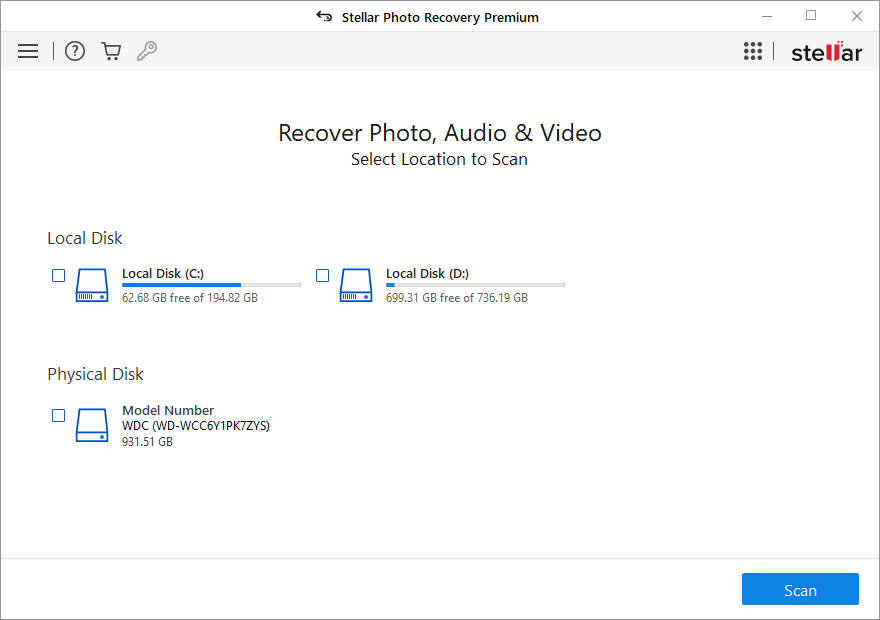
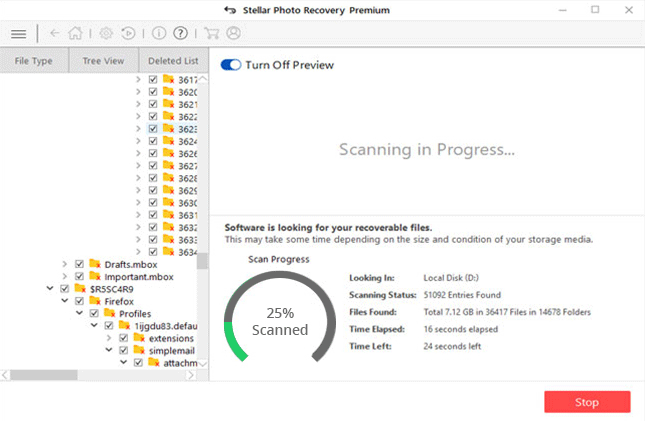
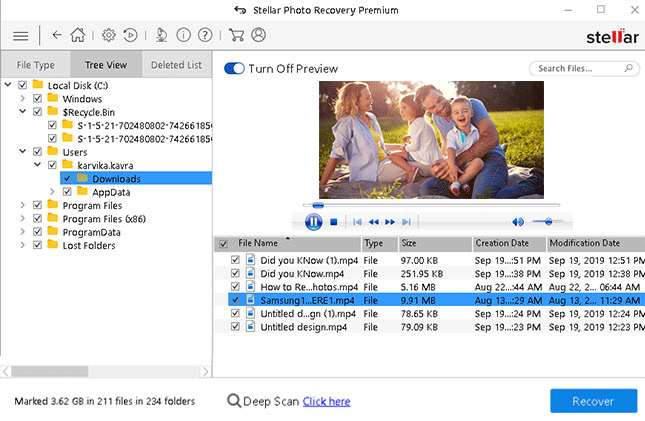
 Free Download
Free Download


















