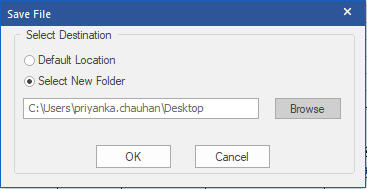With Stellar Repair for Excel, it is quite easy and simple to repair multiple MS Excel (XLS and XLSX) files that are damaged. This is because the software has a self-explanatory interface and hence is a Do-it-yourself software. Nonetheless, when using this software to repair multiple Excel files, you would have to add all of the files into the software by following a few pre-defined steps. Follow the steps mentioned below:
- Launch Stellar Repair for Excel software.
- Under Home menu, click Select file
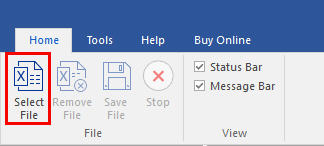
- Click Browse and select corrupt Excel files. Select the checkbox to repair multiple files.
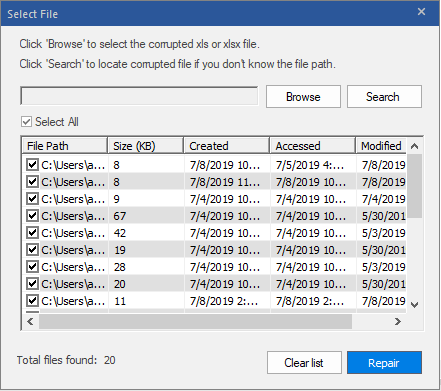
- Click Repair
- The software provides the preview facility. You can check the it on left pane.
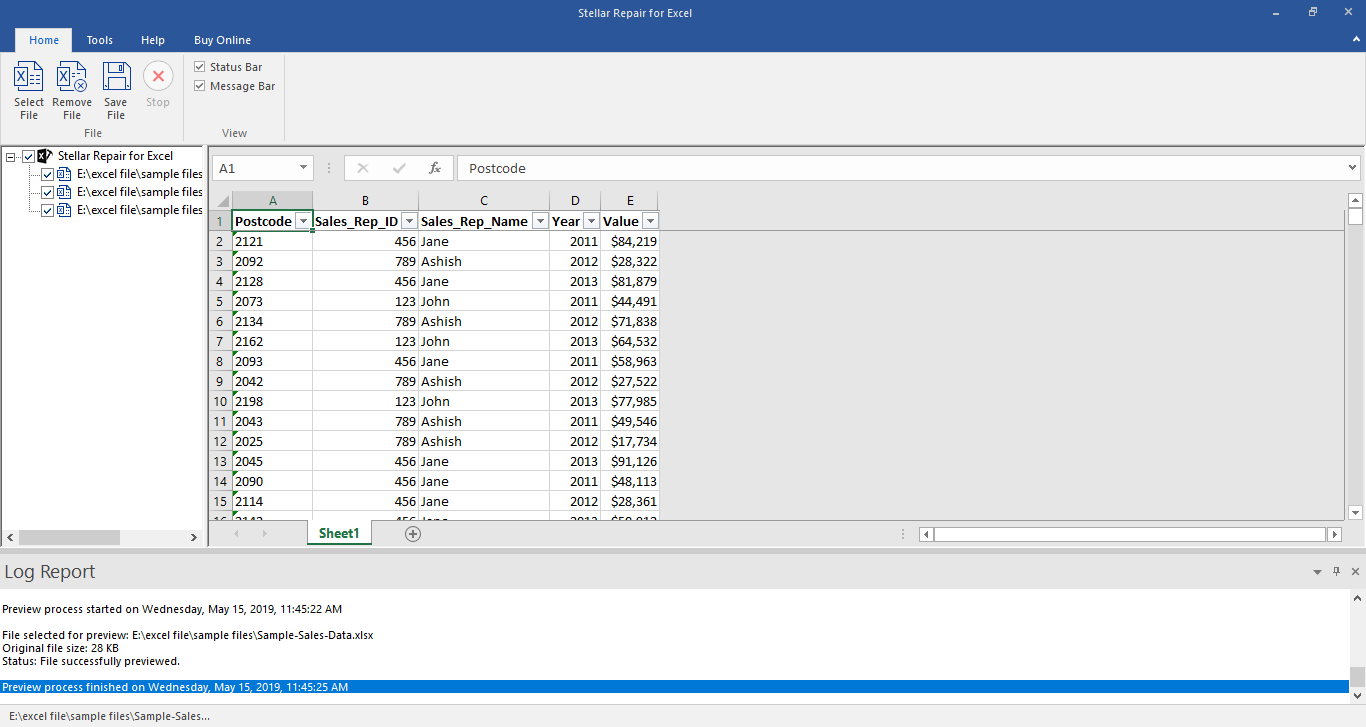
- Save the repired filr ether Default location or Select New Folder radio button.