Microsoft provides Extensible Storage Engine Utility (EseUtil) to repair and recover an inconsistent, corrupt, or damaged Exchange database (EDB) file. The utility can fix minor corruption and damages in the EDB file and bring it back to the Clean Shutdown state.
Although you can mount the repaired EDB file back on the server using PowerShell cmdlets and access mailboxes, Microsoft recommends moving the mailboxes from the repaired Exchange database to a healthy or new database. This is important as you can’t be 100% sure that the repaired database is completely fine. If you continue using the repaired Exchange EDB file in the production environment, it may get damaged or corrupt again and lead to a permanent data loss situation.
Thus, after repairing the database using EseUtil or PowerShell cmdlets, you should move all the mailboxes from the repaired Exchange EDB file to a new database, delete the repaired EDB file, and then mount the new database file on the server.
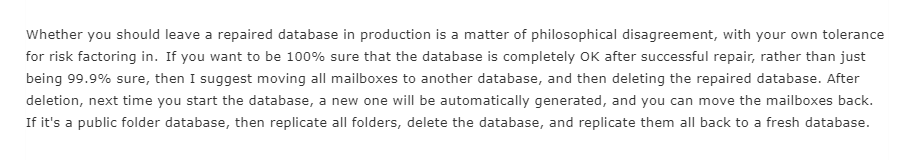
Reference: https://techcommunity.microsoft.com/t5/exchange-team-blog/repairing-exchange-databases-with-eseutil-when-and-how/ba-p/610276
If EseUtil fails to fix the database or automate the mailbox move, you can use Stellar Repair for Exchange. The software helps fix database corruption and recover mailboxes from damaged or inaccessible EDB files. It comes in handy when backups aren’t available and Exchange utilities fail to fix the problem.
Stellar Repair for Exchange does not make any changes to a corrupt or damaged Exchange database (EDB) file. Instead, it follows the best practices recommended by Microsoft and extracts the mailboxes from the damaged or inaccessible Exchange EDB files and saves them in PST files that you can import into Outlook profile or a new/existing EDB on the Exchange server or Office 365.
It can also export the recovered mailboxes from the damaged database or EDB file directly to the live Exchange server mailbox database or Office 365.
It automatically maps the source mailboxes with destination mailboxes and provides an option to create and map new mailboxes manually. For more info, visit the official product page.








