The “Unable to establish the connection” error message occurs when “Stellar Repair for MySQL” fails to establish connection with the destination server due to a problem with the ODBC drivers.
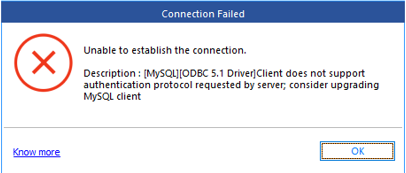
If you are encountering this error, follow these steps to resolve the issue.
Step 1: Check and ensure that the destination system or server has the ODBC drivers installed.
Step 2: If the destination server does not have ODBC drivers installed, install them. You can download the ODBC drivers from MySQL Product Archives or MySQL Community Downloads.
Please download and install 64-bit ODBC drivers to run the software effectively.
Step 3: Once the required ODBC drivers are installed, you can use the Stellar Repair for MySQL to save the repaired database to the destination server without encountering the “Unable to establish the connection” error.








