The “Invalid database username or password. Unable to establish a connection.” error message may appear when the Stellar Repair for MySQL software could not establish a secure connection with the destination server using the credentials provided by the user.
If you read the complete error message, it says:
Invalid database username or password. Unable to establish connection.
Description: [MySQL][ODBC 5.1 Driver]Access denied for user ‘root’@’localhost’ (using password: YES) This error is occurs when you try to login in MySQL server with Wrong Username or password.
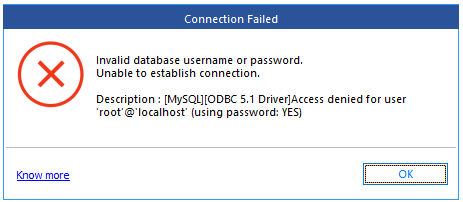
The error indicates that the user is entering either the wrong username or password or both during the save process.
To fix or overcome this error, verify and validate the username and password using any of the following ways:
- Use the MySQL Workbench
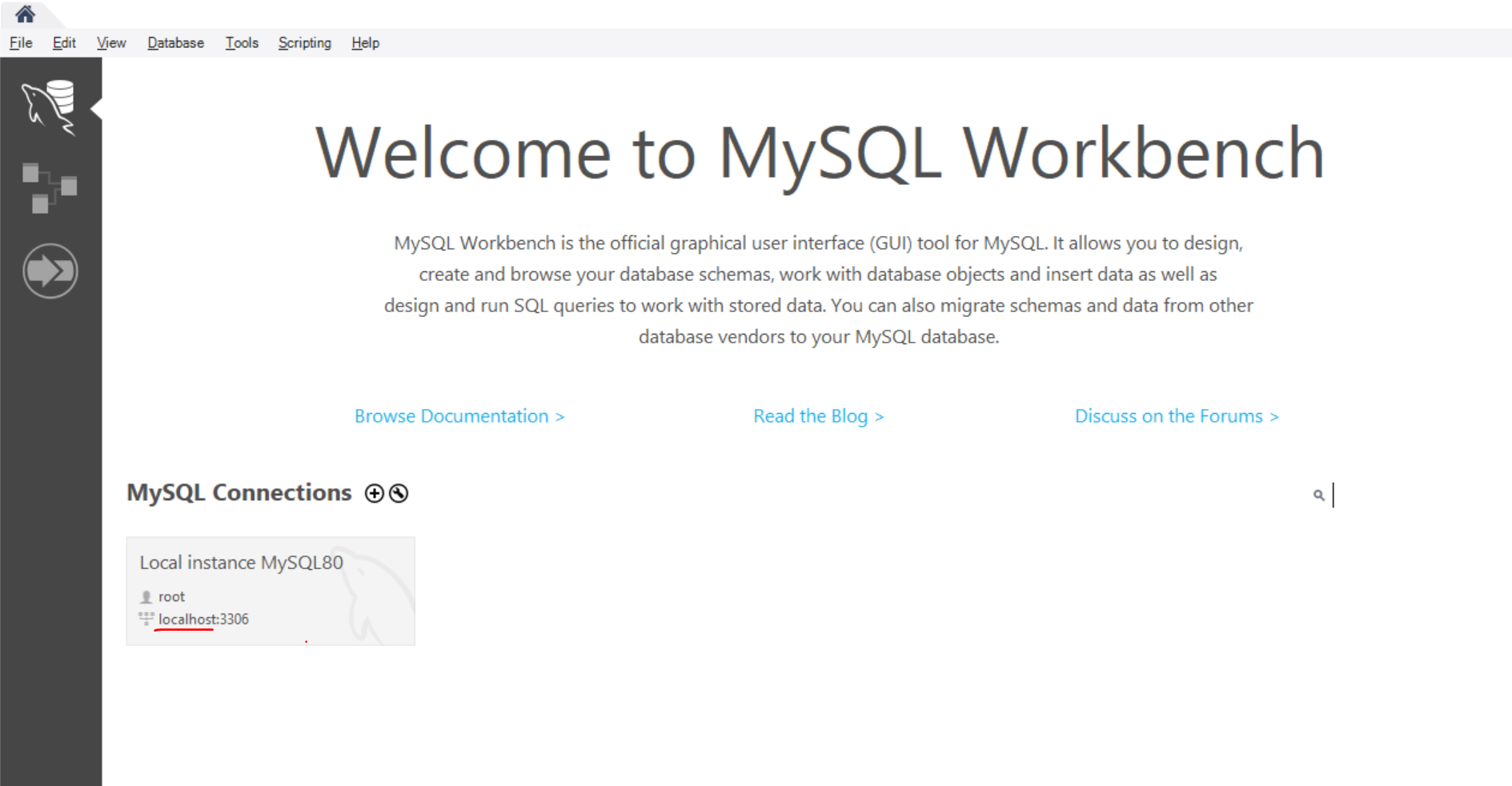
- Use MySQL Command Line Too
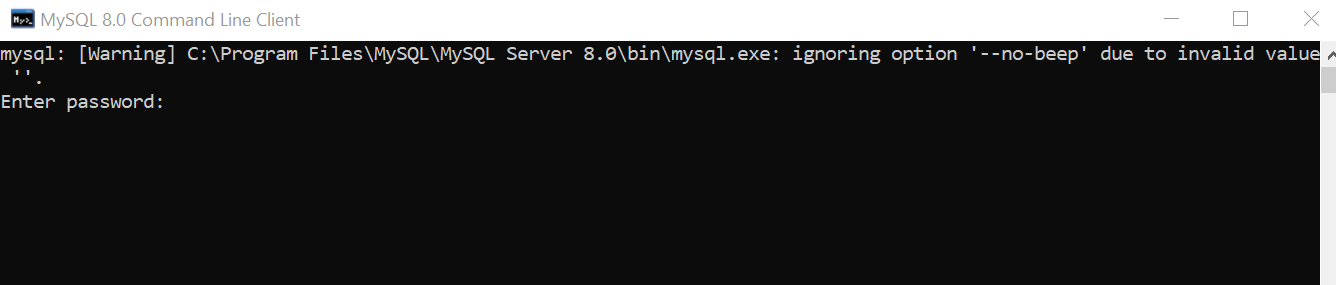
Once you have verified and validated the username and password, enter the information in the required fields to save the repaired MySQL database to the destination server.
IMPORTANT NOTE: To save the MySQL database, ODBC driver 32-bit must be pre-installed on the system.








