To enable USB Debugging Mode in OPPO phone, you need to first turn on the Developer option on your device.
How to Enable Developer Options on OPPO phones?
- Go to Settings app on your Android phone and click About device.
- Click on Version.
- Then tap seven times on the Build Number. Enter the Device passcode, when prompted.
- A message ‘You are now in Developer mode!’ appears.
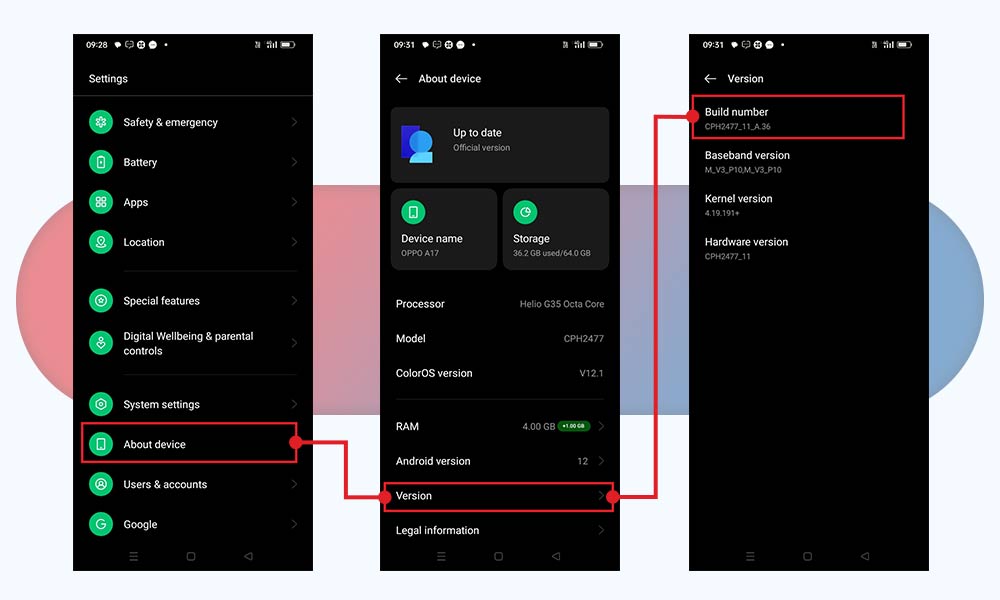
How to Enable USB Debugging on OPPO phones?
- Go to Settings, scroll down and click on System settings.
- Click on Developer options and then look for USB Debugging and toggle it ON.
- A message will appear asking ‘Allow USB debugging’. Tap OK to confirm and USB debugging will be enabled in your OPPO phone.
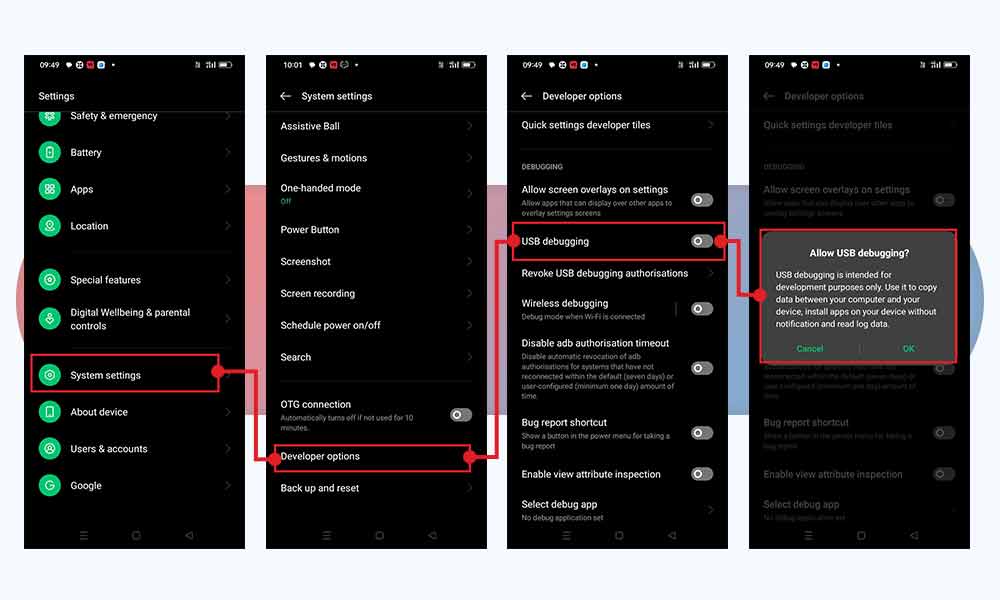
Related Reads :








