‘File Corruption’ and ‘File Loss’ – both the scenarios are different from one another though. However, corruption in files very often leads to files loss. In other words, corruption leads to loss when ignored and you eventually have to suffer from the loss of crucial information. People say lost files’ recovery is feasible today.
I do agree, but what if the lost files were corrupt? Would the recovery software retrieve lost files with no corruption or like effects? Yes, the data recovery software can recover the corrupted lost files but those files accessibility and non-accessibility totally depend on the efficiency of the recovery software. Lost data recovery possibility is up to 100 percent but no recovery software guarantees that the recovered files will be corruption free.
Data Recovery with Professional Software
When it comes to recovering lost or deleted files, Stellar Data Recovery is the leader and it has the capability to recover lost or deleted files on Windows-based systems. However, the hard drive must not be overwritten (or not used for further storage) after the data loss event took place. Likewise, disk defragment prevents data recovery if performed recently after the event caused.
Is your Recovered Files are in Corrupted Format?
Many files recovered with professional data recovery software fail to open; you must have seen such an event while opening JPEG or JPG images after recovery (see the screenshot below).
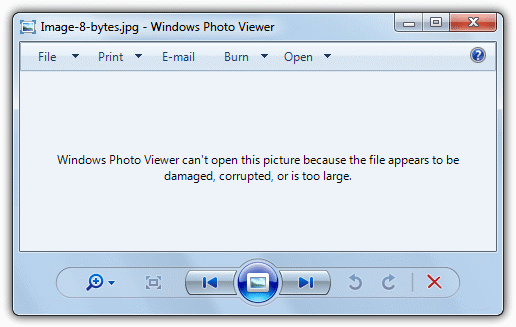
As you can see in the screenshot above, Windows Photo Viewer fails to display the preview of a recently recovered .jpg image. In fact, it usually happens and users think that the recovery software is not efficient. Well, this does not give the evidence to prove the inefficiency of the recovery software, but it state that the file was already corrupt or damaged when lost.
Moreover, this is not the only scenario showing recovered files do fail to open sometimes, but recovered audio and video files, word document, and many more are there, which also fail to open occasionally. For instance, while working in Word in your office, you computer goes power out all of a sudden. When you turn it on, you see that Word file is not showing at the location where you saved it. Since the document was essential, you download a data recovery application and recover it successfully. However, MS Word fails to open it and throws error message shown below.
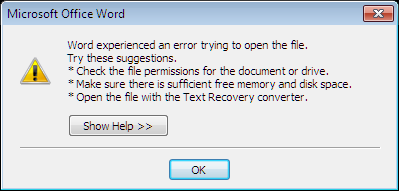
In such a situation, you have no option left but to create a new Word document and start working from the beginning. This does not highlight the inefficiency of Stellar Data Recovery tool or any other recovery software used. In contrast, this introduces corruption that bothered the Word file before it disappeared from its location on your computer.
Why do Recovered Files Fail to Open Sometimes
The primary cause behind a file not opening and throwing errors every time is corruption that can be either in the file header or in the file data. Ultimately, the recovered file is corrupt and not opening. This might also be due to virus or malware infections that eat up the information in the header necessary for the files to open.
Avoiding and Troubleshooting Corruption
Files not opening and throwing error while opening are the symptoms of corruption in those files and it ultimately causes inaccessible files and data. One of the most significant ways to avoid corruption in the files due to virus or malware infections is to install an efficient and reliable antivirus on your computer. In addition, make sure you install every necessary update whenever released.
In order to troubleshoot corruption in the recovered files, you can use respective file repairing tools and rescue your crucial data. As a precautionary step, you can save a backup copy of each crucial file and use it instead of the original one whenever required.









