Whenever you delete a drive partition, whether intentionally or mistakenly, you won’t be able to see or access that partition and its data. However, if you want to recover data from the lost or deleted drive volume, you can use the Stellar Data Recovery Professional version and perform data recovery with the following steps:
- Download and run Stellar Data Recovery Professional on your system.
- Select ‘All Data’ and click Next on the ‘Select What to Recover’ screen.
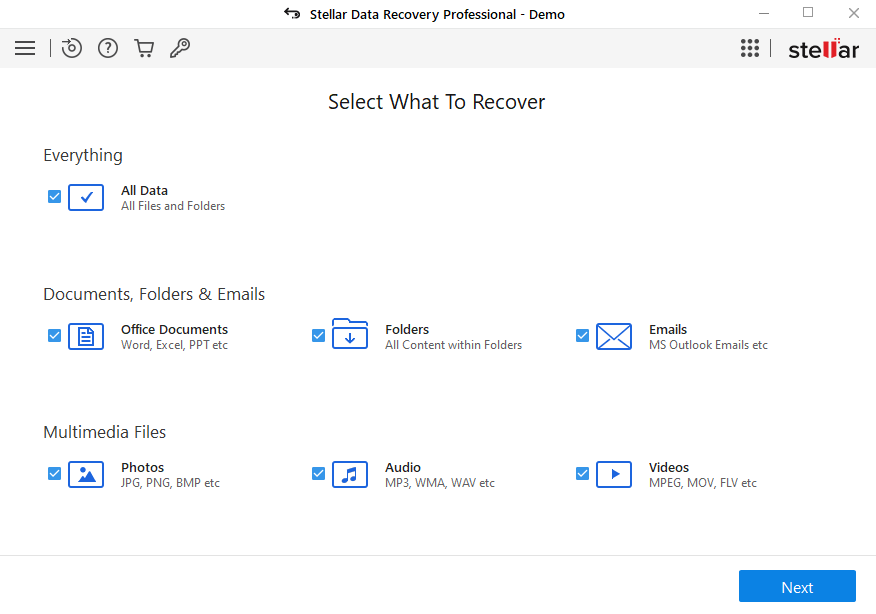
- On the ‘Recover from’ screen, click Local Disk and click Scan.
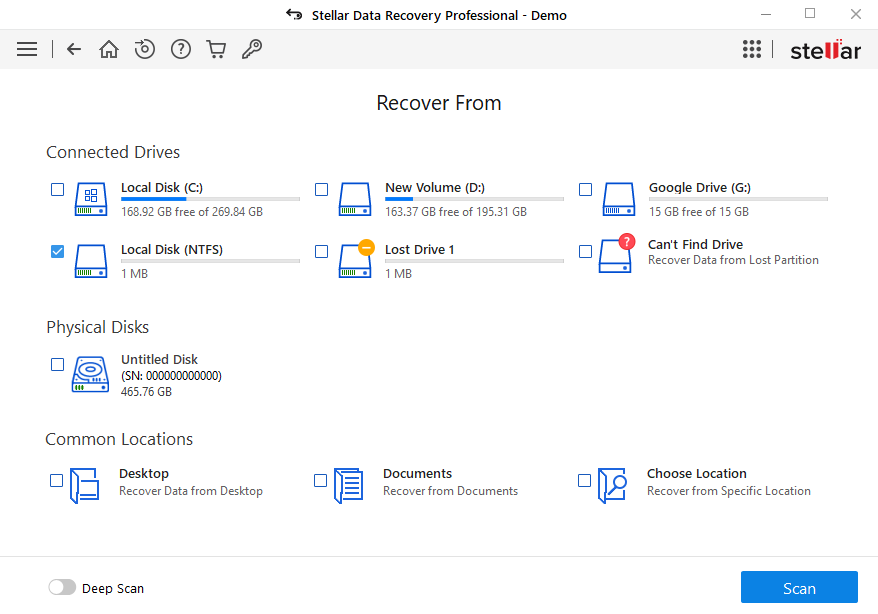
- The scanning process will initiate. Once done, the software will show you the scan results. You can then select the files you wish to retrieve and click Recover.
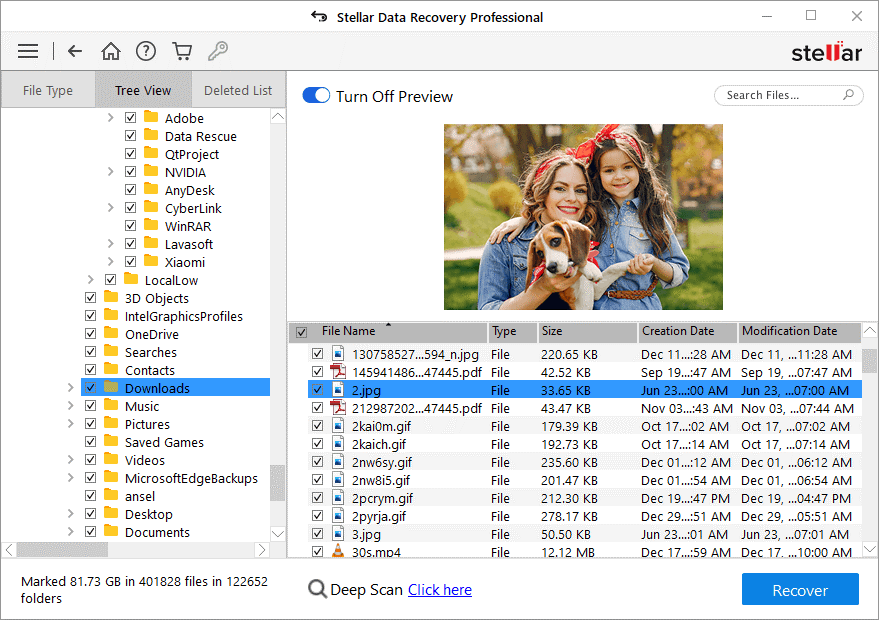
- Further, click Browse to choose a desired location and click Start-Saving to save the restored data.
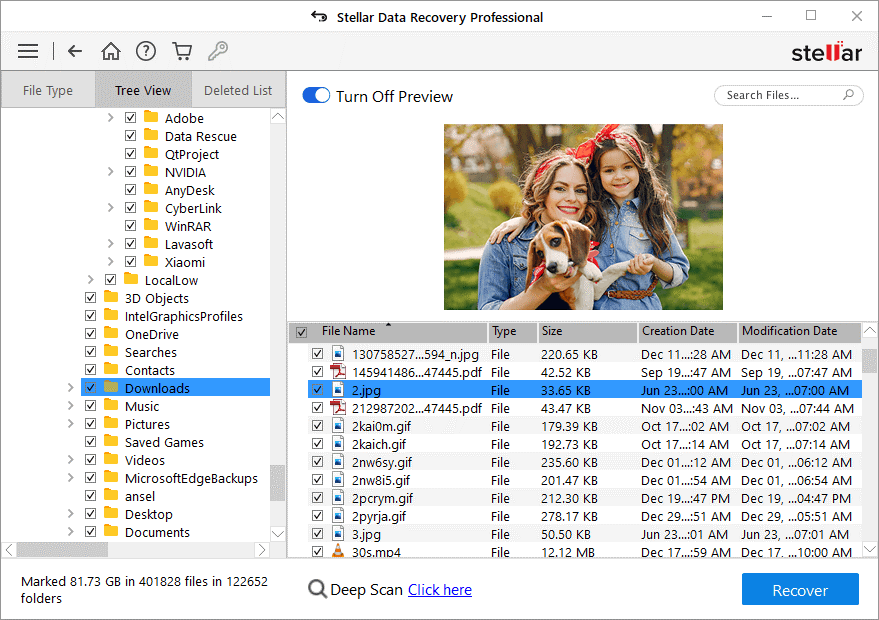
The data of the lost or deleted drive volume will be stored at the chosen location.








