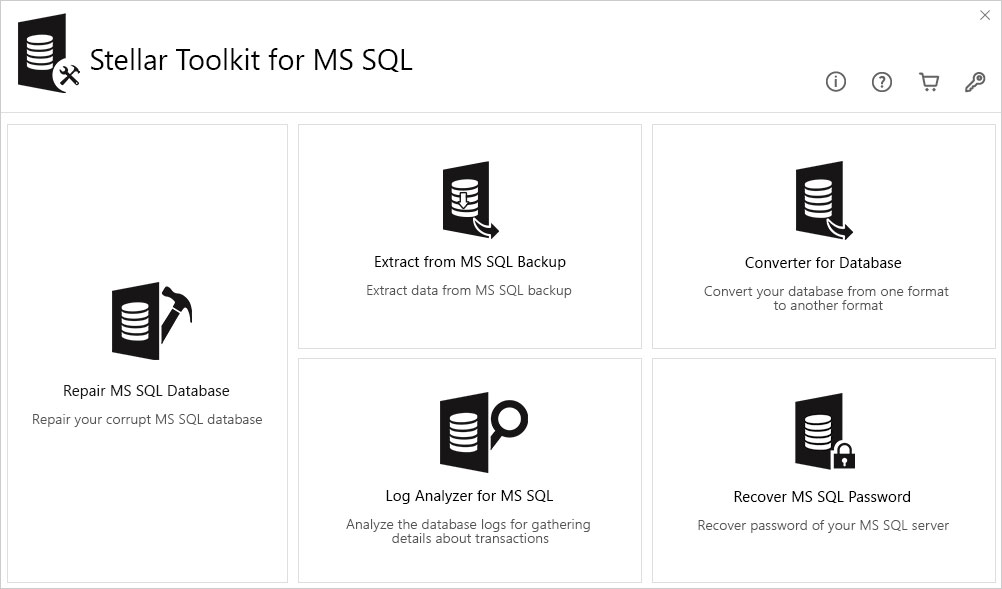

Damian Widera

TOP USE CASES
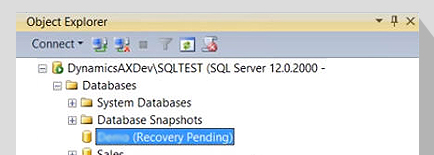
A SQL database may go into recovery pending mode due to corruption in the transaction log file. The log file may get corrupted due to issues with I/O subsystem, sudden system shutdown, virus infection, etc. DBCC CHECKDB with REPAIR_ALLOW_DATA_LOSS command may help rebuild the corrupted transaction log file but it may lead to data loss. Stellar MS SQL database repair software in the toolkit can help repair and restore the database while preserving data integrity..
Learn More
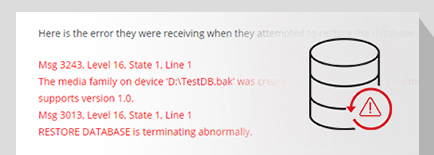
Stellar Backup Extractor for MS SQL software available in the toolkit can help recover data from a corrupted backup file. The tool repairs the backup file (.bak) and extracts all the database objects. With the backup extractor tool, you can recover data from backups of all types – Full, Differential, and Transaction Log.
Learn More
As SQL administrators, you may face various issues with databases. These issues could range from database corruption to backup corruption. You may also need to audit SQL logs to detect anomalies in the data. Also, situations may arise in which you need to reset the password of SQL databases. This is where Stellar Toolkit for MS SQL software comes in handy. The software provides all the tools required to resolve and handle the most commonly encountered SQL database issues.
Learn More
Trusted by IT administrators and SQL users worldwide, the software helps repair and restore a database in the event of database corruption, database marked as suspect or in recovery pending mode, etc. The software supports parallel processing and saves multiple tables simultaneously. It also provides Fast Saving mode to assist users in quickly recovering a database. It supports SQL Server 2022, 2019, 2017, 2016, and older versions.
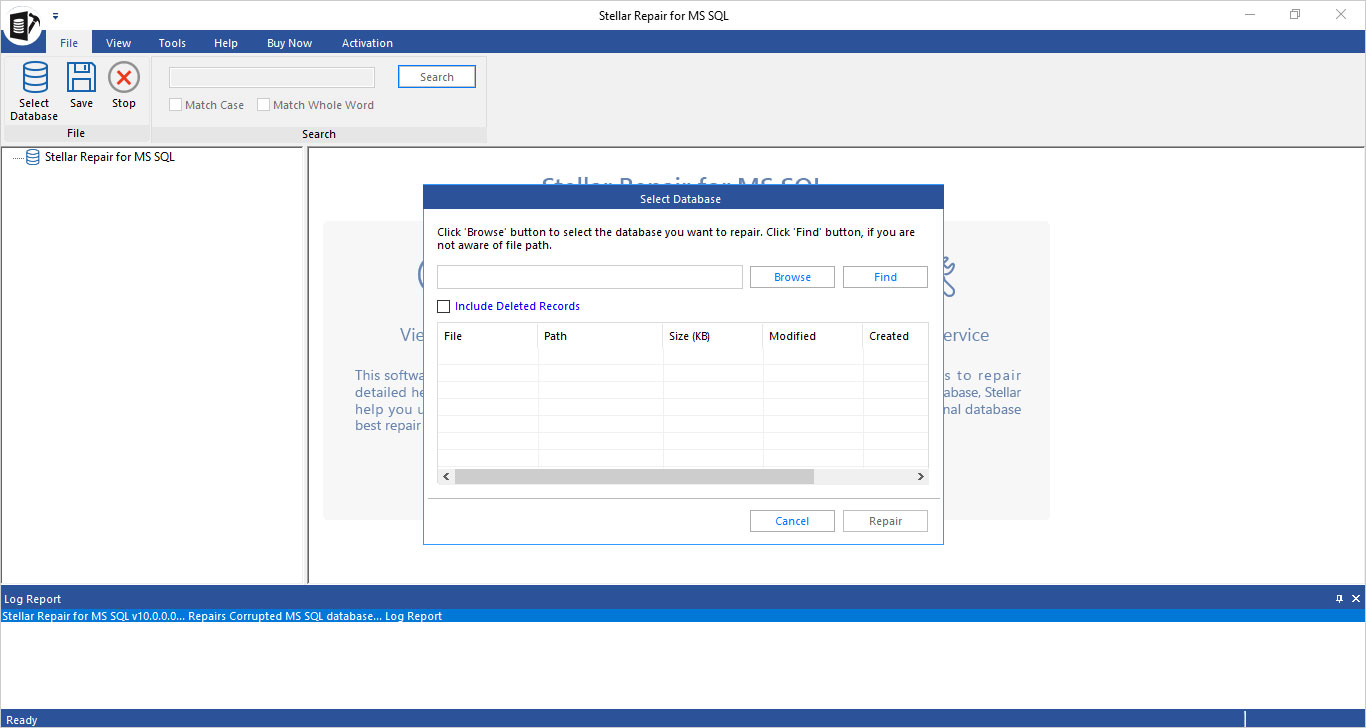
A specialized tool to help DBAs recover SQL database from corrupt backup file (.bak). The software repairs backup file and extracts all its contents. Further, the software can restore database from Full, Differential, or Transaction Log backup type. The software supports SQL Server 2022, 2019, 2017, 2016, 2014, 2012, and older versions.
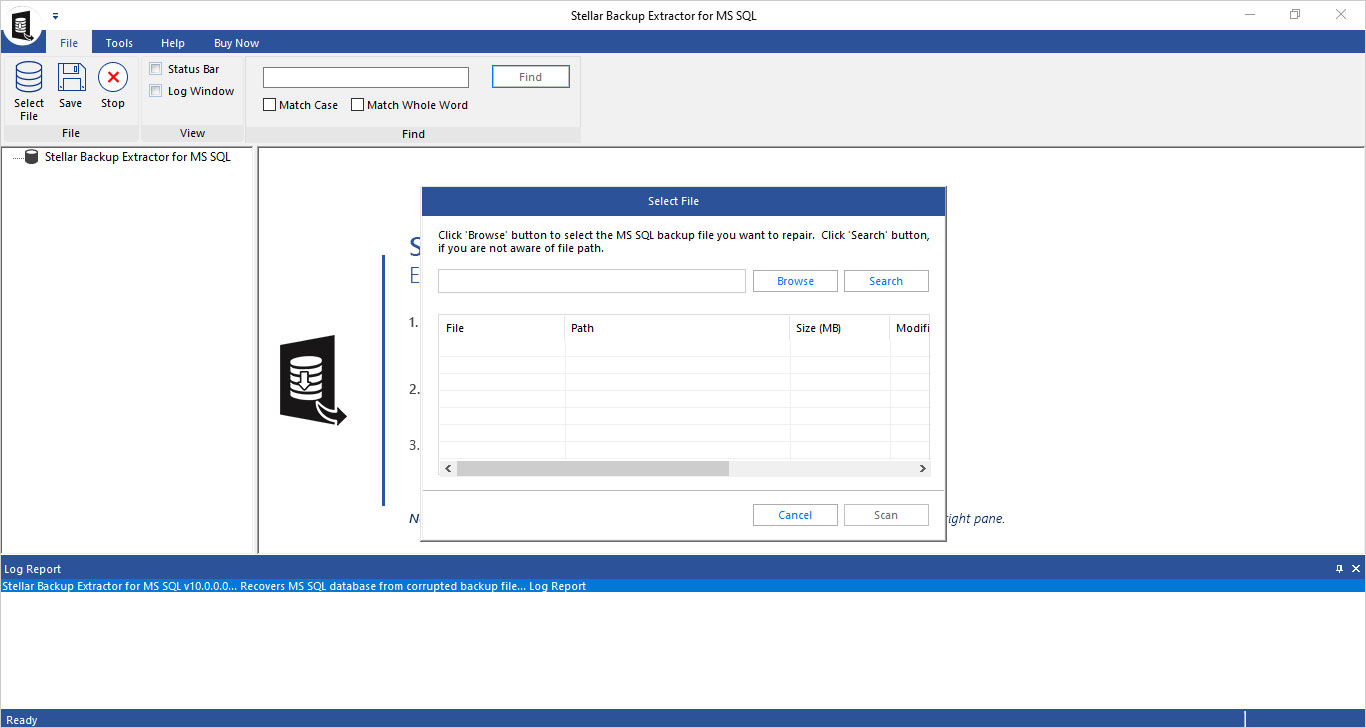
The password recovery tool helps recover lost SA or other user passwords of SQL Server database. The tool provides a 'Change Password' option to reset and recover the password. It is compatible with Windows 10 and earlier versions.
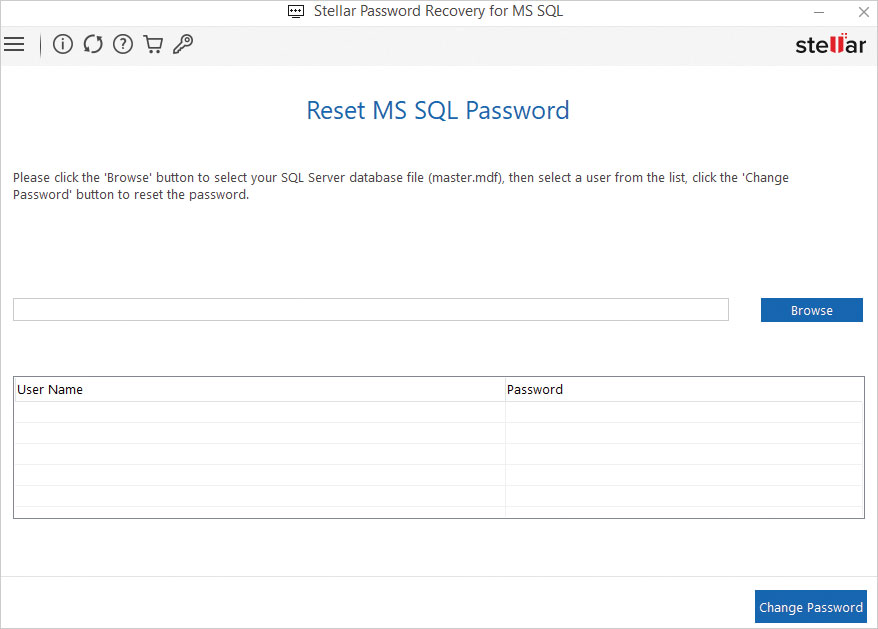
SQL Log Analyzer is a forensic tool designed for database administrators to audit SQL log file (.ldf). The tool analyzes the log file to find any data modifications (Insert, Update, & Delete) and DDL (Create and Drop) operations performed on SQL database. It scans the LDF file and its associated MDF file for the analysis of transaction log file.
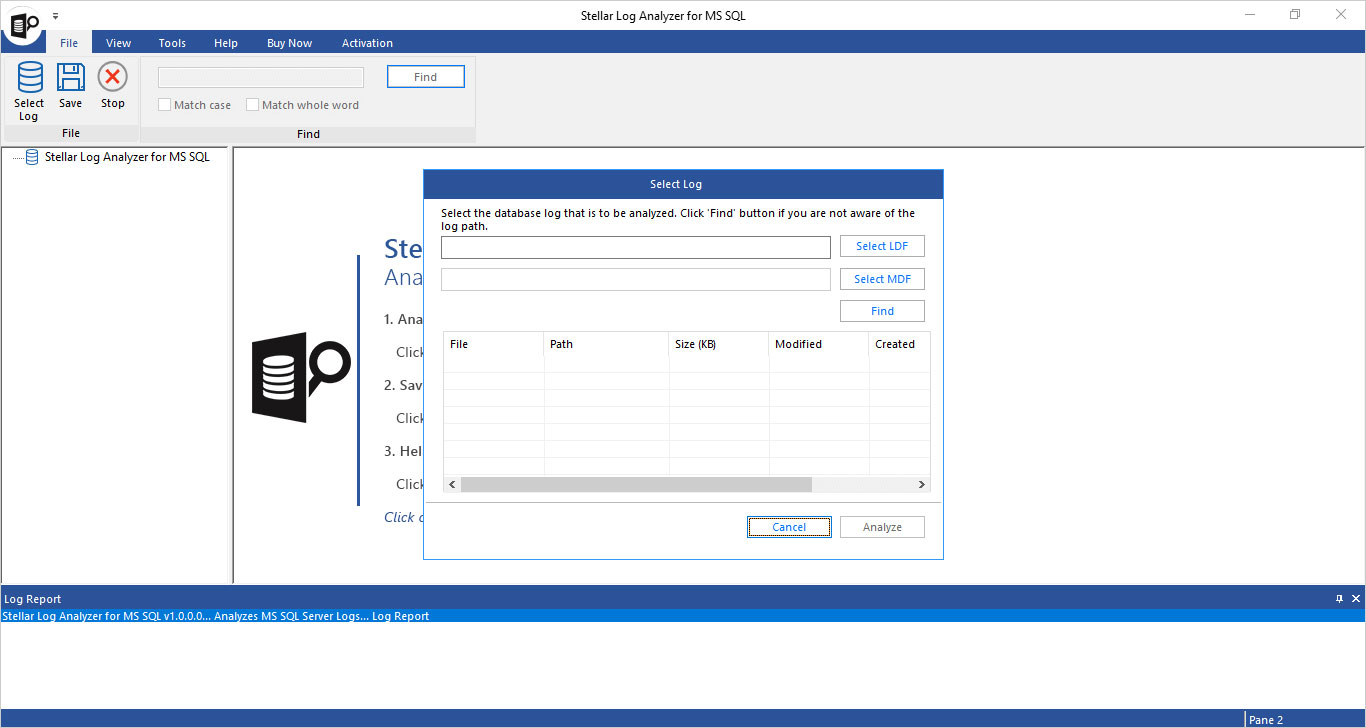
A powerful tool to interconvert MS SQL, MySQL, MS Access, SQLite, and SQL Anywhere databases. It converts database records from one database file format to the other, preserving data integrity. In addition, the software helps convert all the table attributes, including stored procedures, views, triggers, etc.
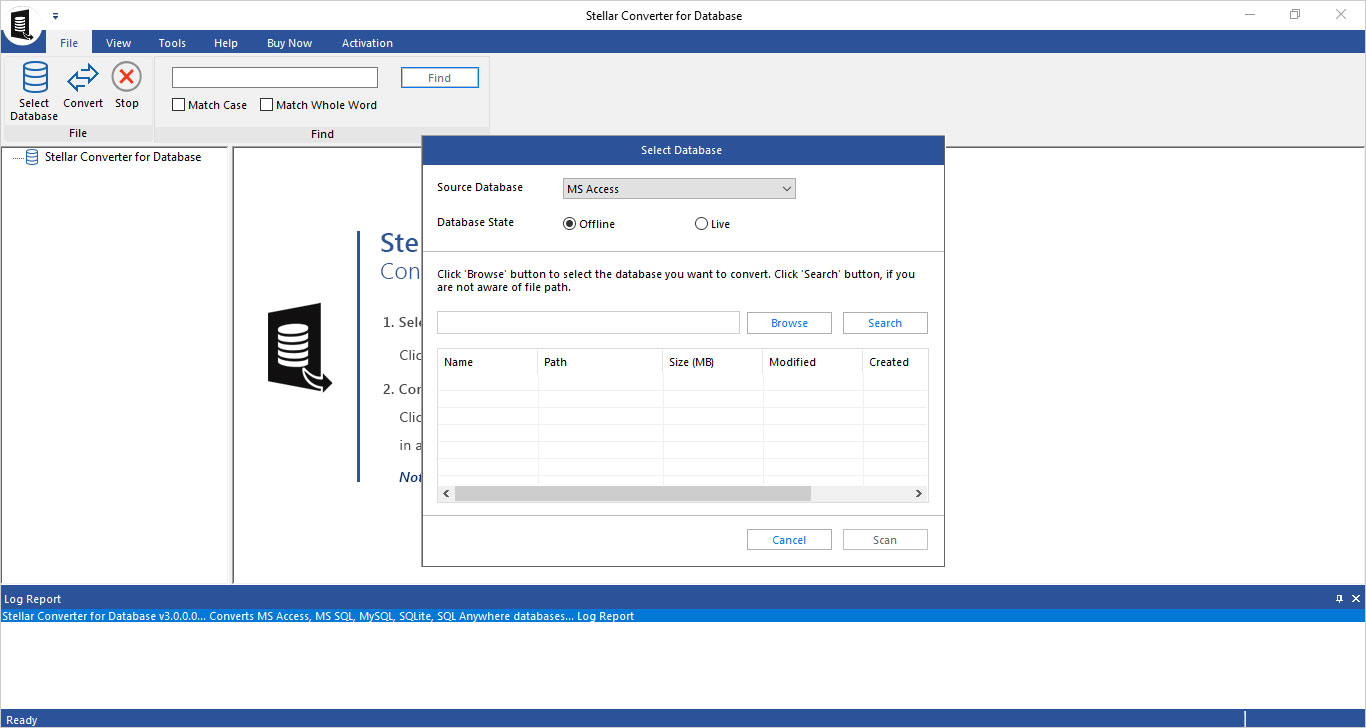
KEY FEATURES OF STELLAR TOOLKIT FOR MS SQL

The toolkit comprises an advanced SQL repair tool that helps fix corruption in MDF and NDF database files. The tool can repair severely corrupted SQL database files of any size. It also helps recover all the database objects, including tables, indexes, stored procedures, etc. while preserving their integrity. You can preview all the recoverable objects to verify their accuracy, then save the repaired file to a New Database, Live Database, or Other Formats.

The backup extractor tool available in Stellar Toolkit for MS SQL allows the users to extract data from corrupt (.bak) file. The tool supports recovering data from all types of backups, like Full, Simple, and Bulk-Logged in a few clicks.

All the DML (Insert, Update, & Delete) and DDL (Create, Alter, & Drop) operations performed on a SQL database get logged to a transaction log file. With the Stellar Log Analyzer for MS SQL software, you can analyze the logs to identify data modifications done on the database. The software helps perform forensic analysis of SQL log table data and log transactions. You can preview complete details of SQL transaction log, including Transaction Type, Transaction Name, Time, and Query.

Stellar Password Recovery for MS SQL software in the toolkit helps recover lost SA or other SQL Server database user passwords. The software provides a Change Password option to reset the password of the SQL database (master.mdf) file. It supports password recovery of SQL Server 2022, 2017, 2016, 2014, and older version databases.
Reviews & Feedback






Other Important Features

Stellar Toolkit for MS SQL comprises a database converter tool that helps interconvert one database file format to another. The tool supports interconversion of MS SQL (.mdf), Access (.mdb and .accdb), MySQL, SQL Anywhere (*.db), and SQLite (.db and .sqlite) database files. This feature saves time and efforts in database migration that requires conversion of database records from one database format to another.

The Stellar Repair for MS SQL software supports parallel processing of tables to help the users perform fast saving of repaired tables of SQL database. The software repairs and saves up to 4 tables simultaneously. This is a useful feature as it helps reduce the time needed to perform SQL database recovery. The software also displays status of the table during the saving process as Completed, Processing, Pending, and Aborted.

SQL databases may become inaccessible in the event of database corruption, restore failure due to corrupted backup, etc., resulting in downtime. Also, you may have a problem accessing an encrypted SQL Server database if the password is lost. With the Stellar Toolkit for MS SQL software, you get access to tools that helps resolve issues such as database corruption, backup file corruption, lost database file password, etc. This helps minimize SQL database downtime.

Stellar Repair for MS SQL software in the toolkit helps recover deleted table records. It provides an ‘Include Deleted Records’ option to perform recovery of deleted records. The software also shows a preview of deleted items during the database repair process. After previewing the data, you can choose to save the recovered data in a New Database, Live Database, or Other File Formats.

All the tools available in MS SQL toolkit display a preview of ¬¬the data before saving it. The preview feature helps users verify the accuracy of data.

After previewing the data using the tools available in the MS SQL Toolkit, you can select specific items you want to save. This feature helps the users save time otherwise spent on saving unwanted items.

The Stellar Repair for MS SQL software allows saving the repaired database to a New Database, Live Database, or any other file format (like CSV, HTML, XLS, etc.). With the Stellar Backup Extractor tool, you can save the data extracted from corrupted backup file to a New or Live Database. In addition, the backup extractor provides an option to save the data to CSV, XLS, and HTML file formats. The SQL log analyzer tool allows saving the log tables data and log transactions in file formats, like MDF, CSV, HTML, etc.

The tools in Stellar Toolkit for MS SQL are equipped with an option to search for particular items in the selected database file. You can enter any item you want to search using the ‘Find’ option. Also, you can narrow down the search results by selecting Match Case or Match Whole Word option.

The simple and intuitive graphical user interface of the tools available in the toolkit helps streamline the tasks, including database repair and recovery, interconversion of databases, data recovery from a backup file, etc. Further, the detailed instructions help the users perform the tasks without any assistance. Also, the GUI can be adjusted for better readability of icons and text.

The tools in Stellar Toolkit for MS SQL support all SQL Server versions 2022, 2019, 2016, 2014, 2012, and earlier. Also, the tools are compatible with Windows 10, 8.1, 8, and 7 operating systems. The Stellar Converter for Database software supports MySQL 8.x till 3.x versions. Plus, it supports SQL Anywhere versions from 17 till 9, and all SQLite versions up to 3.30. In addition, the database converter tool can work with databases of MS Access 2019 and earlier versions.
CASE STUDY
CUSTOMER REVIEWS


DATA SHEET
| Version: | 11.0.0.0 |
| License: | Single System |
| Edition: | Toolkit |
| Language Supported: | English |
| Release Date: | April, 2025 |
| Processor: | Intel compatible (x64-based processor) |
| Memory: | 16 GB minimum (32 GB recommended) |
| Hard Disk: | 250 MB for installation files |
| Operating System: (64 Bit only) |
Windows 11, 10, 8.1, 8 and Windows Server 2022, 2019, 2016, 2012 |


TRY BEFORE YOU BUY
*Free download to repair & preview recoverable SQL server database objects.
FIND YOUR ANSWERS
Follow these steps to repair SQL database using the software:
The steps to repair corrupt backup file using the software are as follows:
Follow these steps to reset lost or forgotten password of your SQL database using Stellar Password Recovery for MS SQL software:
To analyze SQL database log file using the software, follow these steps:
To convert a database from one file format to another using the software, perform these steps:
Yes, you can repair and save multiple tables simultaneously using the software. However, it depends on the processor speed of your machine.
The time to repair and save a SQL database depends on the database file size. However, you can use the ‘Fast Saving Mode’ to quickly save the repaired database.
Yes, the SQL repair software can help restore a database stuck in recovery state to ONLINE state.
Yes. The Stellar Backup Extractor for MS SQL software can help restore SQL database from corrupted backup (.bak) file.
Yes, you can install and use SQL toolkit on three different workstations at a single location.
You can view Insert, Update, Delete, Create, Alter, and Drop transactions using the Stellar Log Analyzer for MS SQL software.

Sometimes the tool may not perform the intended task due to severe damage to the database. Our professional experts can help to get your MS SQL Database Repaired and save your resources and time.
Learn MoreWHY STELLAR® IS GLOBAL LEADER
0M+
Customers
0+
Years of Excellence
0+
R&D Engineers
0+
Countries
0+
Partners
0+
Awards Received