When to Use Stellar Repair for SQL Anywhere?
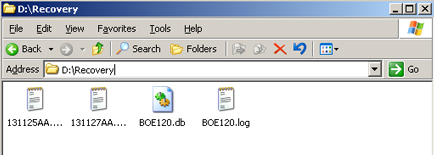
SQL Anywhere transaction log stores all the changes such as inserts, updates, rollbacks, etc. done on the database, and, thus it is crucial for database backup, recovery, and synchronization. Corruption in transaction log file can lead to serious issues. Stellar Repair for SQL Anywhere can repair transaction log corruption issues and restore the database to its original state.
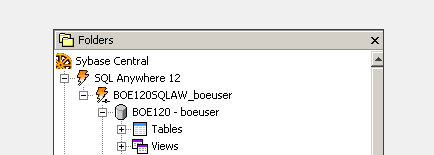
Hardware or software issues can corrupt a database page or the table data on specific tables. This situation could lead to loss of the entire page or partial data on the page if there is no backup. Stellar Repair for SQL Anywhere provides a comprehensive utility to repair the corruption in table, table properties, views, indexes, triggers, keys, etc.
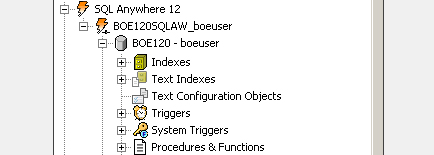
There could be varying page sizes for SQL Anywhere database deployed in an organization, based on the required performance and hardware setup. So, database corruption would trigger the need for a solution that can fix the corrupt pages of any size and index depth. Stellar Repair for SQL Anywhere supports all page sizes and versions of the database.
Repairs SQL Anywhere '.DB' Files
The software efficiently repairs the corruption in SQL Anywhere database by scanning the affected file, restoring the damaged objects and their properties, and rebuilding the database structure. The tool can fix the database corruption, caused due to moving of the files between platforms, damaged database linked list, or corrupt transaction log.
Allows to Search for SQL Anywhere Database File
The SQL Anywhere repair utility provides the option to search for the '.db' files in storage volume, including the subfolders. It reduces the time and effort spent on determining the location of the database file that needs to be repaired, particularly for large inventories of database files.
Previews the Scanned Database Objects
The tool allows to preview the scanned database objects in a tree like structure and verify the database before the user saves the repaired database. The Preview pane displays contents of the selected database object, including the properties and constraints applied to it. The software also previews spatial datatypes.
Exports the Repaired Database to Live Database
After repairing the database, the software can directly export the tables, indexes, views, properties, keys, rules and all other components to the live SQL Anywhere database. The user needs to enter the server name and database along with username and password of SQL Anywhere server to export the repaired database.
Allows to Saves the Repaired Database as CSV, Excel, or HTML
The tool allows to save the repaired database in multiple file formats, including CSV, Excel and HTML. Availability of multiple file formats makes the database information accessible on apps like Microsoft Excel and web browser, etc. without the need to install SQL Anywhere Database.
Save and Clear Repair Log
The tool provides details of the activities performed during the database repair process. This information is displayed in the 'Message Log' pane at the bottom of the interface. The Message log shows the repair process start time, number of records processed, number of records recovered, etc.
Steps to Use Stellar Repair for SQL Anywhere Works
Step 1: Option to Browse or Find the SQL Anywhere database file for repair.
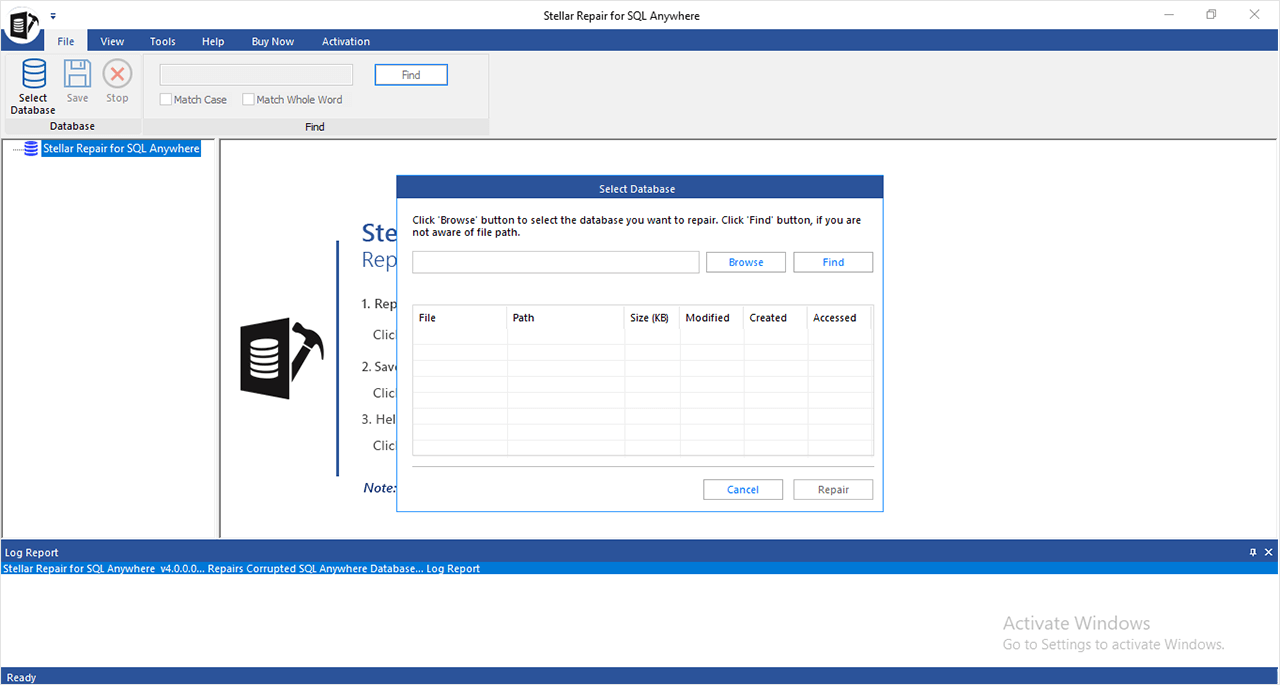
Technical Specifications
About Product
Stellar Repair for SQL Anywhere
| Version: | 11.0.0.0 |
| License: | Multiple Users |
| Edition: | Technician |
| Language Supported: | English |
| Release Date: | April, 2025 |
System Requirement
| Processor: | Intel Pentium Class |
| Memory: | 2 GB minimum (4 GB recommended) |
| Hard Disk: | 250 MB of free space |
| Operating System: (64 Bit only) |
Windows 11, 10, 8.1, 8 |
Documents
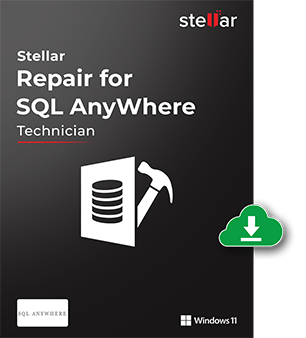
Start Using Stellar Repair for SQL Anywhere Today.
- Trusted by Millions of Users
- Awarded by Top Tech Media
- 100% Safe & Secure to Use
*Download a free demo version of the software to preview and purchase it full version for complete repair.
*Download the free trial version on your Desktop or Laptop to scan & preview your recoverable items.
FAQ
The Demo version of the software provides preview of all recoverable objects in your database. In order to save the recovered data, you need to register the product.
Yes, you should have SQL Anywhere pre-installed in your system for repairing a corrupt database using this DB recovery tool. You need to create a new database in SQL Anywhere for saving the recovered data and then close the application before starting with the repair process. However, you do not require the application for previewing your database file.
Yes, Stellar Repair for SQL Anywhere has a knack of quickly searching for all files with '.db' extension in your system. You can locate the corrupt database in any specific drive and include subfolders in your search.
The time taken by the software to repair a database varies depending on the size of the file. The bigger your database, the more time it takes to complete the repair process.
WHY STELLAR® IS GLOBAL LEADER
Why Choose Stellar?
-
0M+
Customers
-
0+
Years of Excellence
-
0+
R&D Engineers
-
0+
Countries
-
0+
Partners
-
0+
Awards Received






