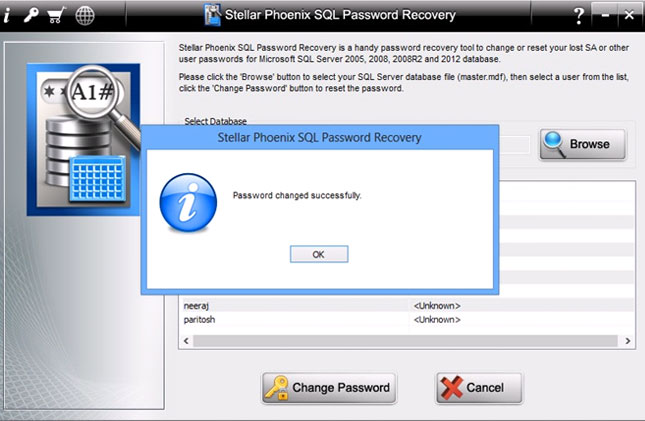Step 1:- Browse through your system to select the ‘master.mdf’ database file. Select the file and click ‘Open’.

Step 2:- All the users, including the System Administrator are listed with their User Names. Select the required one and click ‘Change Password’.
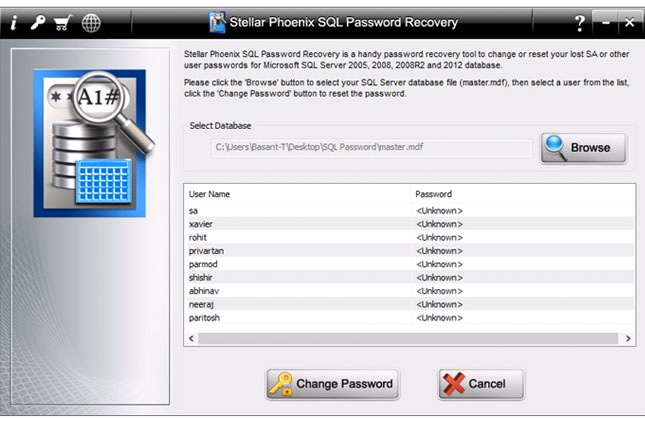
Step 3:- Enter the new SQL password, reenter to confirm and click ‘OK’.
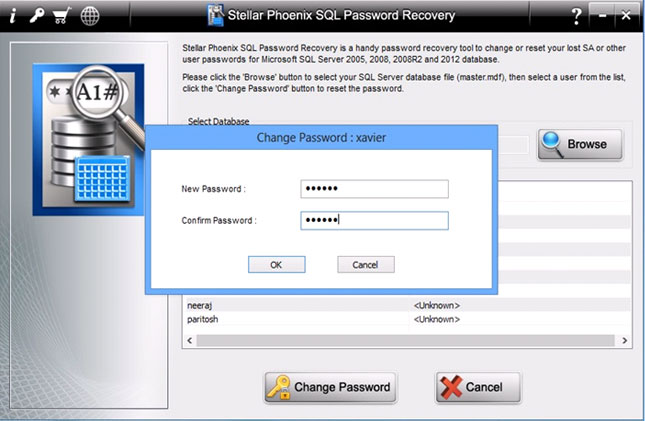
step 4:- After the password is reset, the message; ‘Password changed successfully’ comes up.