 Stellar Phoenix Lotus Notes Recovery
Stellar Phoenix Lotus Notes Recovery
Step 1:- Once, you make a double click on the software icon, the Stellar Phoenix Lotus Notes recovery window opens. Here, the software offers you to select the NSF file, search for the NSF file. After selecting the NSF file to be recovered, you can change the destination path to save the recovered NSF file.
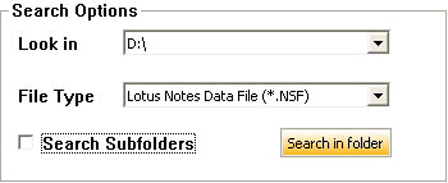
Step 2:- In case, you do not know the location of the NSF file, you want to recover, the software can search it for you. Click on the 'Find NSF File' option from the main window and the software searches the file from different files and/or drives.

Step 3:- After selecting the file, click the 'Start' option to initiate the scanning process. The various scanning phases are shown in this interface. Also, you can stop the scanning process in the middle by clicking on the 'Stop' option.

Step 4:- After the scanning process is over, the software provides the detailed review of all the recoverable files. You can click any folder from the tree and the files within it will be listed in the upper pane. Just click on any file and the content can be previewed in the pane below.