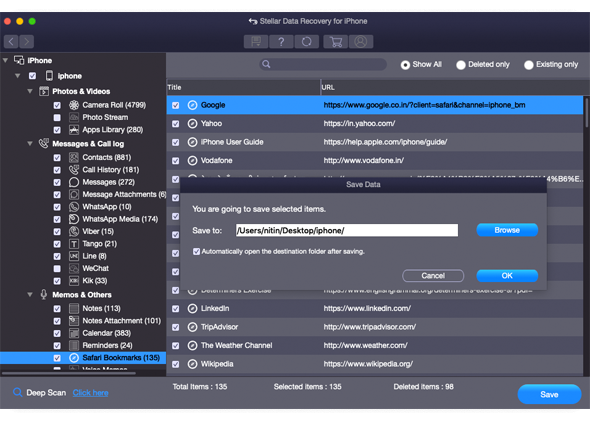- Data Recovery for iPhone Windows
- Data Recovery for iPhone Mac
Step 1:
This is the main interface of Stellar Data Recovery for iPhone; Select the 'Recover from iPhone' option to recover lost or deleted data. From Select 'What to Recover Screen'; select the type of data that you want to recover and Click Next.
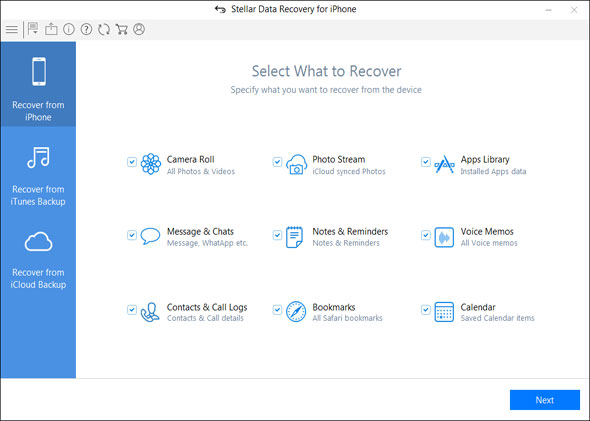
Step 2:
Now plug your iOS device into your computer and select the connected device to proceed.
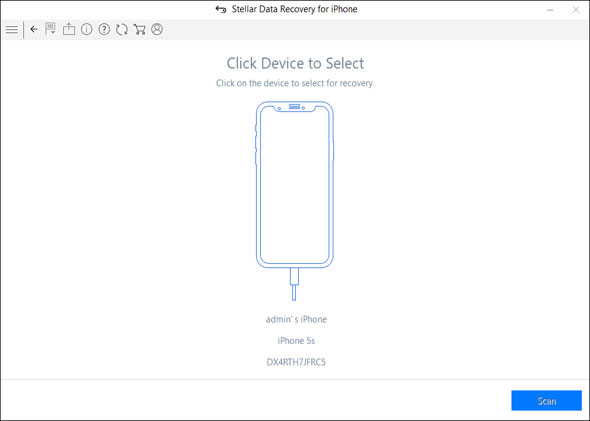
Step 3:
The software starts analyzing the device you have selected.
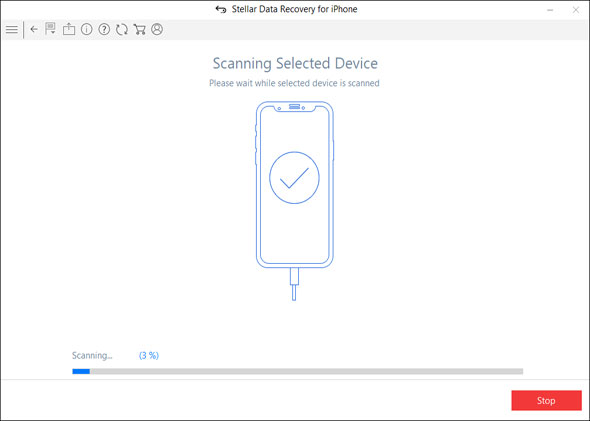
Step 4:
After successful analyzing and scanning, you can preview of your data before recovery. Select the items that you want to save and click on the 'Save'.
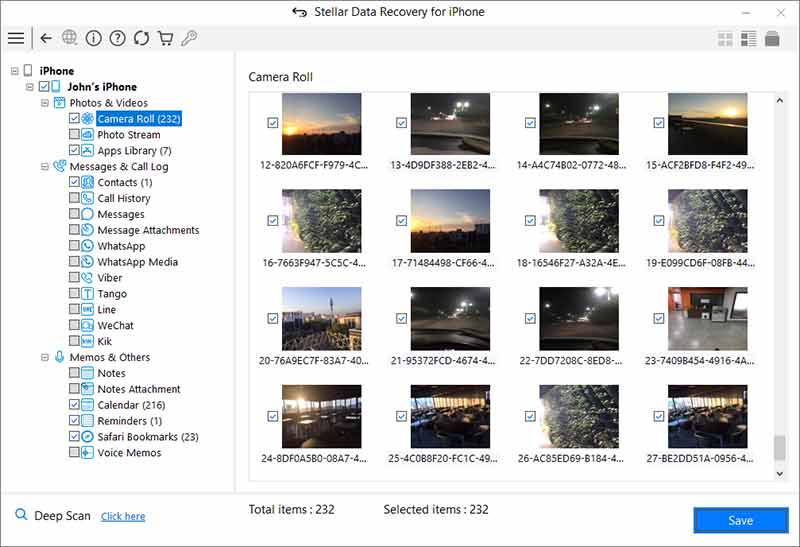
Step 5:
At this moment, provide the location where you want to save your data.
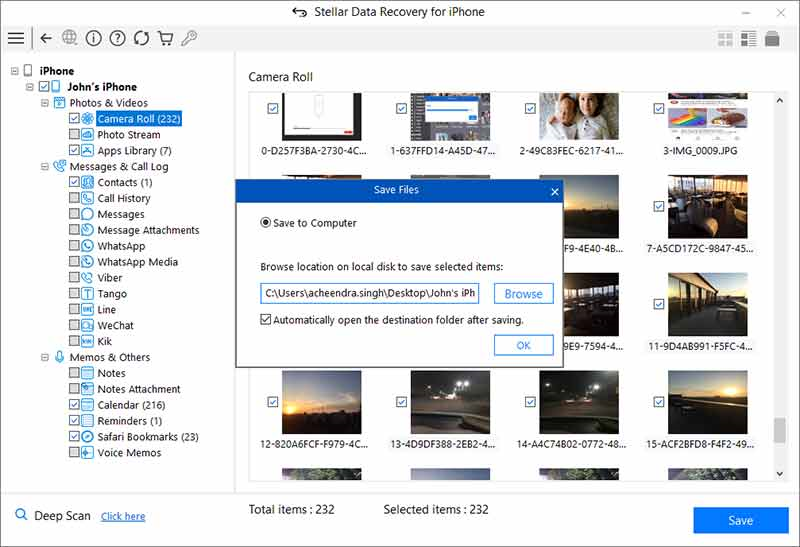
Step 1:
This is the main interface of Stellar Data Recovery for iPhone; Select the 'Recover from iPhone' option to recover lost or deleted data. From Select 'What to Recover Screen'; select the type of data that you want to recover and Click Next.
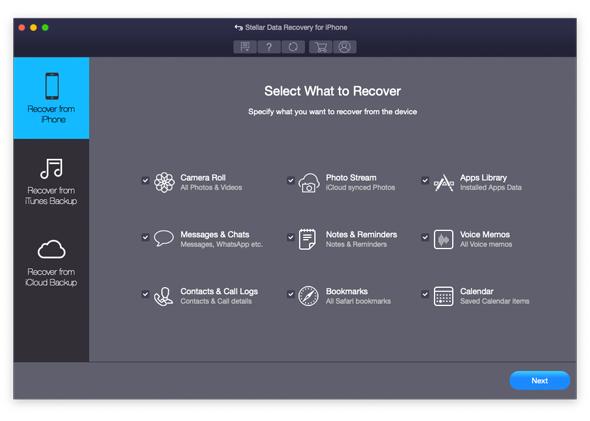
Step 2:
Now plug your iOS device into your computer and select the connected device to proceed.
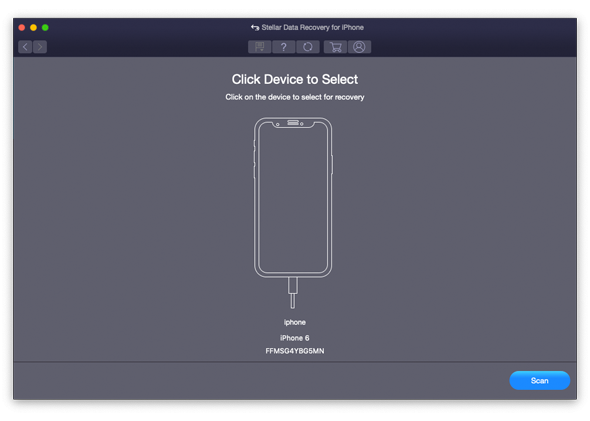
Step 3:
The software starts analyzing the device you have selected.
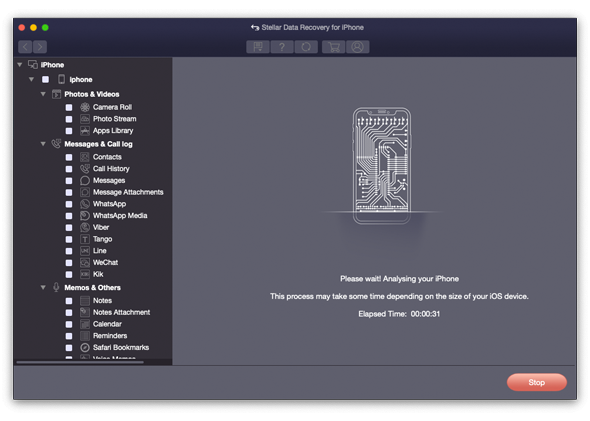
Step 4:
After successful analyzing and scanning, you can preview of your data before recovery. Select the items that you want to save and click on the 'Save'.
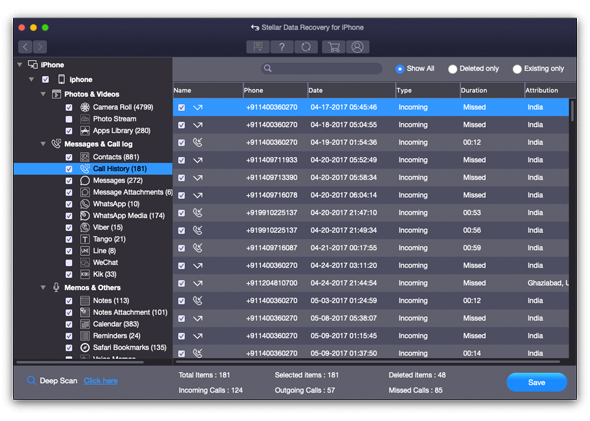
Step 5:
At this moment, provide the location where you want to save your data.