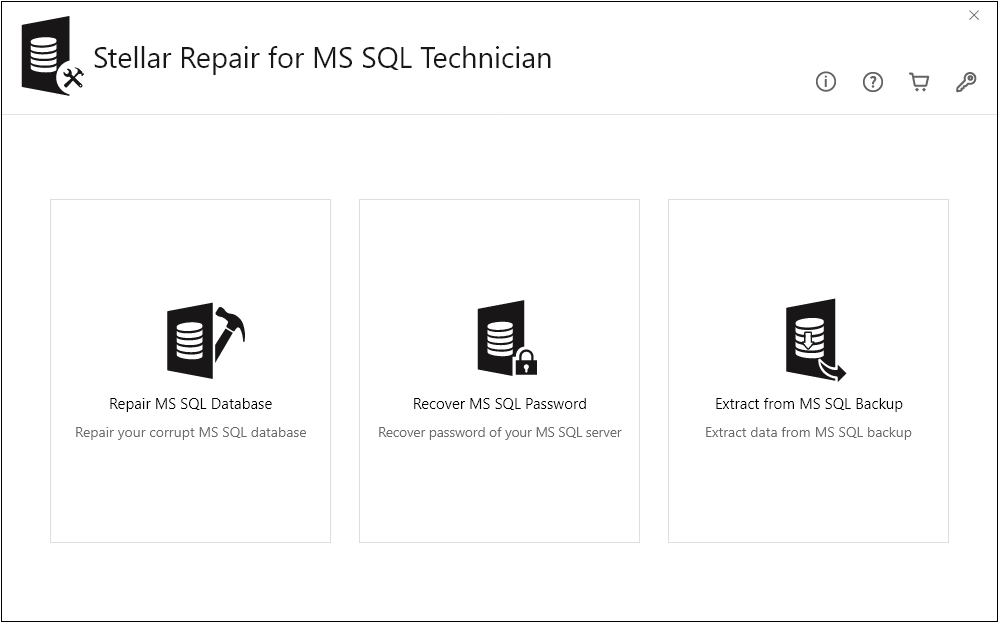
Step 1: This is the launcher screen for Stellar Repair for MS SQL, Stellar Password Recovery for MS SQL, and Stellar Backup Extractor for MS SQL.
TOP USE CASES
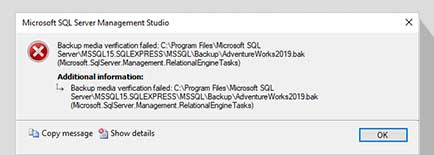
You may fail to restore a corrupted MS SQL database if the backup is corrupt or obsolete. This is where Stellar Backup Extractor for MS SQL comes in handy. The software helps repair a corrupted backup file (.bak) and restore database in SQL Server 2022, 2019, 2017, 2016, 2014, 2012, and earlier versions.
Learn More
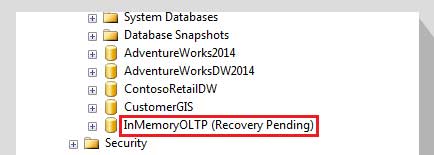
A transaction log file may get corrupt due to abrupt system shutdown, I/O subsystem issues, malware infection, etc. DBCC CHECKDB with REPAIR_ALLOW_DATA_LOSS command may fail to rebuild the corrupted transaction log file, resulting in anomalies in data relations. The Technician edition of Stellar MS SQL database repair software repairs the database and recovers the objects with 100% precision.
Learn More

You may encounter the error codes 823, 824, 825, 3456, etc. due to SQL database corruption. Other MS SQL database issues include page-level corruption, table corruption, corruption in non-clustered indexes & data pages, database consistency errors reported by DBCC CHECKDB, etc. You can fix all these errors using the Stellar Repair for MS SQL Technician software.
Learn More
The software repairs and saves multiple tables at the same time, thereby reducing the time in restoring a SQL database. Trusted by IT administrators worldwide, the software can resolve issues such as missing or corrupted log file, database in Suspect mode, etc. in SQL Server 2022, 2019, 2017, 2016, and older versions.
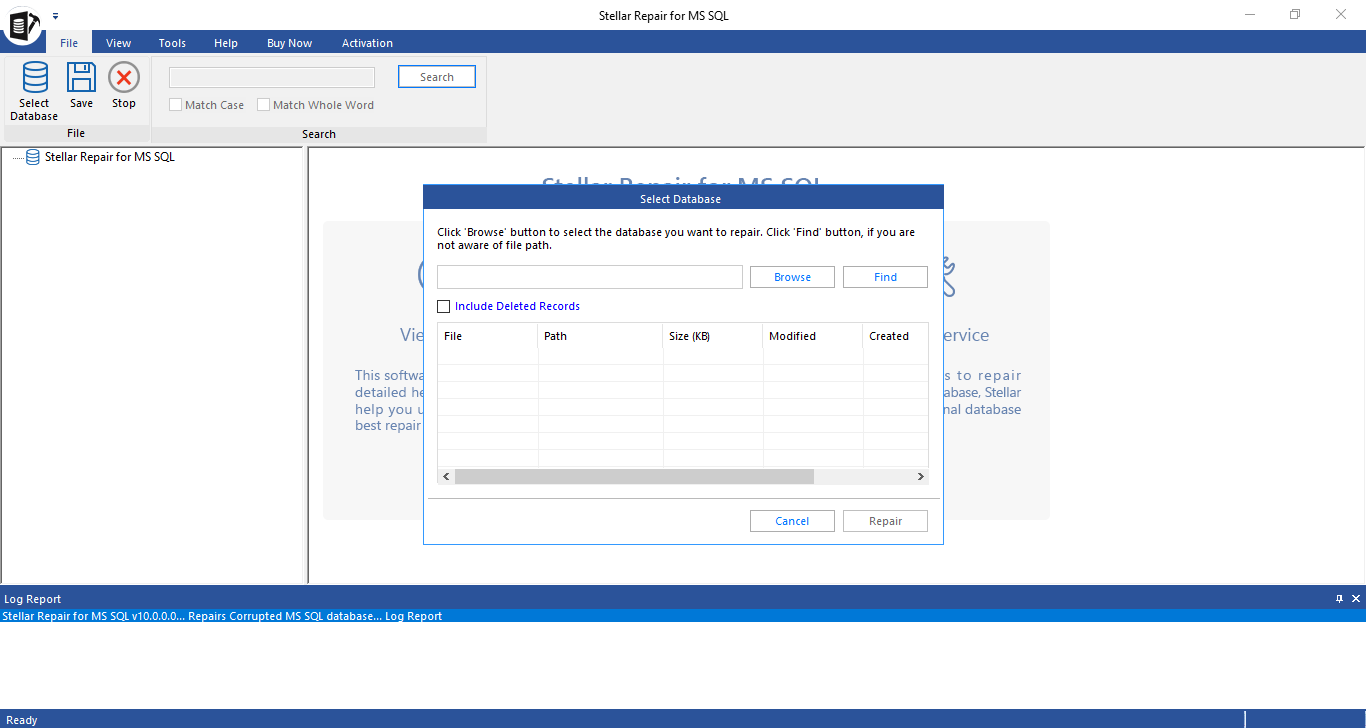
The software helps you to reset lost or forgotten password of the SQL database file and reinstate access to the database. The tool provides one-click utility for resetting the password of a protected SQL database.
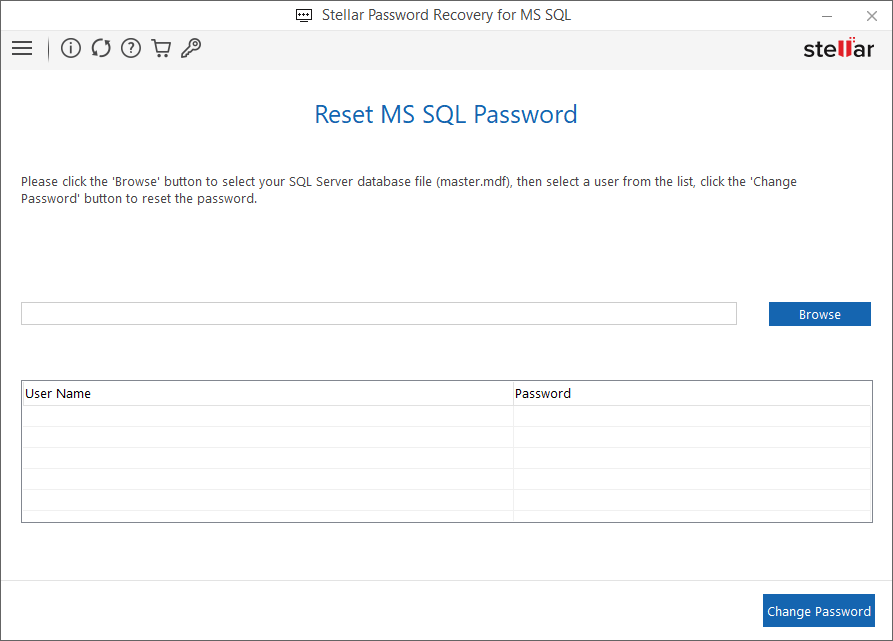
The software is designed to help database administrators restore SQL Server database from corrupted backup (.BAK) file. It uses a proprietary algorithm to repair the backup file and extract the objects. The tool supports SQL Server 2022, 2019, 2017, 2016, 2014, 2012, and older versions.
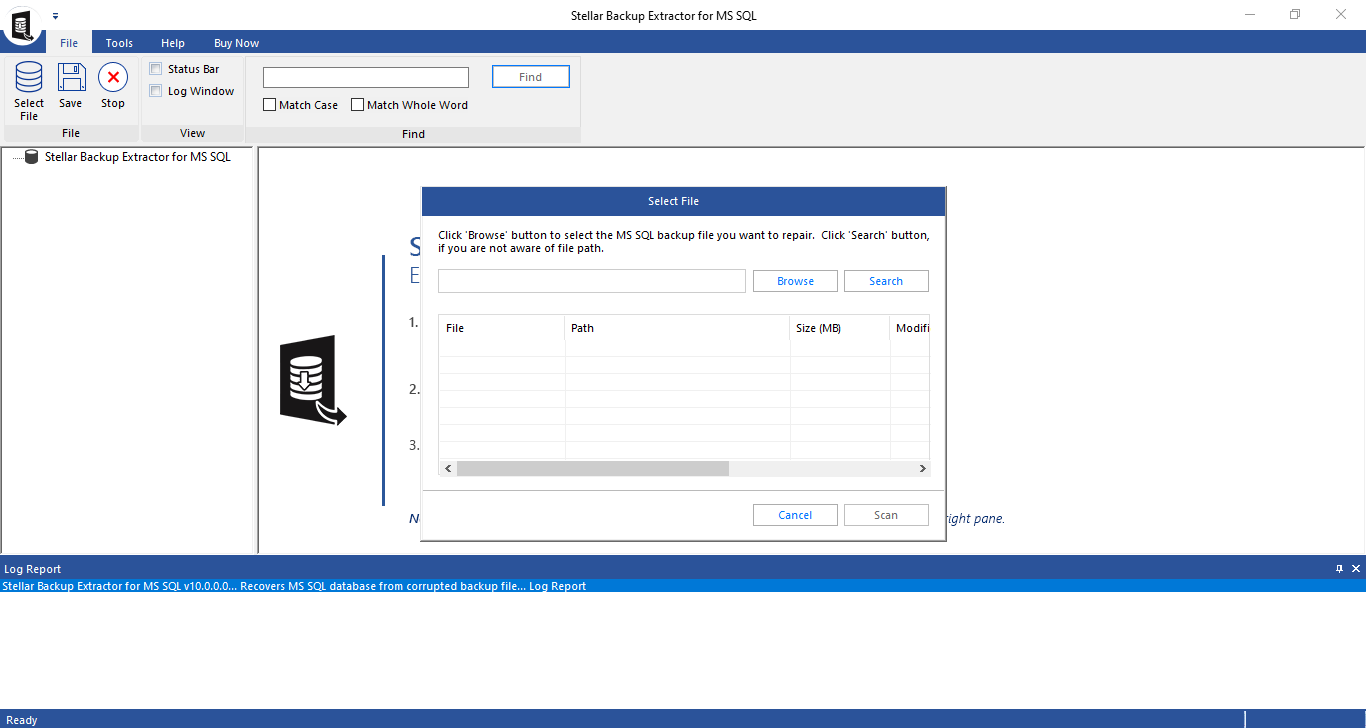
KEY FEATURES OF REPAIR FOR MS SQL TECHNICIAN

Stellar Repair for MS SQL software helps fix database corruption and extracts tables, triggers, views, collations, synonyms, functions, default constraints, and stored procedure. It also recovers primary keys, foreign keys, unique keys, identity, clustered & non-clustered indexes, check constraints, user-defined data types, predefined defaults, default values, and rules.

The SQL database repair tool provides an option to recover and include deleted records in the repaired MS SQL database (MDF) file. After completion of the database repair process, the tool displays a preview of the deleted records and allows the user to save them in the output file along with the other records.

Stellar Backup Extractor for MS SQL utility repairs corrupt backup file (.bak) and restores database (.mdf) file. The software can repair corrupt backups of all types – Full, Differential, and Transaction Log. It allows the user to scan corrupted backup file, preview recoverable data, and save the data to a new or live SQL database.

After repairing SQL database, the tool previews the records stored in the database file. In the left pane, it shows tables, views, synonyms, default, data types, etc. in a tree-like structure. In the right pane, it displays the contents of the item selected in the tree view, and in the bottom pane, it displays the message log. The database preview feature is also available in SQL Backup Extractor software. It previews tables, table data, views, constraints, indexes, keys, etc. of the selected database backup file.
Reviews & Feedback






Other Important Features

Stellar Repair for MS SQL and Stellar Backup Extractor tools help search for specific database objects. Also, it allows to recover the selected objects after previewing the data. The software previews all the recoverable items in the left pane and allows to view contents of an individual item in the right pane. It then allows restoring the selected objects at the specified location by clicking the Save option. The user can save the repaired database in a New Database, Live Database, or Other Formats (like CSV, HTML or XLS).

Stellar Password Recovery for MS SQL tool included in the Technician edition of SQL repair software allows resetting the password of a protected database file. The software provides an easy way to reset the password of MS SQL 2022, 2019, 2017, 2016 and 2014 database files. Simply browse the location of the MDF file, select the account from the User Name column, enter new password, and click OK for resetting the password.
CASE STUDY
CUSTOMER REVIEWS


DATA SHEET
| Version: | 11.0.0.0 |
| License: | Single System |
| Edition: | Technician & Toolkit |
| Language Supported: | English |
| Release Date: | April, 2025 |
| Processor: | Intel compatible (x64-based processor) |
| Memory: | 16 GB minimum (32 GB recommended) |
| Hard Disk: | 250 MB for installation files |
| Operating System: (64 Bit only) |
Windows 11, 10, 8.1, 8 and Windows Server 2022, 2019, 2016, 2012 |
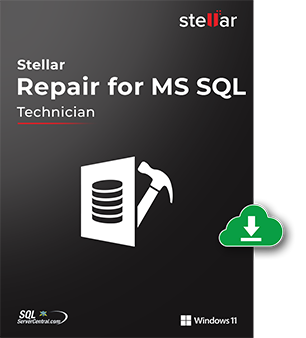
TRY BEFORE YOU BUY
*Download the free trial version to scan & preview recoverable SQL server database objects.
FIND YOUR ANSWERS
Yes, you must install SQL Server and run its services to allow database recovery.
No, the software doesn’t alter the original database file. It allows to create a new database with the restored data, ensuring that you don’t modify the original file.
To ascertain whether the software will be able to recover your MS SQL Backup database, use the free demo version of the software to scan the database file and preview the results.
To restore a corrupted .BAK file, open Stellar Backup Extractor for MS SQL tool and repair the .BAK file. Learn More
Yes, you can use the SQL backup recovery software to restore SQL database from Differential backup. The software also supports restoring the database from Full and Transaction Log backups.
No, the software cannot recover the deleted backup database. However, it offers the option to recover the deleted records from a SQL database.
Yes, you can see the preview of your corrupt SQL server database. However, you would need SQL Server installed on your system to save the database.
You can repair and recover unlimited number of SQL database files using the Stellar Repair for MS SQL software.
Yes, you can install and run the software on 3 systems at a single location.
The duration of SQL database repair process depends upon the size of the database file and the extent of corruption.
The software license key has 1 year validity with no limitation on database size.
The ‘Demo’ version repairs and previews the repaired database, whereas, to save the database, you need to buy a license of the software.

Sometimes the tool may not perform the intended task due to severe damage to the database. Our professional experts can help to get your MS SQL Database Repaired and save your resources and time.
Learn MoreWHY STELLAR® IS GLOBAL LEADER
0M+
Customers
0+
Years of Excellence
0+
R&D Engineers
0+
Countries
0+
Partners
0+
Awards Received