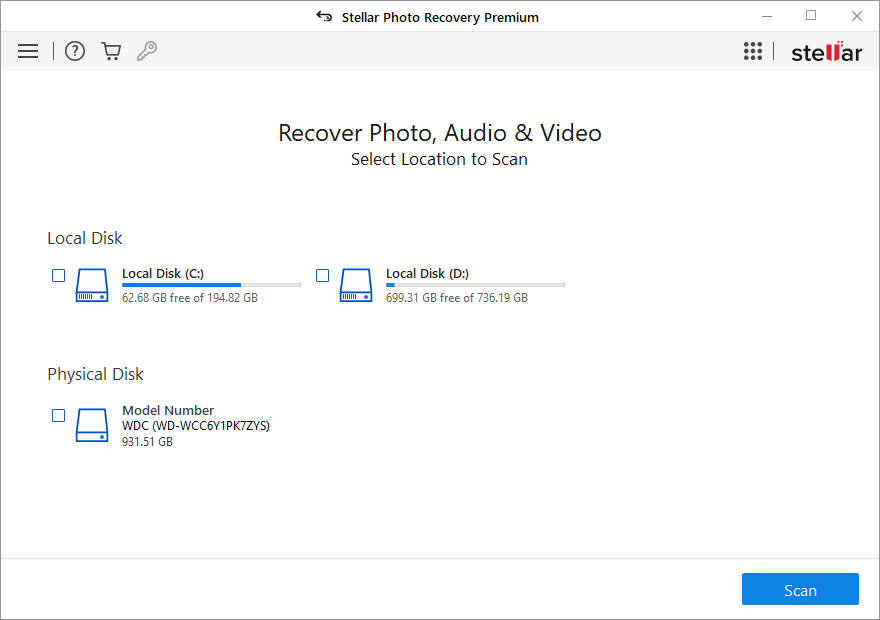
Select the drive, volume, or external media from which you want to restore media files. Click Scan.
STELLAR PHOTO RECOVERY PREMIUM
Stellar Photo Recovery is the world’s first photo and video restoration tool that cruise the benefit of photo/audio/video recovery as well as photo repair and video repair.
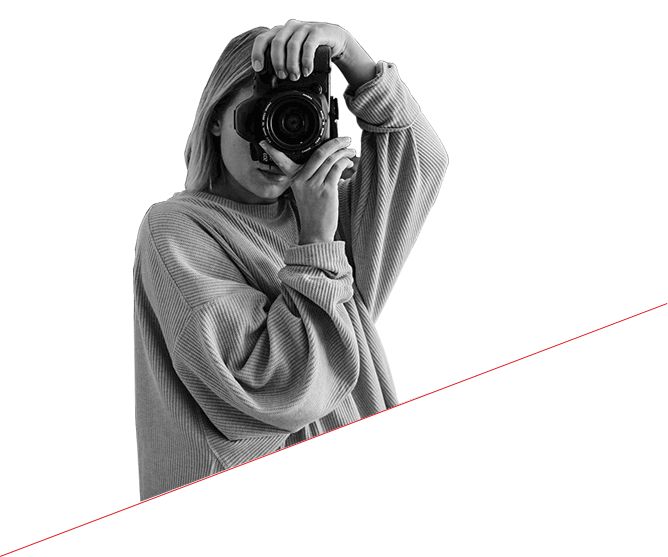

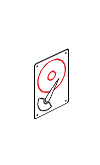


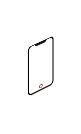



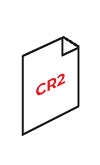
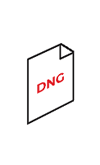

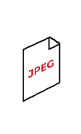
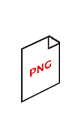



* Free Version Provides Preview of Deleted or Corrupt Photos & Videos.
ONE-STOP SOLUTION FOR ANY PHOTO RECOVERY NEEDS
It's not uncommon to have photos so diligently recovered but later found to be useless due to corruption. Hence, users buy another standalone software to repair the corrupt photos. Well, not anymore… Stellar Photo Recovery Premium saves you from shelling out extra because it not just recovers all the photos but also repairs corruption in images to get back your precious photo collection in pristine condition!
The all-new Stellar Photo Recovery Premium stretches its fantastic value by bringing video repair too in its fold, which is a first for any photo/video recovery software in the world. Now you can use the same tool and familiar interface to repair corrupt videos and restore them in original form. The software restores damaged videos that have turned corrupt, inaccessible, choppy, jerky, out-of-sync or other issues.
Not just accidental deletion, but photos and videos (& audio files) lost due to corruption in the storage device are also recovered with this powerful photo and video recovery software. The software can restore files from BitLocker-encrypted drives as well. The newly introduced Deep Scan feature tops the regular Quick Scan. It performs in-depth sector wise scan to locate lost or missing files. So, the software now practically gets back every photo, video, and audio file, if it ever was present on the storage media and wasn’t overwritten in the meantime.
The video restoration software lets you cruise through the entire recovery process in just 3 clicks— Select, Scan and Recover. It recovers all the lost videos, photos, and audio files in a breeze. There are several thoughtfully built features within the interface, such as Live File Preview, Full-Screen Video Preview, Well-ordered and Sortable Scan Results, Scan Now-Recover Later, Multiple File Saving Options, etc. All these features make the software stand out from standard recovery tools. Adding to that is a purely user-centric interface. You get a software that’s not just the most powerful but is completely tailor-made for your needs!
SUCCESS STORIES
OTHER FEATURES
It’s common for drives and storage devices to develop bad sectors over time and with continuous usage. This makes your valuable data stored on such drives – vulnerable to permanent loss due to drive failure. For such hardware issues, you would need Stellar Photo Recovery Premium. It creates sector wise image of the entire storage device or a selected range. And with this image file, you can then recover the stored videos and photos anytime, without the need to directly work on the hard drive.
Apart from its list of brilliant features that you directly experience through the interface, the photo and video restoration tool packs in incredible variety of innovation that fuels its matchless performance. To name a few it does recovery of uncompressed RAW images, supports custom file formats, recovers Unicode files, gets back raster and vector images, does full or partial disk scanning, and also supports both HFS+, APFS, and Linux file systems apart from the usual FAT, ExFAT and NTFS.
Get back your deleted photos, videos, and audio files from 4K drives of any make and model. The software thoroughly scans large-sized sectors of 4096 bytes to undelete media files in case of deletion, formatting, or corruption, etc. The media files restoration software supports hard drives using NTFS, FAT32, ExFAT, HFS+, or APFS file system.
With dual monitor support, Stellar Photo Recovery Premium ensures enhanced productivity. You can now perform your ongoing tasks and continue to recover deleted or corrupt videos and photos without the need to toggle back and forth between screens.
PRICING
All-in-one tool to restore videos and photos, plus repair media files.
Advanced Recovery & Repair tool for Professional Photographers
CUSTOMER REVIEWS




DATA SHEET
| Version: | 11.8.0.4(Windows) & 12.3.0.0(Mac) |
| License: | Single System |
| Edition: | Premium, & Technician |
| Language Supported: | English, Deutsch, Français, Italiano, Español, 日本語 , 한국어, Português Brasileiro, Dutch, हिंदी |
| Release Date: | May, 2024(Windows) & November, 2024(Mac) |
| Processor: | Intel compatible (x64-based processor) |
| Memory: | 4 GB minimum (8 GB recommended) |
| Hard Disk: | 250 MB for installation files |
| Operating System: (64 Bit only) |
Windows 11, 10, 8.1, 8 & Windows Server 2022, 2019, 2016 and macOS Sequoia 15, Sonoma 14, Ventura 13, Monterey 12, Big Sur 11, Catalina 10.15, 10.14, 10.13, 10.12, 10.11 |
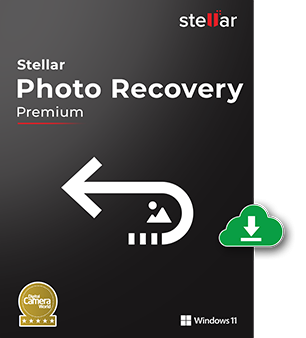
TRY BEFORE YOU BUY
* Free Version Provides Preview of Deleted or Corrupt Photos & Videos.
USEFUL ARTICLES
FIND YOUR ANSWERS
You can repair MOV, MP4, M4V, AVI, ASF, WMV, MKV, FLV, DIVX, WEBM, MJPEG, MPEG, AVCHD, MTS, 3G2, 3GP, and F4V file formats with the software.
The demo version of Stellar Photo Recovery Premium lets you Scan and Preview your lost/deleted photos, videos, and audio files.
You can also try the Photo Repair and Video Repair utility of the software in the demo version. It Scans, Repairs and provides Preview of repaired photos and videos.
Eventually, to save the recovered & repaired files and use the full functionality of the software, you should buy the ‘Full’ version.
You can repair almost all kinds of corrupt videos. The software efficiently fixes grainy, jerky, truncated, out-of-sync, or inaccessible videos, showing any kind of error.
Stellar Photo Recovery Premium can repair compressed videos but not compressed photos.
This is because your camera memory card / SD card is not detected by the computer. Sometimes, the fault could be with the laptop’s built-in memory card reader. Try by connecting the camera card through an external card reader. Then relaunch the software. You will be able to see your camera card in the software.
Yes. You can recover specific camera files by using Stellar Photo Recovery Premium. It supports wide range of digital photo, video, and audio file formats of almost all the popular brands of cameras. In case your camera file type is not in the list of supported formats, you can also add it using Add File Type feature given in the software.
You can download the free demo version to evaluate the results. If you can see the Preview of your lost, deleted or corrupt multimedia files in the demo version, the activated version of the software will 100% recover or repair your audio, photo, or video files.
If, after buying the software, you are not satisfied with its performance, Stellar offers 30-day, 100% money back guarantee. So you are completely risk-free and secure, while purchasing the product.
No. You do not have to buy separate licenses for video repair and photo repair. A single license is used to recover lost multimedia files as well as to repair corrupt photos, movies, and videos.
Stellar offers 24/5 customer support via call, email, and online for its users. For any product related query or technical help, the tech support team always respond within 24 business hours.
Email to Stellar Support at: support@stellarinfo.com
Call or Online support at: Stellar Support
You can also search your queries and get answers in our extensive Knowledge Base at: our extensive Knowledge Base
You can repair JPEG, TIFF, DNG, ARW, CR2, CRW, ERF, MRW, NEF, NRW, ORF, PEF, RAF, SR2, RW2, and SRF image file formats with Stellar Photo Recovery Premium software.
Yes. The new Stellar Photo Recovery Premium supports recovery from Linux-based drives, SD cards, USB flash drives, etc.
Yes. Stellar Photo Recovery Premium restores deleted multimedia files from CD and DVD.
Yes. Do not remove your media during the scan, recovery or repair process. Detach your card or other media only after the recovery or repair process completes.
Yes. The Premium edition of the software recovers and repairs videos shot with drones. It can also recover and repair CCTV, dash cam, iPad, iPhone and Android phone videos.
A ‘Sample File’ is a working file of any size, created from the same camera and of the same format as your corrupt video file. The software uses the information from sample file to repair the corrupt video. Sample File is required to repair severely corrupt video files.
WHY STELLAR® IS GLOBAL LEADER
0M+
Customers
0+
Years of Excellence
0+
R&D Engineers
0+
Countries
0+
PARTNERS
0+
Awards Received