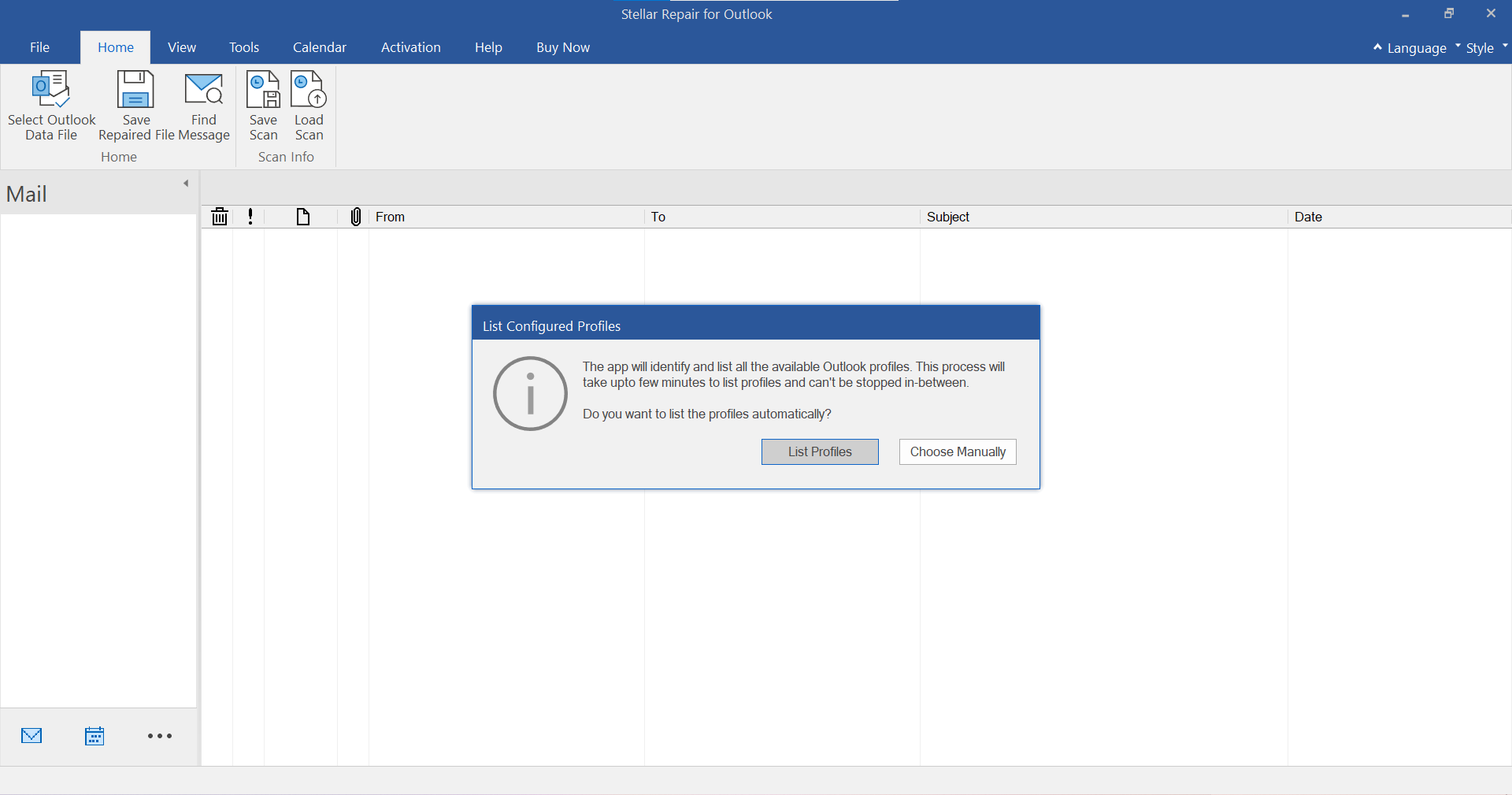


Top Scenarios
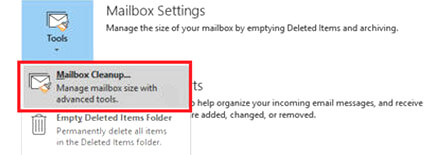
With regular Outlook usage, the PST file associated with your account can grow close to its maximum size. A large-sized PST file can cause Outlook to lag and perform inefficiently, potentially leading to a corrupt PST file due to causes such as virus infections and abrupt shutdowns. Stellar Repair for Outlook, a PST Repair tool, can swiftly resolve corruption issues in a PST file and recover your mailbox data efficiently without any file size limitation.
Learn More
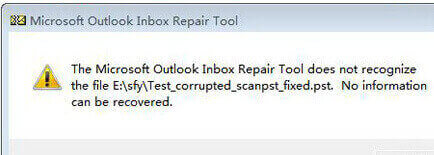
Inbox Repair Tool or SCANPST.exe, Microsoft’s built-in utility tool, can diagnose and repair inconsistencies in the Outlook Data File (.pst). However, SCANPST.exe can sometimes freeze or crash due to reasons, such as corrupt PST or PST size above 2 GB. Furthermore, it deletes parts of the PST file which it deems unreadable. Stellar software repairs corrupt PST files and restores email with 100% integrity, regardless of the file size.
Learn More
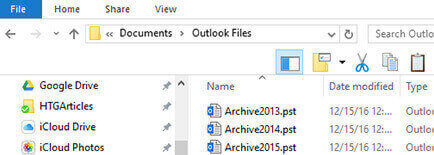
Stellar Repair for Outlook can recover accidentally deleted or lost mailbox data items from an archive PST file or the PST file associated with your Outlook account and restore them. For ease of access, the tool marks deleted items in red color to make these items distinguishable, allowing you to perform selective recovery. Besides, you can export these recovered mailbox items in multiple portable formats.
Learn More
Key Functionalities of Stellar Repair for Outlook
This Outlook PST repair tool effectively repairs corrupted or damaged PST file and restores all the mailbox items, such as emails, calendar events, tasks, notes, etc. to a new PST file. It can repair the PST file, irrespective of the file size or extent of corruption. This tool maintains the folder structure and hierarchy of the PST file during the repair process. This advanced tool can also repair encrypted or password-protected PST files with ease. A new log file is generated during the scanning process, which can record the results or append to an existing log file for future reference.
Learn More
This PST repair tool displays all the mailbox items in a tree-view structure after repairing the PST file. The tool offers a detailed preview of the emails and other mailbox items, such as attachments, contacts, calendar, tasks, notes, and journal. It also shows the email body text and the embedded links. It also has options to navigate between different views - Mails, Calendar, Contacts, Tasks, Journals and Notes. This helps users to preview the contents of a particular mailbox item in an organized and efficient manner.
Stellar Repair for Outlook supports recovery of deleted Outlook mailbox items. This feature helps users to recover emails that have been accidentally deleted from Inbox or emptied from the Deleted Items folder. The tool, after scanning the PST, highlights the deleted items in red, making it easy for users to identify them. This feature is highly useful for restoring emails and other items that were deleted by mistake or lost due to any other reason.
Learn More
Stellar’s Outlook PST repair tool allows users to perform the PST repair process as per their convenience. After scan, the tool offers an option to save the scan information in a DAT file to complete the repair process later or in stages. This DAT file is then later used to load the scan information and resume the repair process, without the need to scan the PST file again. This feature is ideal for repairing large PST files with severe corruption level.
Reviews & Feedback






Additional Benefits of the Software

Stellar Repair for Outlook provides advanced filter options for selective recovery. When saving the repaired file items, the tool offers options to include or exclude mailbox items, based on specific email addresses or date ranges. It also provides option to filter out items from the Junk and Deleted Items folders. This feature helps users to filter out unnecessary mailbox items and restore only specific ones as needed.
The Outlook PST repair tool offers multiple options to save the repaired PST file items. In addition to PST file format, users can save the mailbox items in different formats, such as EML, MSG, RTF, HTML, and PDF. This functionality facilitates the users to access their Outlook mailbox items via different platforms and applications other than Outlook, such as PDF Reader, web browsers, etc.
The advanced (Technician) version of this Outlook PST repair tool offers an option to directly export the mailbox items from the repaired PST file to a user mailbox on live Exchange Server. The users just need to enter the login credentials of administrator account of domain to connect to the live Exchange Server and then export the mailbox items from PST file with complete integrity and precision.
Learn More
The advanced (Technician) version of Stellar Repair for Outlook can also export the mailbox items from the repaired PST file directly to a Microsoft 365 or Office 365 account in just a few clicks. It only requires to enter Microsoft 365 login details, when saving the repaired PST file. This feature comes in handy when users need to directly migrate PST mailbox items to Microsoft 365 (Exchange Online).
Learn More
Stellar Repair for Outlook (Technician edition) offers options to split and compact the repaired PST file. The tool can split large PST file into multiple smaller files based on different criteria, such as email ID, date, and size. The compact option compresses the PST file size by saving the attachments in a separate folder. This functionality helps reduce the risk of further corruption in PST file due to large size.
Learn More
The Toolkit edition of Stellar Repair for Outlook is a comprehensive 7-in-1 software package to manage Outlook data files (OST and PST). In addition to repairing the corrupted PST files, it comes with utilities to split and compact large PST files. It also offers utilities to convert inaccessible or orphaned OST files, merge multiple PST files, recover deleted Outlook mailbox items, and recover lost Outlook account password.
PRICING
CASE STUDY
CUSTOMER REVIEWS


DATA SHEET
| Version: | 13.0.0.0 |
| License: | Single System |
| Edition: | Professional, Technician, & Toolkit |
| Language Supported: | English, Deutsch, Français, Italiano, Español, 日本語 |
| Release Date: | January, 2025 |
| Processor: | Intel compatible (x64-based processor) |
| Memory: | 4 GB minimum (8 GB recommended) |
| Hard Disk: | 250 MB for installation files |
| Operating System: (64 Bit only) |
Windows 11, 10, 8.1, 8 |
USEFUL ARTICLES
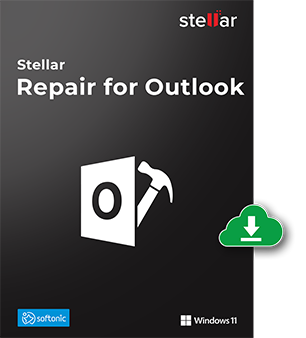
*Download the free trial version to scan & preview your recoverable mail items.
FIND YOUR ANSWERS
Stellar Repair for Outlook can repair PST files, regardless of the cause of corruption. It can repair PST files that get corrupted due to large file size, sudden system or application shutdown, software conflicts, hard drive issues and others.
If Outlook is freezing or crashing frequently or you’re getting error messages, such as “The file xxxx.pst is not a personal folder file,” “Errors have been detected in the file xxxx.pst,” and “Outlook.pst cannot be accessed – 0x80040116,”this means that PST file is corrupted or damaged.
No, Stellar Repair for Outlook operates in a read-only manner. It does not modify or overwrite the original PST file data.
Stellar Repair for Outlook can repair PST files, without any file size limitation. It can easily repair PST files of 50 GB or more.
Yes, this PST repair tool can recover deleted emails, contacts, calendar entries, and other Outlook items (if not overwritten) from the PST file.
Yes, a licensed version of Microsoft Outlook needs to be installed on your system for Stellar Repair for Outlook to complete the repair process and save the recovered data to a new PST file.
The time to repair the PST file depends on various factors, such as size of the PST file, extent of corruption, and system resources/configuration.
Stellar Repair for Outlook operates on a copy of your PST file and keeps the original PST file safe to prevent data loss.
In addition to PST, Stellar Repair for Outlook saves the recovered PST file data in formats, like MSG, EML, RTF, HTML, and PDF.
Stellar provides dedicated technical support, activation assistance, and Phone support to its customers.
Yes, Stellar Repair for Outlook supports repairing of multiple PST files in a batch. This feature allows users to efficiently repair multiple PST files simultaneously, saving their time and effort.
Yes, Stellar Outlook PST repair tool retains the original folder structure and hierarchy of the PST file after the repair.
The trial version of Stellar Repair for Outlook allows users to scan the corrupted PST file and preview the recoverable mailbox items. It does not allow to save the recoverable data. To save the repaired PST file and access the full functionality, you need to purchase the full version of the tool.
WHY STELLAR® IS GLOBAL LEADER
0M+
Customers
0+
Years of Excellence
0+
R&D Engineers
0+
Countries
0+
Partners
0+
Awards Received