KEY FEATURES OF OLM REPAIR TOOL
Repairs Corrupt OLM File
OLM file repair tool can be used to repair OLM file that is in a corrupt state. Once repaired, The recovered mailbox items are saved in OLM format. The Saved file can be imported directly into Outlook for Mac 2016, 2019, and 2021 for easy access to all emails, contacts, calendar entries, and more.
Restores Data Items in OLM File
The OLM file recovery software is capable of restoring all the data items of Outlook Mac. Emails, address book, calendar, notes, journals, tasks, etc. are the items that are recovered and saved in OLM format. Compatible with all major mac email clients.
Preview of the Recoverable Objects
The OLM repair software permits to preview all the data objects such as emails, calendar, tasks, contacts, journals, etc. that can be recovered. The preview can be obtained by a click at the category icons located in the toolbar and is available in a three-pane structure in the interface of the OLM recovery tool.
Search & Locates OLM File
The Stellar Repair for OLM software offers the facility of finding the OLM file with 'Find OLM' button in its interface. This is one of the most beneficial feature if users are not aware of the location of the corrupt OLM file.
Choice to Save Specific Folders
The OLM file repair tool provides users with the choice to save specific folders or the entire mailbox in OLM format. It is one of the most vital features as users may not want to store all the folders, but only particular folders, depending on their requirement.
Advanced Graphical User Interface
The OLM file recovery software has highly advanced Graphical User Interface to recover OLM file. The extremely interactive interface makes it a Do-it-yourself utility which can be utilized to repair OLM file irrespective of the level of damage.
Widespread Compatibility
The OLM repair software Supports Outlook for Mac 2011, 2016, 2019, and 2021. It also supports the latest macOS Sequoia 15 and is backward-compatible with macOS Sierra 10.12 and later versions. This signifies that the software supports the latest Mac OS and Outlook for Mac versions in addition to the earlier editions.
Stellar Repair for OLM Technician
The Tech version of Stellar Repair for OLM utility offers users with the choice to save the retrieved files in multiple formats unlike the SOHO version where you can save only in the .RGE form. Here, you have the option to save the repaired file in HTML, MBOX, EML, and EMLX, in addition to the .RGE format. Try it Now
Technical Specifications
About Product
Stellar Repair for OLM
| Version: | 3.0.0.0 |
| License: | Single System |
| Edition: | Standard & Technician |
| Language Supported: | English |
| Release Date: | February , 2025 |
System Requirement
| Processor: | Intel-compatible (x64-based processor) |
| Memory: | 4 GB minimum (8 GB recommended) |
| Hard Disk: | 250 MB of free space |
| Operating System: (64 Bit only) |
macOS: Sequoia 15, Ventura, Monterey, Big Sur, Catalina, Mojave, High Sierra, Sierra (10.12) |
Documents
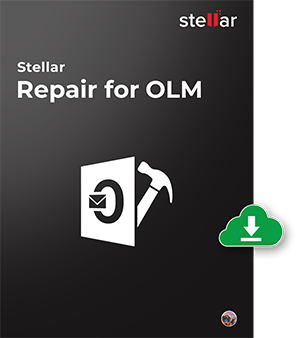
Start Using STELLAR REPAIR FOR OLM Today.
- Trusted by Millions of Users
- Recommended by MVPs and Admins
- 100% Safe & Secure to Use
*Free download offers free evaluation of the utility and previews all recoverable mail items
*Download the free trial version on your Desktop or Laptop to scan & preview your recoverable items.
FAQ
Follow the below steps to export OLM file:
- Open your MS Outlook for Mac 2011/2016/2019/2021 and navigate to File > Export.
- Under Export, select the option, 'Outlook for Mac Data File (.olm)' > 'Items of the following types'.
- This will show five check boxes – Mail, Contacts, Calendar, Tasks, and Notes. Select all or any particular check box, depending upon your requirement. Click 'Continue' button.
- The 'Delete After Exporting?' dialog box will be displayed with two options – 'No, Do not delete items' and ' Yes, Delete items after they are exported'. Select any option, depending upon your requirement. Click 'Continue'.
- The 'Save Data File' dialog box will be displayed. Give a name to the OLM file and specify the destination. Click the 'Save' button.
- On completion of the process, 'Export Complete' dialog box will be displayed. Click 'Done'. The OLM file is now successfully exported and ready for any OLM recovery operation.
No, this Mac Outlook repair utility only allows repairing of a single OLM file at-a-time.
By using the demo version of Stellar Repair for OLM, you can preview all the recoverable mail items and thus verify the credibility of the software. You need to purchase the full version of this Outlook Mac repair software in order to save the recovered items.
No, currently this Mac Outlook Recovery software does not have any option to recover selected mail objects and you have to recover the entire mailbox as a whole.
Though Stellar OLM Repair does not show preview of the mails in languages other than English, yes they all are successfully recoverable. You can verify it by importing the repaired .rge file into your Microsoft Outlook application.
In order to view the embedded images, you need to import the repaired RGE file into Microsoft Outlook.
Follow these steps to import the repaired OLM file into Outlook for Mac:
- Open Microsoft Outlook for Mac (2011, 2016, 2019, or 2021).
- From the File menu, click Import.
- In the Import window, select Outlook for Mac Archive File (.olm) and click Continue.
- Browse and select the repaired OLM file that was saved using Stellar Repair for OLM.
- Click Import and wait for the process to complete.
- Once the import is finished, all your recovered mailbox items will be available in Outlook under On My Computer > Imported Items.
Yes, it supports Outlook for Mac 2016 and later versions on all macOS releases up to Sequoia 15.
WHY STELLAR® IS GLOBAL LEADER
Why Choose Stellar?
-
0M+
Customers
-
0+
Years of Excellence
-
0+
R&D Engineers
-
0+
Countries
-
0+
Partners
-
0+
Awards Received






