iPhone® Backup Extractor
Restore Backup from iCloud
*Free download allows you to scan & preview files from iPhone, iCloud and iTunes backup files.
*Free download allows you to scan & preview files from iPhone, iCloud and iTunes backup files.
*Free download allows you to scan & preview files from iPhone, iCloud and iTunes backup files.
*Free download allows you to scan & preview files from iPhone, iCloud and iTunes backup files.


 Free Download
Free Download Free Download
Free Download

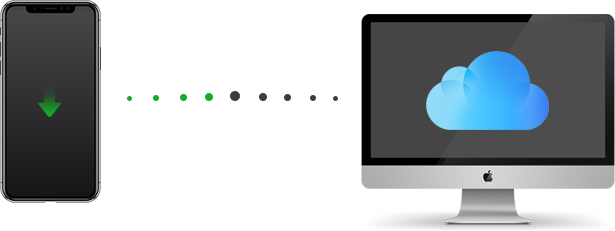



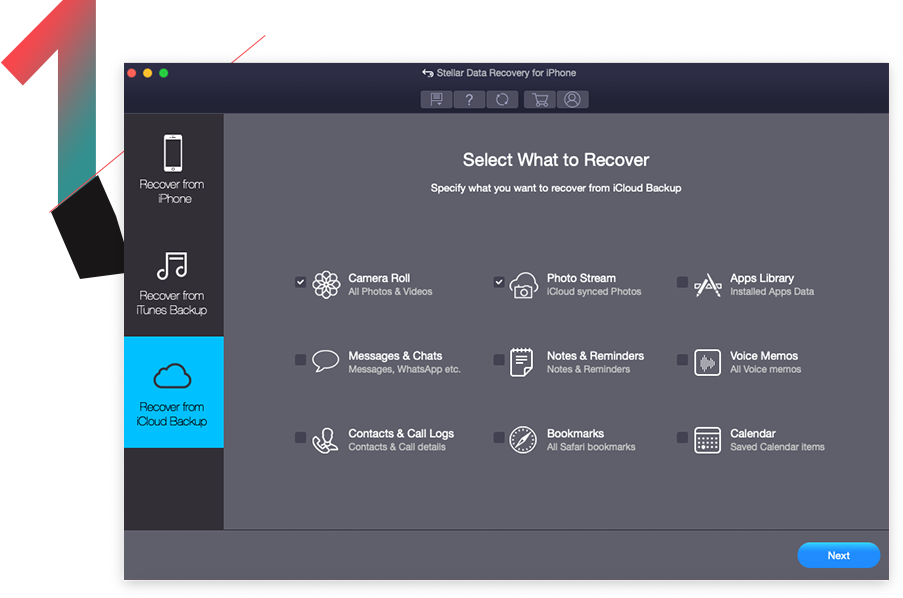
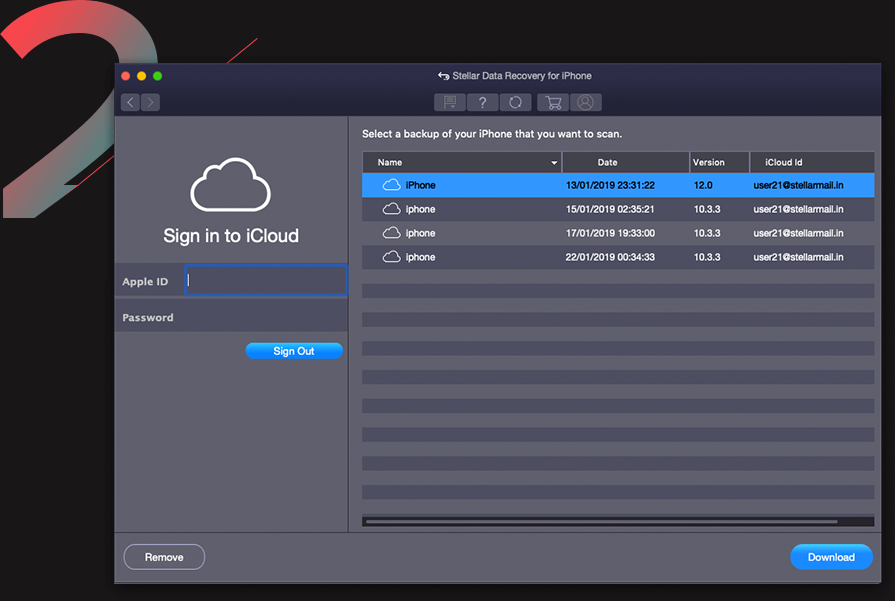
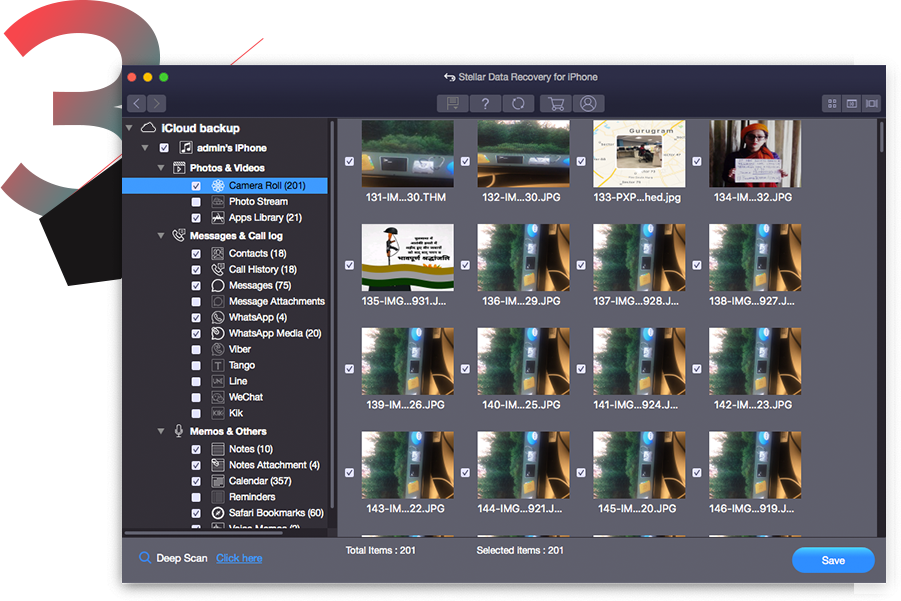








 Installation
Installation 
