Stellar Repair for Word

3.2.1. Ribbons and Buttons
- Home Ribbon
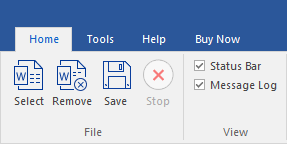
-
Select: Use this option to select word files to the software for repair.
-
Remove: Use this option to remove selected files from the tree view.
-
Save: Use this option to start the repairing process.
-
Stop: Use this option to stop an ongoing repairing process.
-
Status Bar and Message Log: Check/Uncheck these boxes to view or hide the Status Bar and Message Log.
- Tools Ribbon
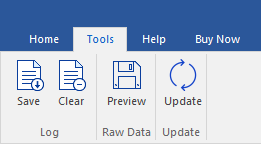
-
Save: Use this option to save log information in a text file.
-
Clear: Use this option to clear the log information from Message log pane.
-
Preview: Use this option to preview the scanned file in raw text format.
-
Update: Use this option to check for both, latest minor and latest major versions available online.
- Help Ribbon
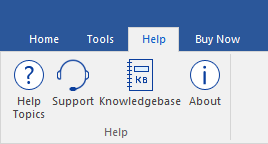
-
Help Topics: Use this option to open help manual for the software.
-
Support: Use this option to view the support page.
-
Knowledgebase: Use this option to visit Knowledgebase articles of stellarinfo.com.
-
About: Use this option to read information about the software.
- Buy Now Ribbon

-
Buy Online: Use this option to buy the software online.
-
Activation: Use this option to activate the software.
- Full Document button

- Click this button to preview of document in 'Microsoft Word' format.
- Filtered Text button

- Click this button to preview the documents in plain text.
- Raw Text button

- Click this button to so preview data as raw text.
 3. Getting Started
3. Getting Started