Stellar Repair for Video

Stellar Repair for Video / 4. How To / 4.4. Save Repaired Video Files
4.4. Save Repaired Video Files
Stellar Repair for Video allows you to save your video files at your desired location once you have repaired them.
Follow the Steps Below to Save the Repaired Video Files:
-
From the list of repaired files screen, select the desired files to save by clicking on their respective checkbox.
-
Click Save Repaired Files button.
.png)
-
A dialog box appears. Select ‘Save repaired file at source location‘ if you want the file to be saved at the source location OR select ‘Save file at custom location‘ if you want to save the file at your desired location.
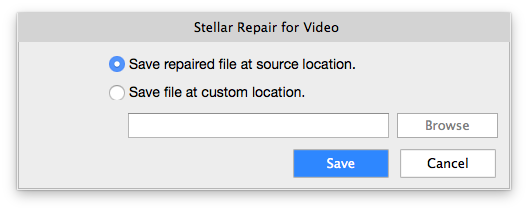
-
Click Browse and select the location for saving the video file.
-
Click Save. A progress bar indicating the saving progress of the file appears.
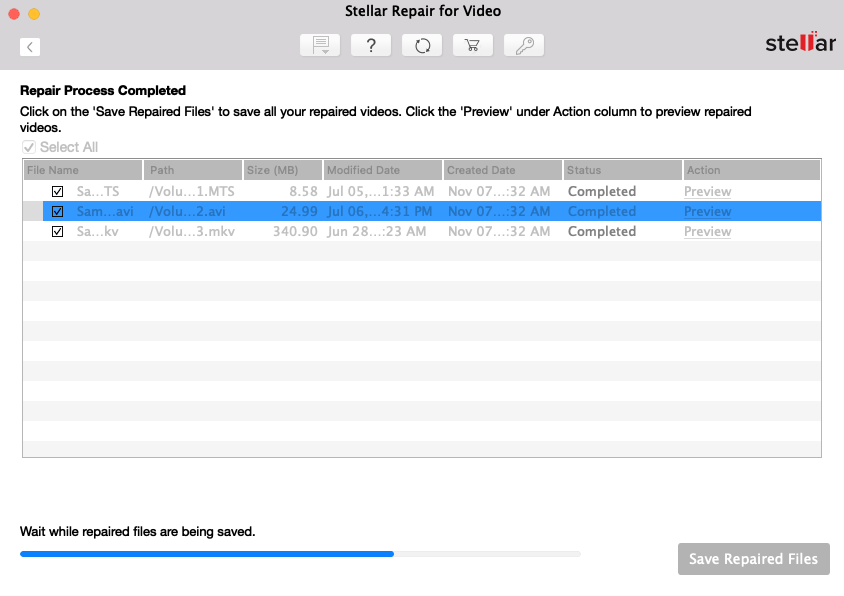
-
A ‘Repaired files saved successfully‘ message appears. Click OK to close the message box.
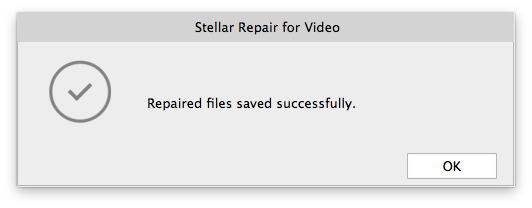
 3. Getting Started
3. Getting Started