Stellar Repair for Video

4.3. Advance Repair
In case your video file is severely corrupted, the application allows you to repair it by adding a Sample File to it. The Advance Repair feature is available only for the files with the ‘Awaiting Action‘ status.
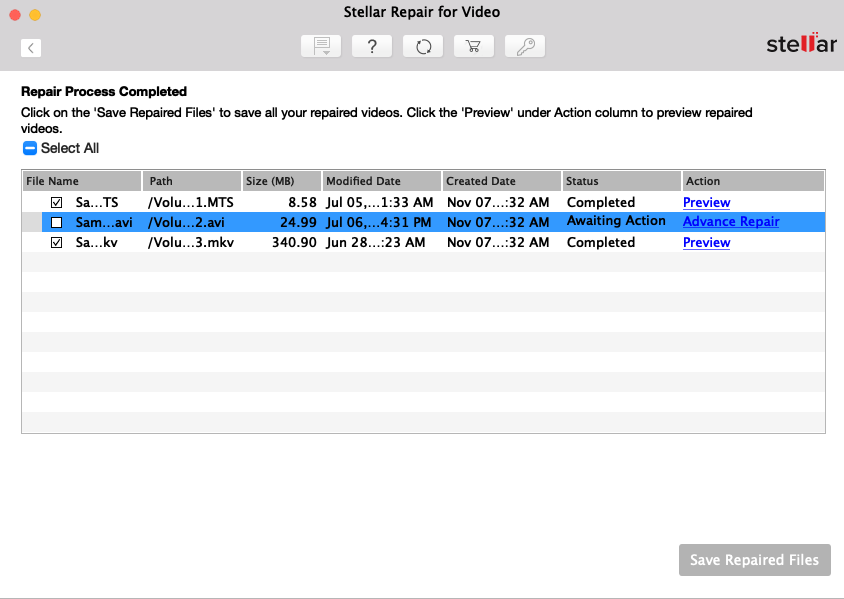
A Sample File is a working file created from the same device and of the same format as of the corrupted file. However, it can be of any size. Stellar Repair for Video uses the information from the working sample file and repairs the corrupted file. It also repairs the videos whose data headers are corrupt.
Steps to Add a Sample File:
-
From the list of video files, click Advance Repair link under the Action attribute.
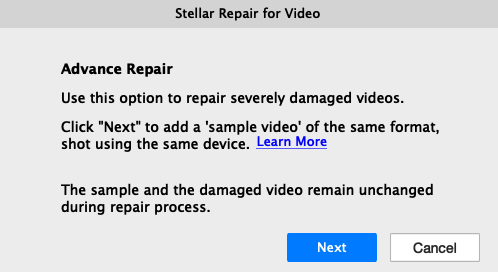
Note: Click on 'Learn More' to know in detail about sample video.
-
A dialog box appears. Click Next.
-
Click Browse and select the required Sample file from the location.
-
Select the option ‘Apply to all files of same format‘ to use the selected sample file for repairing all the corrupted video files in the list.
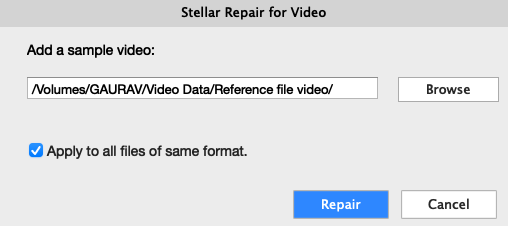
-
Click Repair button to start the repairing process.
-
A progress bar indicates the repairing progress of the file. In case you want to stop the ongoing process, click the Stop button.
-
A ‘Repair process completed’ dialog appears.
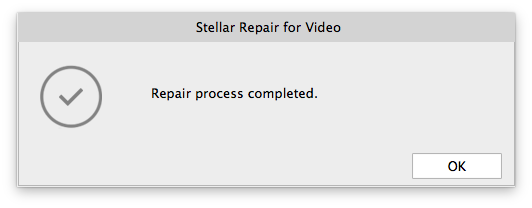
 3. Getting Started
3. Getting Started