Stellar Repair for PowerPoint

3.2.1. Ribbons and Buttons
1. Home Ribbon
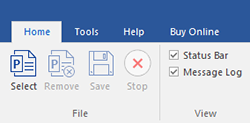
Select
Use this option to addl files to the software for repair.
Remove
Use this option to remove selected files from the tree view.
Save
Use this option to start the repairing process.
Stop
Use this option to stop an ongoing repairing process.
Status Bar and Message Log
Check/Uncheck these boxes to view or hide the Status Bar and Message Log.
2. Tools Ribbon
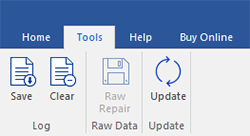
Save
Use this option to save log information in a text file.
Clear
Use this option to clear the log information from Message log pane.
Raw Repair
Use this option to save .ppt file in raw format.
Update
Use this option to check for both, latest minor and latest major versions available online.
3. Help Ribbon
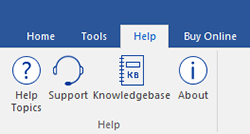
Help Topics
Use this option to open help manual for the software.
Support
Use this option to view the support page.
Knowledgebase
Use this option to visit Knowledgebase articles of stellarinfo.com
About
Use this option to read information about the software.
4. Buy Online Ribbon
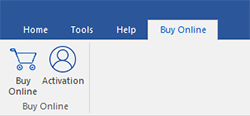
Buy Online
Use this option to buy the software online.
Activation
Use this option to activate the software.
5. Search Ribbon

Click this button to search for files located in your drives.
6. Clear List Ribbon

Click this button to clear the list of files found in the system.
7. Repair Ribbon

Click this button to scan the files which you want to repair.
 3. Getting Started
3. Getting Started