Stellar Repair for Photo

Stellar Repair for Photo / 4. How to / 4.2. Repair Image Files
4.2. Repair Image Files
After adding the files for repair, you get a window as shown below.
-
Run Stellar Repair for Photo.
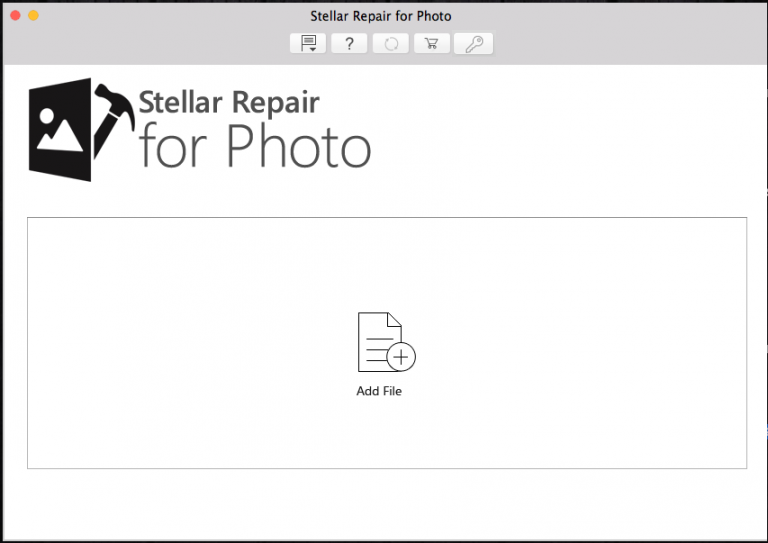
-
In the Home screen, use Add File to add image files in the list.
-
In the list, check files that need to repair. You can use
 to select/unselect all files.
to select/unselect all files.
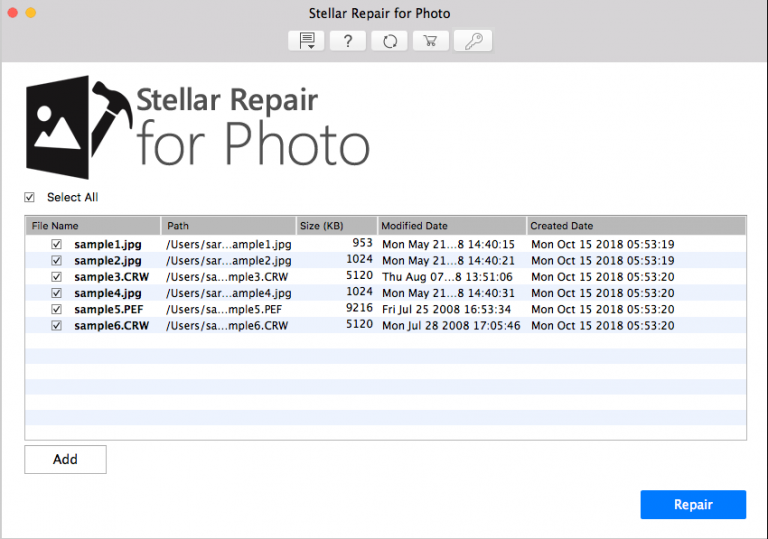
-
Click Repair to start the repairing process.
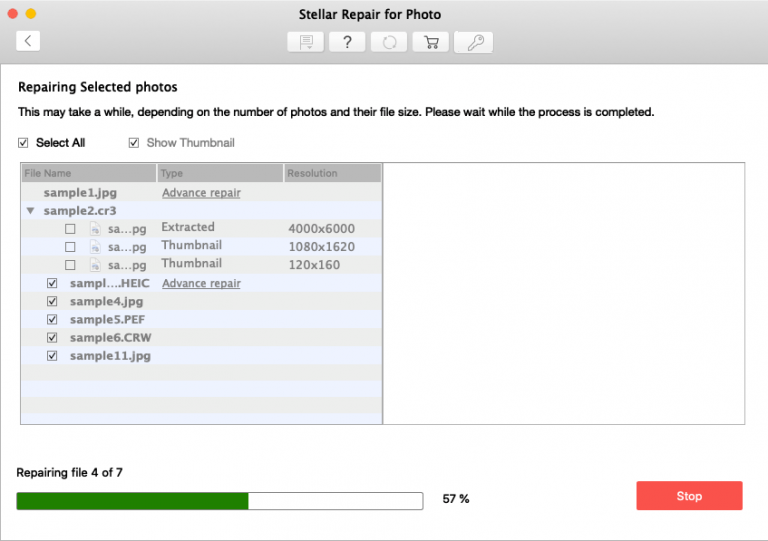
-
Once the repairing process is complete, the Repair Complete dialog box gets displayed. Click OK.
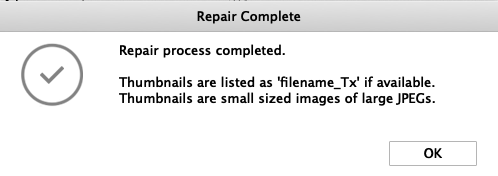
 3. Getting Started
3. Getting Started