Stellar Repair for MySQL

4.2. Preview Repaired Database
You can see preview of database(s) whether MySQL is installed on your system or not.
-
To see preview of database(s) if MySQL is installed on your system, select database(s).
-
To see preview of database(s) created in MySQL on Linux platform, copy database(s), ibdata file from Linux system and paste them in Windows operating system and then select database(s) manually.
After you complete the repairing process successfully, Stellar Repair for MySQL shows preview of corrupted database files. The left pane displays list of items (Tables, Triggers, and more) in a tree structure, right pane displays the contents of the item selected in the tree view and bottom pane shows log reports. A sample screen is displayed below:
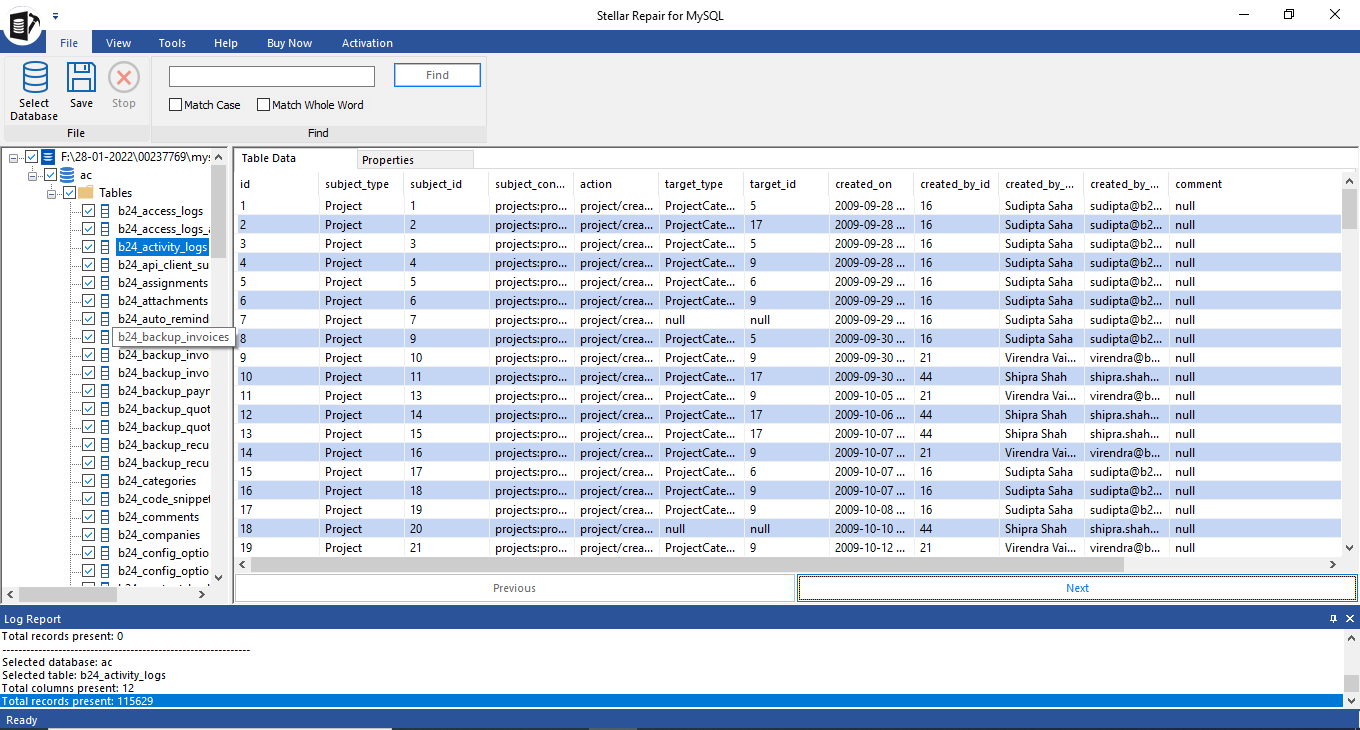
To preview details of a specific item of the tree use Find option on the ribbon. To search for specific item, type name of the desired item in the search text box and click Find. Back and Next button will appears, use these buttons to find more items with the same text as entered in search text box.
In the below right pane there are two buttons: Previous and Next, use Next button to see next table data of selected items.
 3. Getting Started
3. Getting Started