Stellar Repair for MS SQL

Stellar Repair for MS SQL / 4. Working with the Software / 4.6. Find Specific Item In Tree
4.6. Find Specific Item In Tree
Stellar Repair for MS SQL gives option to search particular items in tree view. After completion of repairing process, a Search window appears as shown below:
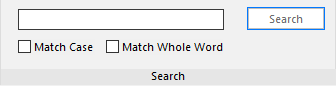
To Search a particular item, enter its name in the text box and click Search button. If that item is present in the database, it is highlighted in tree. Use back  and forward
and forward  button to traverse in the tree.
button to traverse in the tree.
To narrow down the search result, you can select Match Case or Match Whole Word check box.
 3. Getting Started
3. Getting Started