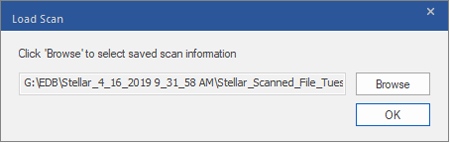Stellar Repair for Exchange
- 1. About Stellar Repair for Exchange
- 2. About the Guide
 3. Getting Started
3. Getting Started 4. Working with the Software
4. Working with the Software- 4.1. Select and Scan EDB Files
- 4.2. Preview Scanned Files
- 4.3. Save and Load Scan Info
 4.4. Save Scanned Files
4.4. Save Scanned Files- 4.5. Search and Save Scanned Files
- 4.6. View Log Report
- 4.7. Apply Filter
- 4.8. Importing PST file in MS Outlook
- 4.9. Performing Dial Tone Recovery
- 4.10. Folder limits recommended by Microsoft
- 4.11. Changing the Software Language
- 5. Frequently Asked Questions (FAQ)
- 6. About Stellar

Stellar Repair for Exchange / 4. Working with the Software / 4.3. Save and Load Scan Info
4.3. Save and Load Scan Info
With Stellar Repair for Exchange, you can create and save a file containing all the information related to the scanning process of the scanned EDB file. Using this scan information file, you can resume the process at a later stage without having the need to scan the EDB file again. This saves a lot of scanning time especially when you have large EDB file or performing an Extensive scan.
To save the scan information file:
-
From Home ribbon, select Save Scan. Save Scan Information dialog box displays.
-
Click Browse to select the destination where you want to save the scan info. Click OK.
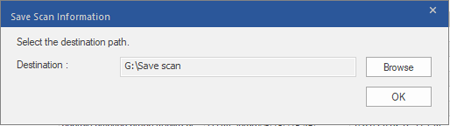
To load the scan information file:
-
From Home ribbon, select Load Scan. Load Scan dialog box displays.
-
Click Browse to select the location of the .img file from which you want to load the scan info. Click OK.