Stellar Repair for Exchange
- 1. About Stellar Repair for Exchange
- 2. About the Guide
 3. Getting Started
3. Getting Started 4. Working with the Software
4. Working with the Software- 4.1. Select and Scan EDB Files
- 4.2. Preview Scanned Files
- 4.3. Save and Load Scan Info
 4.4. Save Scanned Files
4.4. Save Scanned Files- 4.5. Search and Save Scanned Files
- 4.6. View Log Report
- 4.7. Apply Filter
- 4.8. Importing PST file in MS Outlook
- 4.9. Performing Dial Tone Recovery
- 4.10. Folder limits recommended by Microsoft
- 4.11. Changing the Software Language
- 5. Frequently Asked Questions (FAQ)
- 6. About Stellar

3.3.1. Ribbons and Buttons
1. Home Ribbon:
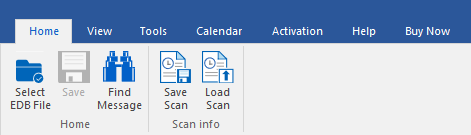
The Home ribbon contains the following buttons:
-
Select EDB File: Use this option to select the EDB file which you want to repair.
-
Save: Use this option to save the repaired file.
-
Find Message: Use this option to search for particular mails from the repaired file.
-
Save Scan: Use this option to save the scan information of the repaired files.
-
Load Scan: Use this option to load the scan information.
2. View Ribbon:
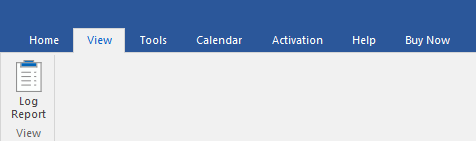
The View ribbon contains the following button:
-
Log Report: Software records all the events and activities performed by you in a detailed log file. Use this option to view the log report.
3. Tools Ribbon:
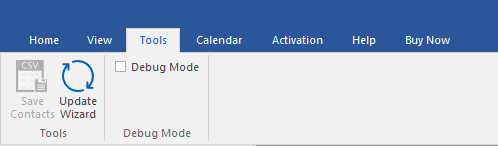
The Tools ribbon contains the following buttons:
-
Save Contacts: Use this option to save the repaired contacts from the mailbox in .CSV format.
-
Update Wizard: Use this option to check for both, latest minor and major versions available online.
4. Calendar Ribbon
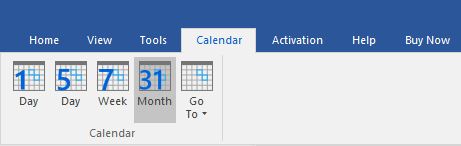
The Calender ribbon contains the following buttons:
-
Day: Use this option to list all calendar entries of a particular day from the list of the scanned mailbox.
-
Work Week: Use this option to list all calendar entries of a work week (from Monday to Friday).
-
Week: Use this option to list all calendar entries of a week (from Monday to Sunday).
-
Month: Use this option to list all calendar entries for a particular month.
-
GoTo: Use this option to list all calendar entries of the current date or any particular date.
5. Activation Ribbon
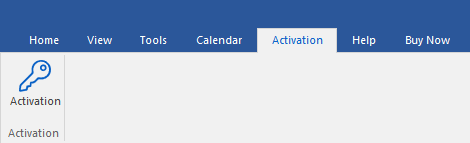
The Activation ribbon contains the following button:
-
Activation: Use this option to activate the software after purchasing.
6. Help Ribbon
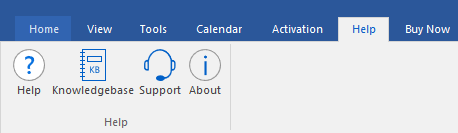
The Help ribbon contains the following buttons:
-
Help: Software is accompanied by a descriptive help document. Use this option to view the help manual for the software.
-
Knowledgebase: Frequently asked questions and other common queries are available as knowledgebase for your reference and to help you use the software to get the best outcome. Use this option to visit Knowledgebase articles of stellarinfo.com
-
Support: In case you don't find any related content in the help document or on the knowledgebase page that resolves your query, use this option to view the support page of stellarinfo.com and contact the Stellar customer support.
-
About: Use this option to read information about the software.
7. Buy Now Ribbon
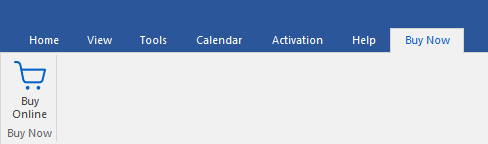
The Buy Now ribbon contains the following button:
-
Buy Online: Use this option to buy Stellar Repair for Exchange software.
8. Language Button
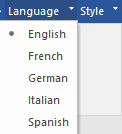
-
Language: Use this option to change the language of the software. In the drop-down menu, you will find the following language options: English, French, German, Italian and Spanish.
9. Style Button
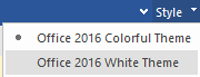
- Style: Use the upward arrow button to hide/unhide the ribbon. Stellar Repair for Exchange, offers the following themes: Office 2016 Colorful Theme, Office 2016 White Theme. Use this option to switch between various themes for the software, as per your choice.