Stellar Repair for Excel

3.2.1. Ribbons and Buttons
Note: The "Buy Online ribbon" on the topic “Ribbons and Buttons” is not applicable for the Windows-AppStore edition of Stellar Repair for Excel.
These are the ribbons and buttons options in the Stellar Repair for Excel software.
1. Home Ribbon
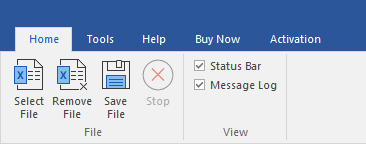
The Home ribbon contains the following buttons:
-
Select File: Use this option to add Excel files to the software for repair.
-
Remove File: Use this option to remove selected files from the tree view.
-
Save File: Use this option to start the repairing process.
-
Stop: Use this option to stop an ongoing repairing process.
-
Status Bar and Message Log: Check/Uncheck these boxes to view or hide the Status Bar and Message Log.
2. Tools Ribbon
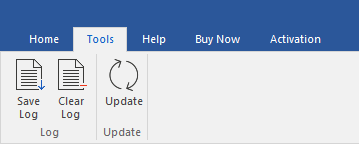
The Tools ribbon contains the following buttons:
-
Save Log: Use this option to save log information in a text file.
-
Clear Log: Use this option to clear the log information from Message log pane.
-
Update: Use this option to check for both, latest minor and latest major versions available online.
3. Help Ribbon
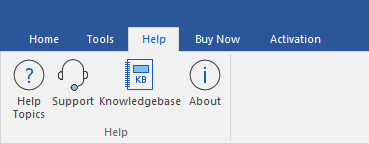
The Help ribbon contains the following buttons:
-
Help Topics: Use this option to open help manual for the software.
-
Support: Use this option to view the support page.
-
Knowledgebase: Use this option to visit Knowledgebase articles of stellarinfo.com.
-
About: Use this option to read information about the software.
4. Buy Now Ribbon
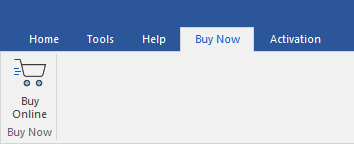
The Buy Now ribbon contains the following buttons:
-
Buy Online: Use this option to buy the software online.
4. Activation Ribbon
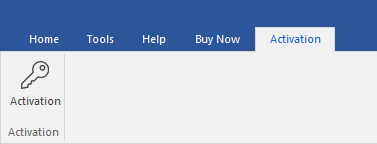
The Activation ribbon contains the following buttons:
- Activation: Use this option to activate the software.
 3. Getting Started
3. Getting Started