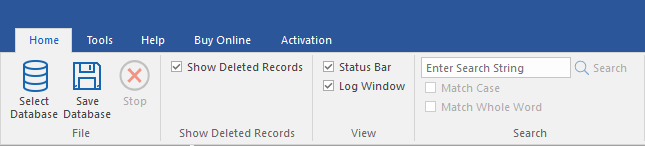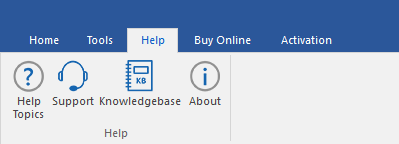Stellar Repair for Access

3.2.1. Getting Familiar with Ribbons and Buttons
- Home Ribbon
-
Select Database: Use this option to select the MS Access database.
-
Save Database: Use this option to save the repaired file.
-
Stop: Use this option to stop the current process.
-
Show Deleted Records: Check this checkbox to show deleted records after the repair process.
-
Status Bar: Check / Uncheck this checkbox to show / hide Status Bar.
-
Log Window: Check / Uncheck this checkbox to show / hide Log Window.
-
Enter Search String: Use this option to search a string in the database file.
- Tools Ribbon
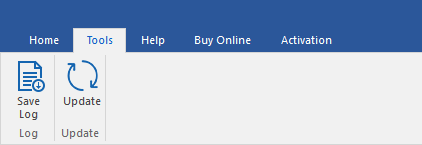
-
Save Log: Use this option to save the log report.
-
Update: Use this option to search for both, major and minor updates for the software.
- Help Ribbon
-
Help Topics: Use this option to view the help manual for the software.
-
Support: Use this option to view support page.
-
Knowledgebase: Use this option to visit Knowledgebase articles.
-
About: Use this option to read more information about the software.
- Buy Online Ribbon
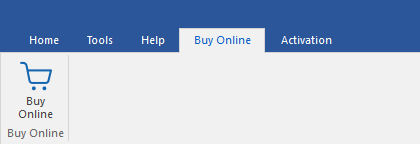
-
Buy Online: Use this option to buy.
- Activation Ribbon
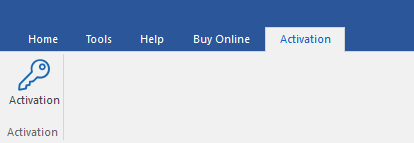
- Activation: Use this option to activate.
 3. Getting Started
3. Getting Started