Stellar Photo Recovery
- 1. About Stellar Photo Recovery
- 2. About the Guide
 3. Getting Started
3. Getting Started 4. Working with the Software
4. Working with the Software- 4.1. Recovering Data from Existing Volume
- 4.2. Recovering Data from Lost Drive/Unallocated Partition
- 4.3. Recovering Data from CD/DVD
- 4.4. Recovering a Lost Partition
 4.5. Working with Disk Images
4.5. Working with Disk Images- 4.6. Previewing the Scan Result
- 4.7. Saving the Recovered Files
 4.8. Performing a Deep Scan
4.8. Performing a Deep Scan- 4.9. Save and Load Scan Information
 4.10. Changing Preferences
4.10. Changing Preferences
- 5. Supported File Types
- 6. FAQs
- 7. About Stellar

Stellar Photo Recovery / 3. Getting Started / 3.4. Getting Familiar with User Interface / 3.4.1. Getting Familiar with Buttons
3.4.1. Getting Familiar with Buttons
Buttons
Following buttons are present on the main user interface of Stellar Photo Recovery software:
 |
Use this button to set preferences for Stellar Photo Recovery. |
 |
Use this button to create an image of the volume and then resume the recovery process either from saved scan information or an image file. |
 |
Use this button to view the help manual for the software. |
 |
Use this button to buy Stellar Photo Recovery online. |
 |
Use this button to activate Stellar Photo Recovery. |
 |
Use this button to move to the next window. |
 |
Use this button to save the recovered data. |
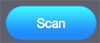 |
Use this button to start the scanning process. |
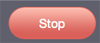 |
Use this button to stop the scanning process at any time. |
 |
Use this button to get information about a selected drive or volume. |