Stellar Merge Mailbox for Outlook

Stellar Merge Mailbox for Outlook / 4. Working with the Software / 4.1. Add PST Files
4.1. Add PST Files
To start the merge process, you need to add files to the Stellar Merge Mailbox for Outlook software. You can add a single file or multiple files to the software.
To add PST files:
-
Run Stellar Merge Mailbox for Outlook.
-
From the Home menu, click Add PST icon. Open dialog box will appear. Browse and select the desired file and then click Open.
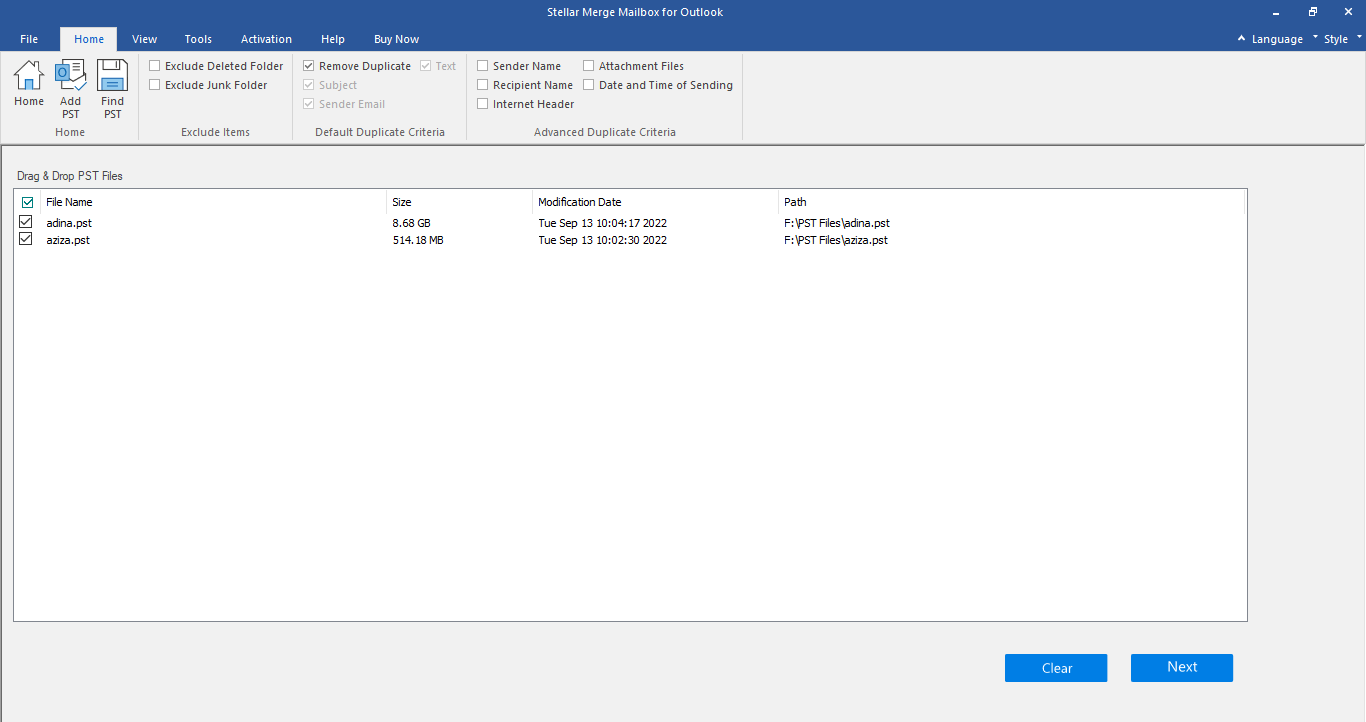
Or,
-
Click Drag & Drop to add PST button on the main interface. An Open dialog appears, choose the location from where you want to select the file. Click Open button.
Or,
-
Open Windows Explorer to Drag & Drop the desired file(s) to the application.
 3. Getting Started
3. Getting Started