Stellar Merge Mailbox for Outlook

Stellar Merge Mailbox for Outlook / 4. How to / 4.4. Save Log Report
4.4. Save Log Report
Stellar Merge Mailbox for Outlook creates a report in the background that records the process and activities executed by the user and the software, that report is called a Log Report. The report shows the details of the ongoing process. The details include product name, file/folder name, process time, start time, end time, size of the selected files, and more.
Steps to Save a Log Report:
-
From View ribbon, click on Log Report icon.
-
A Log Report window is displayed as shown below:
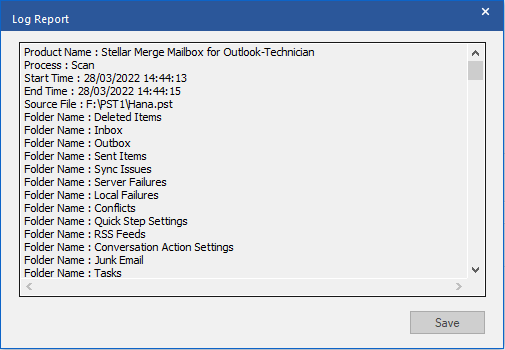
-
Click on Save. A Save Log window is displayed.
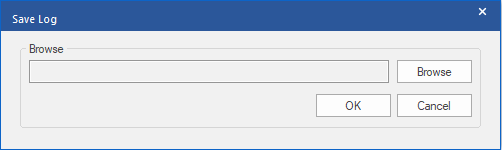
-
Click Browse to choose the path where you want to save the log report and click OK.
-
After the process is completed, Log saved dialog box appears. It shows the path of saved log report.
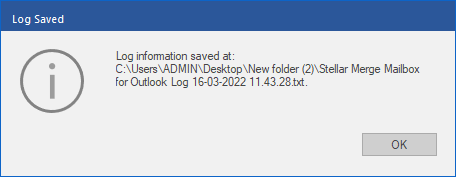
-
Click OK to close the dialog box.
 3. Getting Started
3. Getting Started