Stellar Merge Mailbox for Outlook

3.3.1. Getting Familiar with Ribbons and Buttons
1. File Menu
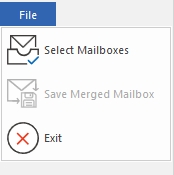
-
Select Mailboxes: Use this option to select Online, Offline or Mail Clients mailboxes and Identity Folder.
-
Save Merged Mailbox: Use this option to save merged mailbox.
-
Exit: Use this option to close the software.
2. Home Ribbon
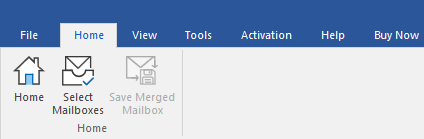
-
Home: Use this option to go to the start page.
-
Select Mailboxes: Use this option to select Online, Offline or Mail Clients mailboxes.
-
Save Merged Mailbox: Use this option to save the merged mailbox.
3. View Ribbon
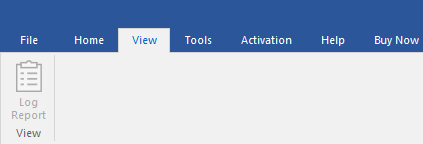
- Log Report: Click this option to view the log report.
4. Tools Ribbon
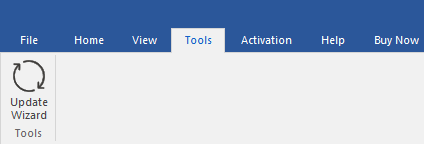
- Update Wizard: Use this option to search for both, major and minor updates for the software.
5. Activation Ribbon
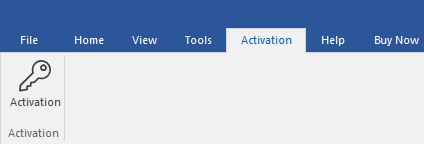
- Activation: Use this option to activate the software.
6. Help Ribbon
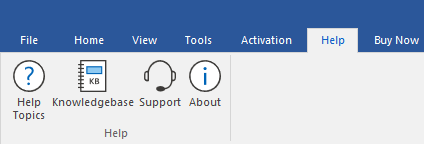
-
Help Topics: Use this option to view the help manual for the software.
-
Knowledgebase: Use this option to visit Knowledgebase articles of stellarinfo.com.
-
Support: Use this option to view the support page of stellarinfo.com.
-
About: Use this option to read more information about the software.
7. Buy Now Ribbon
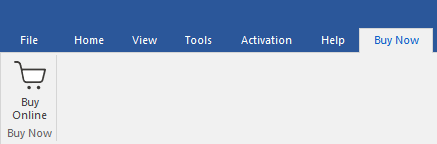
- Buy Online: Use this option to buy.
8. Style Button
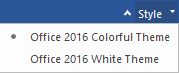
- Style: Use this option to switch between various themes for the software.
9. Next Button

- Click this button to merge multiple mailboxes in a single PST file.
10. Save Button

- Click the button to save the merged PST file to a destination folder.
11. Stop Button

- Click this button to stop the merge process.
 3. Getting Started
3. Getting Started