Stellar Log Analyzer for MS SQL

4.2. Analyze LDF File
With Stellar Log Analyzer for MS SQL you can view complete transactions and log details of any log (LDF) file. The details can be sorted according to the transaction type, time, user, transaction name etc of the transactions. With this software you can also view the query details and records of any particular transaction (Insert, Delete or Update).
Note: Perform analysis process on the copy of database and log file. Also make sure MS SQL Server service is running during saving process of Log Tables Data.
Steps to analyze LDF file:
-
Run Stellar Log Analyzer for MS SQL.
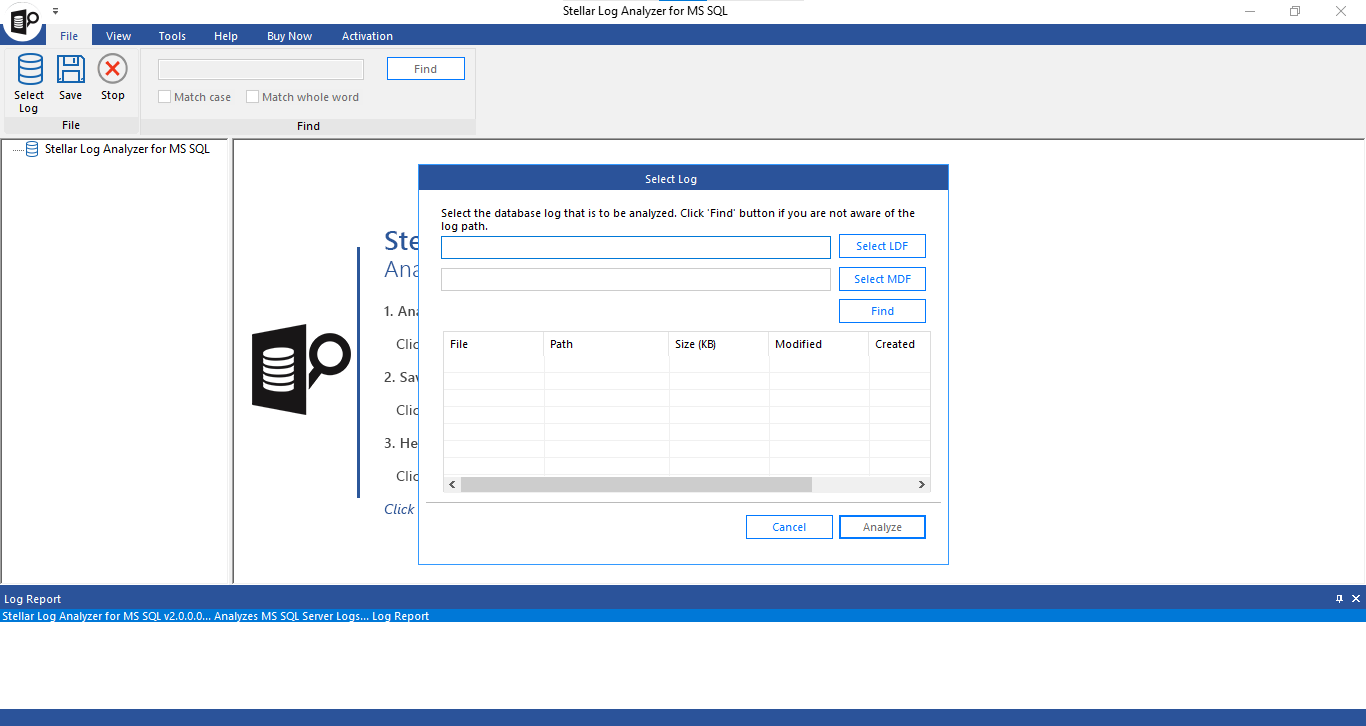
-
See Select or Find MS SQL Log (LDF) File to know how to select/find the log (LDF) file.
-
After selection of file, Analyze button is enabled, click it to start the process.
-
After successful analyzing, a dialog box with the message appears, "Analysis of selected log completed".
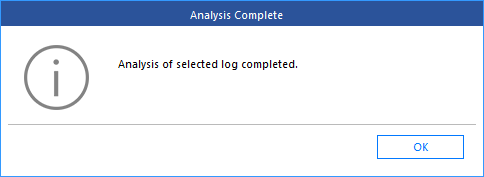
-
Click OK to finish the process.
-
All the tables of the selected log file will be displayed on the left pane of the user interface. Select the desired table to view its corresponding log transactions. The transactions of the selected table are displayed on the right pane of the user interface.
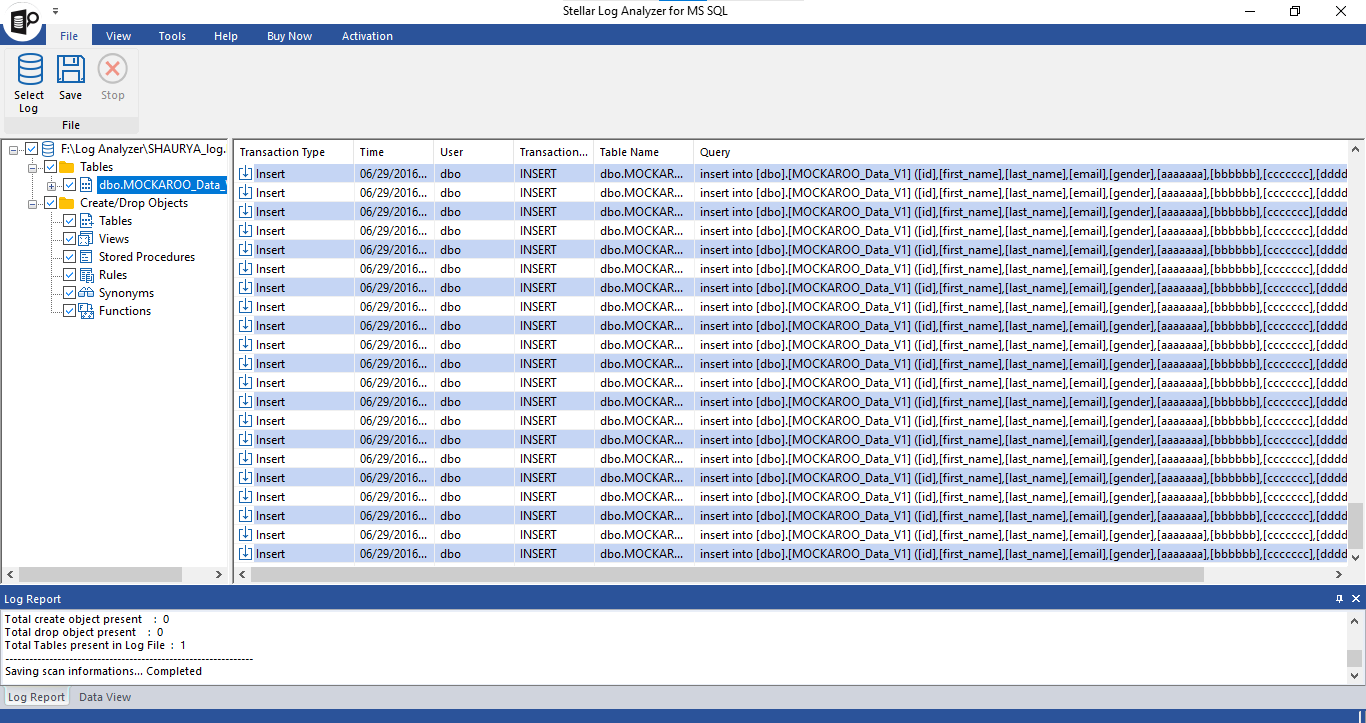
-
The log transactions can be sorted according to Transaction Type, Time, User, Transaction Name, Table Name and Query.
Note: To find specific item in the left pane of the tree structure, use Find option from File ribbon, refer to Find Specific Item in Tree.
-
To view the transaction detail, double click on a particular transaction from the right pane. A Query Detail window appears with the transaction detail i.e. Transaction Type, Transaction Name, Transaction Time, and Transaction Table.
-
Click Close to close the Query Detail window.
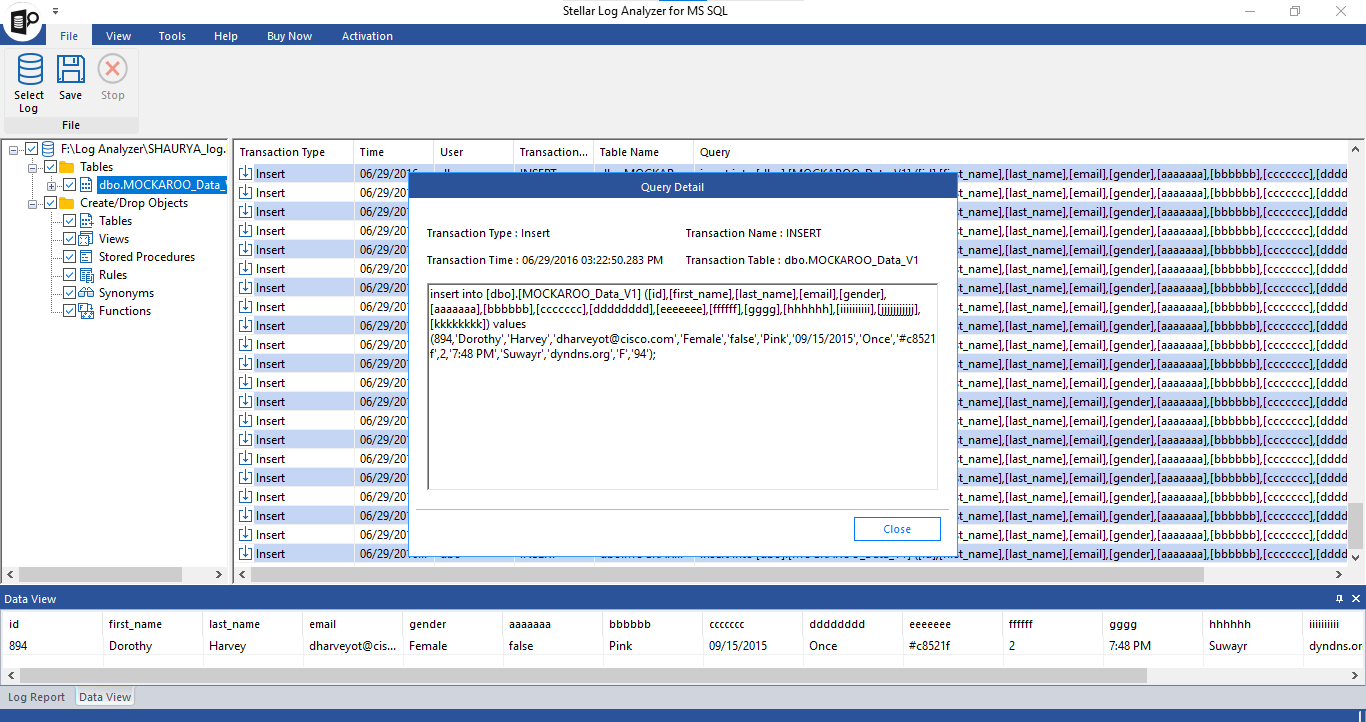
-
Also, at the bottom under Data View pane the transaction data of the selected transaction is shown. Transaction Type are of following types:
-
Insert: The data that is inserted in the table is shown.
-
Update: The data that is replaced with the old data in the table is shown.
-
Delete: The data that is removed from the table is shown.
-
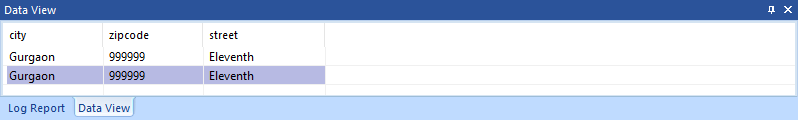
The software provides options to save LDF file, to know more refer to Save LDF File.
 3. Getting Started
3. Getting Started