Stellar File Eraser

3.4. Activating the Software
Use the Activation service to activate your copy of Stellar File Eraser. Enter the activation key received via email after purchasing the software to activate it using the steps given below.
Note: Make sure that you have an active Internet connection.
Steps to activate the software:
-
Run Stellar File Eraser.
-
A window, as displayed below, pops up on the screen.
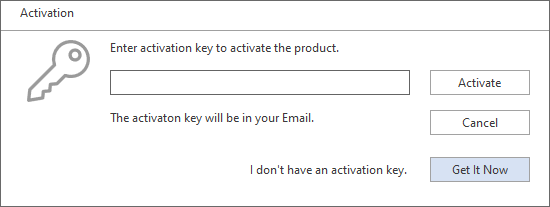
Note:
-
-
If you don't have the activation key, click Get it Now button in the window to go online and purchase the product.
-
Once the order is confirmed, an Activation Key is provided.
-
-
Enter the Activation Key and click Activate button.
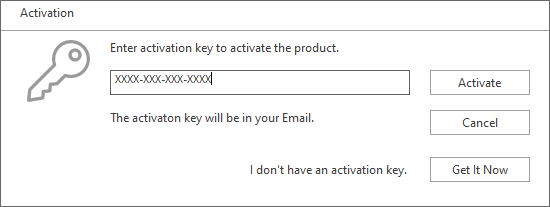
-
The software is activated after successful verification of the activation key you have entered.
-
'Stellar File Eraser activated successfully' message is displayed after the process is completed successfully. Click OK to proceed to the main interface of the software.
 3. Getting Started
3. Getting Started