Stellar Extractor for Windows Backup

Stellar Extractor for Windows Backup / 4. Working with the Software / 4.6. View and Save Log Report
4.6. View and Save Log Report
Log window shows details of the ongoing process. After recovering and then saving the contents of the corrupt file, this pane shows information such as starting time and date of the recovery process, name, and size of selected files and end time of the recovery process.
You can view log details in the Log Report dialog box of the application window as shown here :
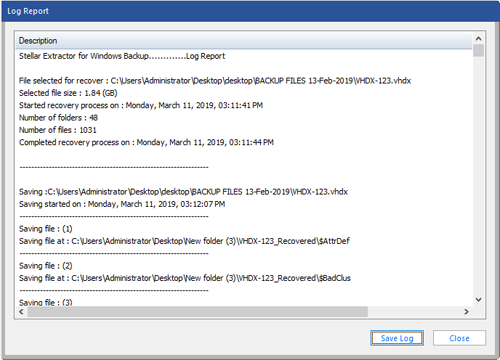
You can save log information displayed in the Log Report dialog box.
To save log information:
-
In the View menu, select Log Report.
-
A Log Report dialog box will appear.
-
Click the Save Log button. Save As window will appear from where you have to select the destination path.
-
Click Save.
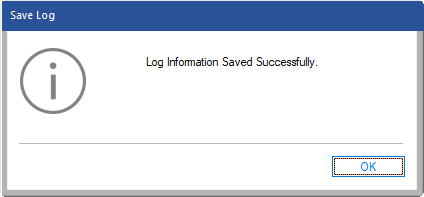
-
A message 'Log Information Saved Successfully' will display.
 3. Getting Started
3. Getting Started