Stellar Extractor for Windows Backup

3.2.1. Ribbons
1. File Ribbon
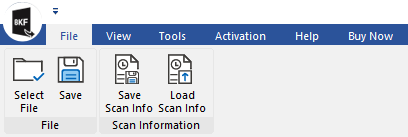
- File
-
Select File: Use this option to select the backup file.
-
Save: Use this option to save the recovered content of the backup file.
-
Scan Information
-
Save Scan Info: Use this option to save the scan information.
-
Load Scan Info: Use this option to load the saved scan information
2. View Ribbon
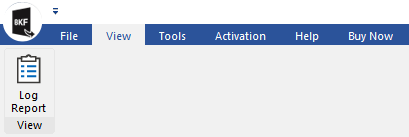
- Log Report: Use this option to view/save the log report.
3. Tools Ribbon
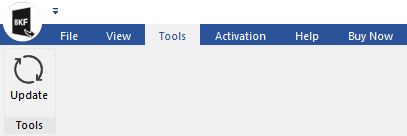
-
Update: Use this option to update the software.
4. Activation Ribbon
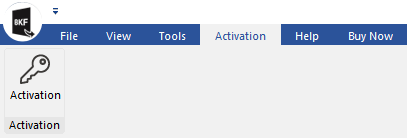
-
Activation: Use this option to activate the software after purchasing.
5. Help Ribbon
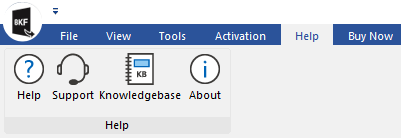
-
Help: Use this option to open the help manual of the software.
-
Support: Use this option to visit the support page of stellarinfo.com.
-
Knowledgebase: Use this option to visit the Knowledgebase articles of stellarinfo.com.
-
About: Use this option to read information about the software.
6. Buy Now Ribbon
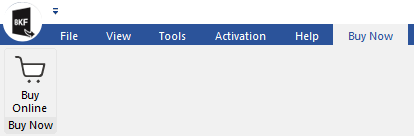
-
Buy Online: Use this option to buy Stellar Extractor for Windows Backup.
 3. Getting Started
3. Getting Started