Stellar Drive Monitor

Stellar Drive Monitor / 4. How to / 4.3. Use Disk Partition
4.3. Use Disk Partition
Disk Partitioning is the method of creating disk spaces of various sizes formatted in the different file systems. These regions are called Partitions.
Note: If your computer has multiple hard disks connected to it, you can select the desired drive from the drop-down list, located at the top-right of the user interface.
The Disk Partition module of the software displays the Partition Details of the hard drives such as:
-
Partition: each represented by a drive letter, for example, C:, D: and so on
-
Status: partition statuses like Healthy or Failed
-
Space: available storage capacity, for example, 232 GB free of 313 GB
-
The free space of disk in percent, for example, 74% free
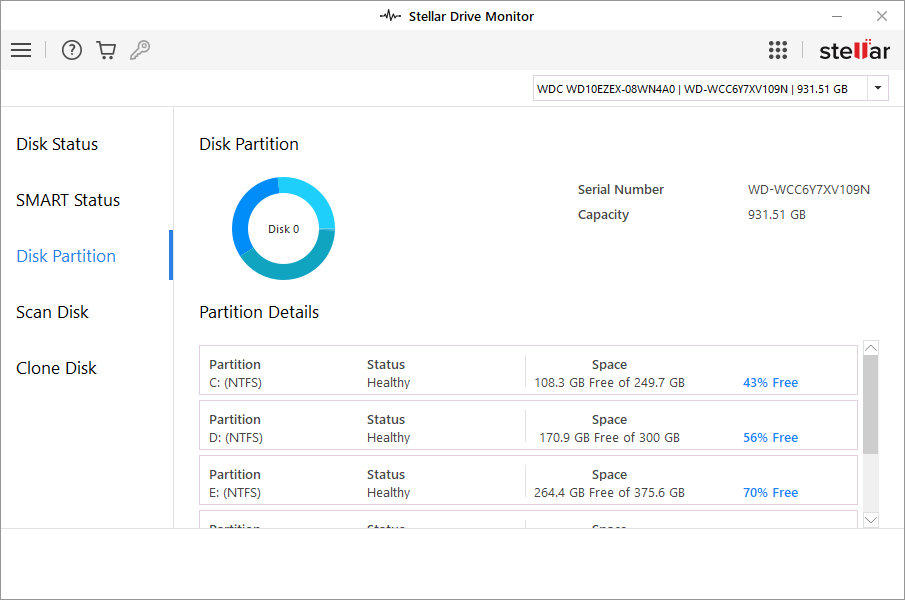
Disk Partition also displays the Serial Number and the Capacity of the disk.
 3. Getting Started
3. Getting Started