Stellar Drive Monitor

4.5. Clone a Disk
Cloning of the disk is the process of copying the entire data from the Source Disk to the Target Disk, retaining every detail of the original disk. The cloning process will overwrite the existing data of the Target Disk with the data from the Source Disk. After a clone of the Source Disk is created on the Target Disk, overwritten data is lost beyond the scope of data recovery.
Note: If your computer has multiple hard disks connected to it, you can select the desired drive from the drop-down list, located at the top-right of the user interface.
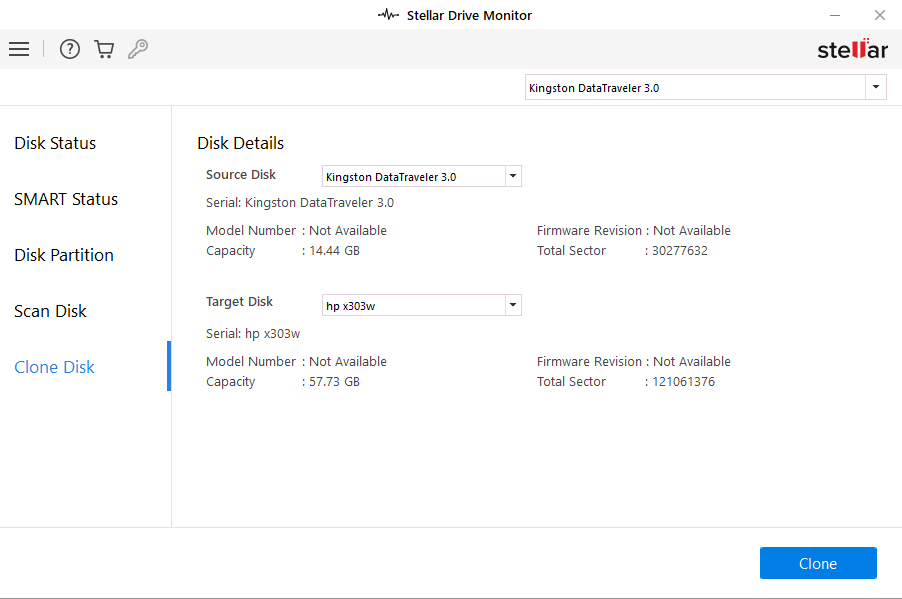
Steps to Clone a Disk:
-
Run Stellar Drive Monitor.
-
Select Clone Disk from the left pane of the user interface.
-
Select the Source Disk from the drop-down list, located at the top-right of the user interface, OR from the drop-down list, located along with the Source Disk.
Note:
-
The Source Disk and the Target Disk should not be the same.
-
If the size of the Target Disk is smaller than or equal to the Source Disk, a dialog box appears with the message, "Destination disk size is smaller than the source disk. Select different destination disk'.
-
After the disk is selected, the details of the Source Disk are displayed.
-
Select the Target Disk from the drop-down list, located along with the Target Disk.
-
After the disk is selected, the details of the Target Disk are displayed.
-
When selected, click Clone to start the cloning process.
-
A warning message is displayed. Click Start to start the cloning process, otherwise, click Cancel.
.png)
-
If you click Start, then the cloning process is started. The percentage of cloning completed is displayed in a circular progress bar.
Note: The total time elapsed and the remaining time left in cloning is indicated at the right pane of the window.
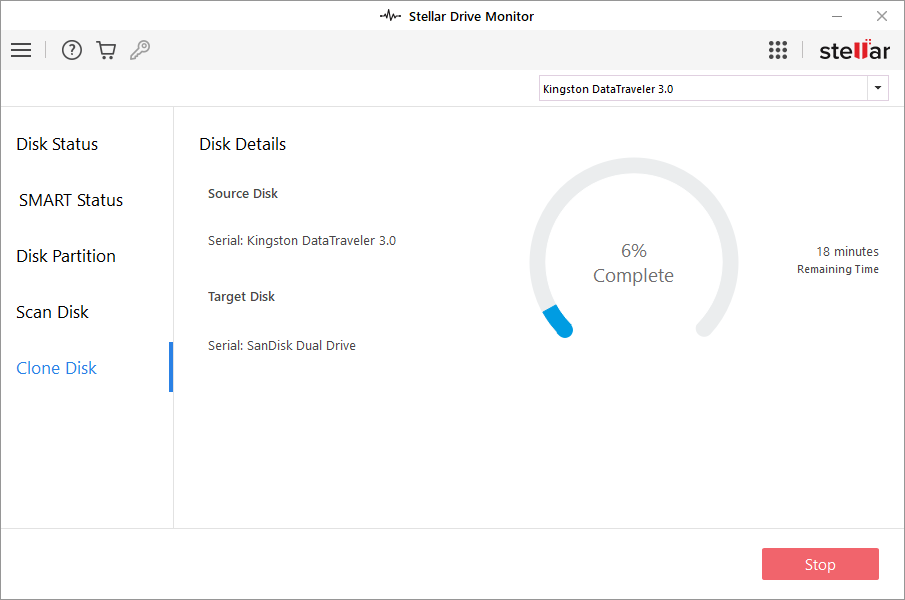
-
After the cloning process is completed, a dialog box appears with the message 'Disk cloning complete'.
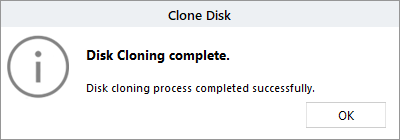
-
Click OK to finish the process.
Caution: Data on the Target Disk will be lost while cloning and it can never be recovered again.
Tip: The Target Disk should have a capacity greater than the Source Disk as overwriting is done from the beginning of the disk.
Note: To ensure successful booting of the cloned disk, an additional disk containing a pre-installed operating system is necessary because the software running on the source disk obstructs the boot process of the cloned disk.
 3. Getting Started
3. Getting Started