Stellar Drive Monitor

4.2. About Smart Status
Smart Status shows information about all the SMART attributes of the hard disk. SMART attributes provide an idea about the overall health of the selected hard disk. It also displays a graphical representation of each attributes.
The Smart Status window consists of seven columns: ID (of the Attribute), Attribute Name, Status (either OK or FAIL), Attribute Value (current value of the Attribute), Worst Value (that the attribute has ever reached), Threshold (the limit above/below which the hard disk is likely to fail), and Raw Value (this can be used as a guide to the condition of the disk).
You can save Smart Status report by clicking Save Report button. This report includes Disk Information and S.M.A.R.T Details of each attributes.
Note: If your computer has multiple hard disks connected to it, you can select the desired drive from the drop-down list, located at the top-right of the user interface.
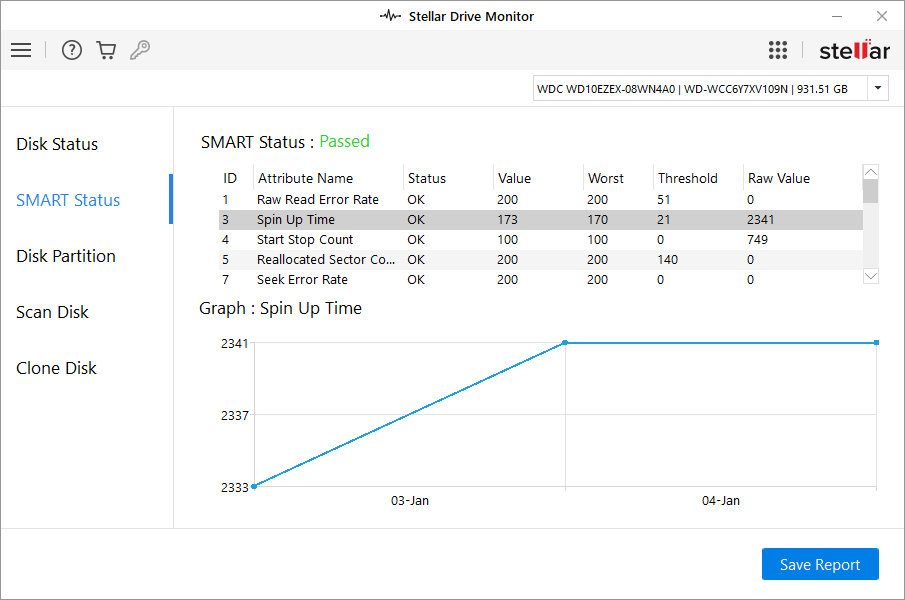
A list of the attributes that are identified in the Smart Status module of the Stellar Drive Monitor are:
|
Attribute Name |
Description |
|
Raw Read Error Rate |
The number of times hardware read errors occur while seeking data from the hard disk. |
|
Spin Up Time |
It is the average time, taken by the spindle to become fully operational. |
|
Start Stop Count |
This attribute indicates the total number of counts of hard disk spindle has started or stopped. This count increases when the disk is turned on after the power off or after the sleep mode. |
|
Reallocated Sector Count |
This attribute records the number of transfers of data from bad sectors to a special reserved area. Therefore, more reallocated sectors reflect the deteriorating health of the hard disk. |
|
Seek Error Rate |
This attribute displays the number of failures of the magnetic heads to the right position on the platter. This error occurs due to the partial failure of the mechanical positioning system. |
|
Power On Hours |
This attribute displays the total count of hours the disk is powered on. |
|
Spin Retry Count |
This attribute denotes the count of total spin start attempts to get to fully operational speed. The increased value of the attribute depicts problems in the hard disk mechanical subsystem. |
|
Calibration Retry Count |
This attribute stores the count of re-calibration requested. The increased value of the attribute depicts problems in the hard disk mechanical subsystem. |
|
Power Cycle Count |
This attribute indicates the count of full hard disk power on/off cycles. |
|
Load/ Unload Cycle Count |
Count of load/unload cycles into the head landing zone position. |
|
Temperature Celsius |
This attribute indicates the device temperature. |
|
Reallocated Event Count |
The value of this attribute shows the total count of attempts to transfer data from reallocated sectors to a spare area. Successful/ Unsuccessful attempts are counted. |
|
Current Pending Sector Count |
This attribute stores the count of unstable sectors that are waiting to be remapped, because of unrecoverable read errors. |
|
Uncorrectable Errors |
Count of errors that could not be recovered using hardware ECC (Error-correcting code). |
|
High Fly Writes |
Hard Disk has a Fly High Monitor that protects write operations by detecting when a recording head is flying outside its normal operating range. If such a condition is encountered, the information is reallocated to a safe region of the hard disk. This attribute indicates the count of these errors detected over the lifetime of the disk. |
|
Power-off retract count or Emergency Retract Cycle |
Count of the number of power-off cycles. |
|
Uncorrectable Sector Count |
This attribute stores the total count of uncorrectable errors while reading/writing a sector. The increased value of the attribute depicts problems in the hard disk mechanical subsystem and/or the defects of the disk surface. |
|
UltraDMA CRC Error Count |
The count of errors in data transfer via the interface cable as determined by ICRC (Interface Cyclic Redundancy Check). |
|
Write Error Rate |
The total count of errors when writing a sector. The increased value of the attribute denotes the worsening of the hard disk mechanical subsystem. |
|
Data address Mark Errors |
This attribute indicates the count of the number of incorrect or invalid address marks. |
 3. Getting Started
3. Getting Started