Stellar Data Recovery for Tape

Stellar Data Recovery for Tape / 4. How to / 4.3. Preview Recovered Files
4.3. Preview Recovered Files
After successful completion of the scanning and recovering process, Stellar Data Recovery for Tape displays a list of recovered files in a tree-like structure on the left pane of the window.
Steps to preview the recovered data:
-
Run Stellar Data Recovery for Tape.
-
Select Option window is displayed. Firstly Create Image.
Note: In order to learn how to create image, refer to Create Image section.
-
Once you have created the image successfully, load and scan the image.
Note: In order to learn how to load image, refer to Load Image section.
-
The software displays a list of recovered or scanned files in a tree-like structure on the left pane of the window. Click on the desired file to see its preview on the right pane at the bottom of the window.
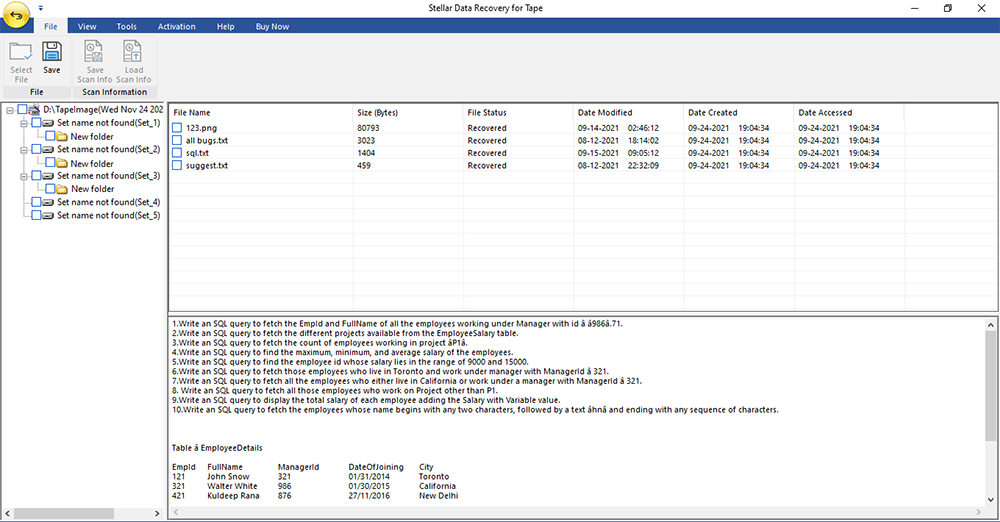
 3. Getting Started
3. Getting Started