Stellar Converter for OLM

4.2. Find OLM Mailbox
You can search for an OLM mailbox using Find in Select OLM File dialog box. You can search for files in drives, folders and sub folders. However, you can select only one drive at a time to search for files.
To search for an OLM Mailbox using Find option:
-
Launch Stellar Converter for OLM.
-
Select OLM File dialog box opens as shown below:
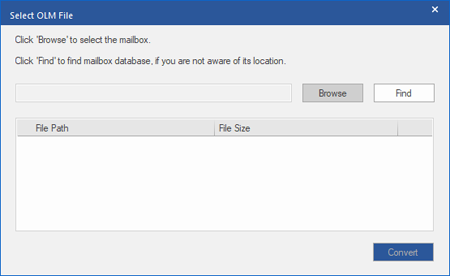
-
Click on Find button. Browse for Folder dialog box appears.
-
Select the drive or folder you want to search for OLM files and then Click OK.
-
After completion of search process, a list of OLM files found in the selected drive or folder is displayed on the screen.
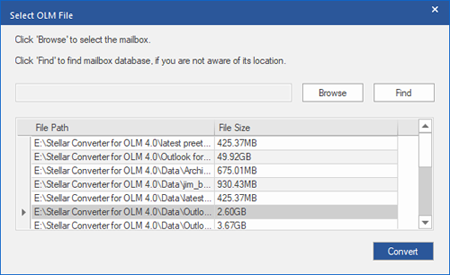
-
Select the file you want to convert from this list and click the Convert button to start the conversion process.
-
A progress window appears with the status of the conversion process. You can click Stop button to stop the conversion process.
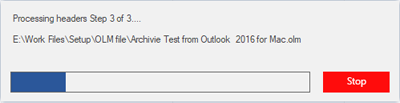
-
A message Conversion completed successfully appears after the completion of the conversion process. Click OK to close the message dialog.
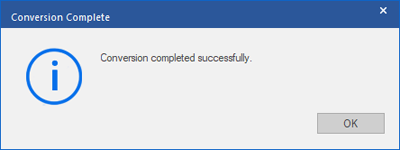
 3. Getting Started
3. Getting Started