Stellar Converter for NSF

Stellar Converter for NSF / 4. Working with the Software / 4.4. View Log Report
4.4. View Log Report
'Stellar Converter for NSF' generates log report of the conversion process containing details such as the name of the source NSF file, its location, its size, the start time of the process. The User can view, clear, and save this log report. Log report is saved as a text file.
To view and save Log Report:
-
Click 'View'' Ribbon on the Menu bar, select 'Log Report' option. A dialog box containing a log report opens as shown below:
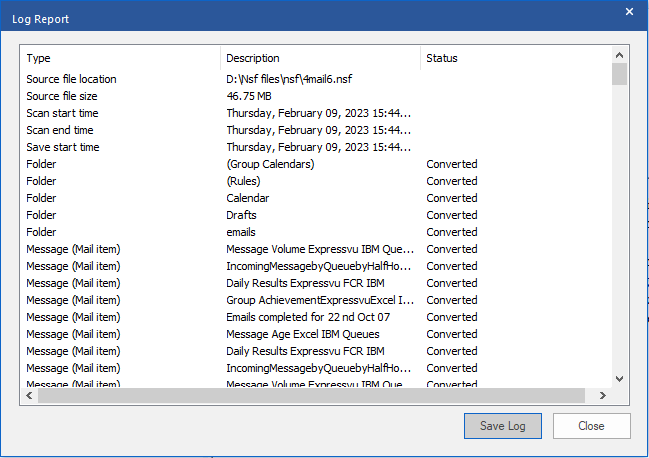
-
Click 'Clear Log' to clear log report.
-
Click 'Save Log' and choose a location for saving log report in 'Save As' dialog box. It will be saved at the specified destination.
 3. Getting Started
3. Getting Started