Stellar Converter for Microsoft 365

3.3.2. Getting Familiar with Preview Tabs
Stellar Converter for Microsoft 365 provides two different options (Mail View & Contacts View) to preview the data of the scanned mailbox . They are located at the bottom of the left pane. Preview Tabs also allows users to reset / modify the Navigation Pane Options.
-
Click on Mail
 icon to view the scanned mailbox folder.
icon to view the scanned mailbox folder.

-
Click on Contacts
 icon to view the contacts of the scanned mailbox.
icon to view the contacts of the scanned mailbox.

-
Click on
 and select Navigation Pane Options. This will open the Navigation Pane Options dialog box.
and select Navigation Pane Options. This will open the Navigation Pane Options dialog box.
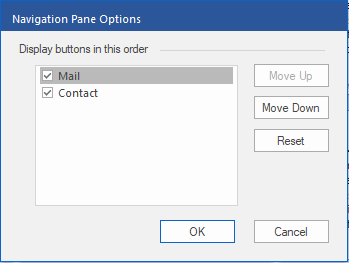
To modify / reset the navigation pane options:
-
Check / uncheck the preview tab that you want to add / remove from the list.
-
Click Move Up / Move Down button to modify the order of the preview tabs. Move Up button will shift the desired tab upwards and Move Down button will shift the desired tab downwards in the list.
-
Click Reset to go back to the default list of preview tabs.
-
Click OK to save the changes.
 3. Getting Started
3. Getting Started