Stellar Converter for Microsoft 365

4.1. Connect to Microsoft 365 Account
Stellar Converter for Microsoft 365 enables an individual or administrator to connect with a single or multiple Microsoft 365 mailboxes respectively by entering the login credentials.
To get connected with Microsoft 365 account:
-
Run Stellar Converter for Microsoft 365.

-
Microsoft 365 Login popup window opens.
Alternatively, click Connect to Microsoft 365 button from Home ribbon to open the Microsoft 365 Login popup window.
-
There are two Connection Options available:
-
Connect to single mailbox - Select Connect to single mailbox and login as an individual user, using the steps given below.
-
Connect to all mailboxs - Select Connect to all Microsoft 365 mailboxes and login as an administrator, using the steps given below.
-
To connect the Microsoft 365 mailboxes:
-
For single mailbox: Enter User Email ID and Password in Microsoft 365 Login popup window. Click OK to continue.
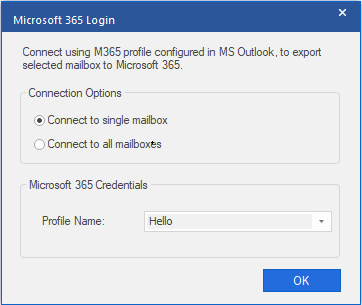
-
For multiple mailboxes: Enter Admin Email ID and Password in Microsoft 365 Login popup window. Click OK to continue.

- Stellar Converter for Microsoft 365 will connect to the Microsoft 365 account and once the connection is established, mailbox data will start loading. A dialog box appears as shown below, providing you the progress of total items loaded. You can click Stop to cancel the loading process.
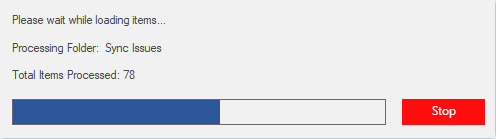
- Once the mailboxes are loaded, you can preview mailbox items by clicking on the desired mailbox.
 3. Getting Started
3. Getting Started