Stellar Converter for MBOX
- 1. About Stellar Converter for MBOX
- 2. About the Guide
 3. Getting Started
3. Getting Started 4. Working with the Software
4. Working with the Software- 5. Frequently Asked Questions (FAQs)
- 6. About Stellar

4.3.3. Export to Microsoft 365
Stellar Converter for MBOX allows you to export the converted mailbox to Microsoft 365 account.
Note: Before you start the saving process of converted files make sure that Microsoft Outlook is closed.
-
Select Save Converted File option from Home ribbon, and Save As window appears.
Note: Alternatively, You can also select Save Converted File option to open Save File window from File ribbon or from bottom right corner of the user interface.
- Select Export to Microsoft 365 and click Next.
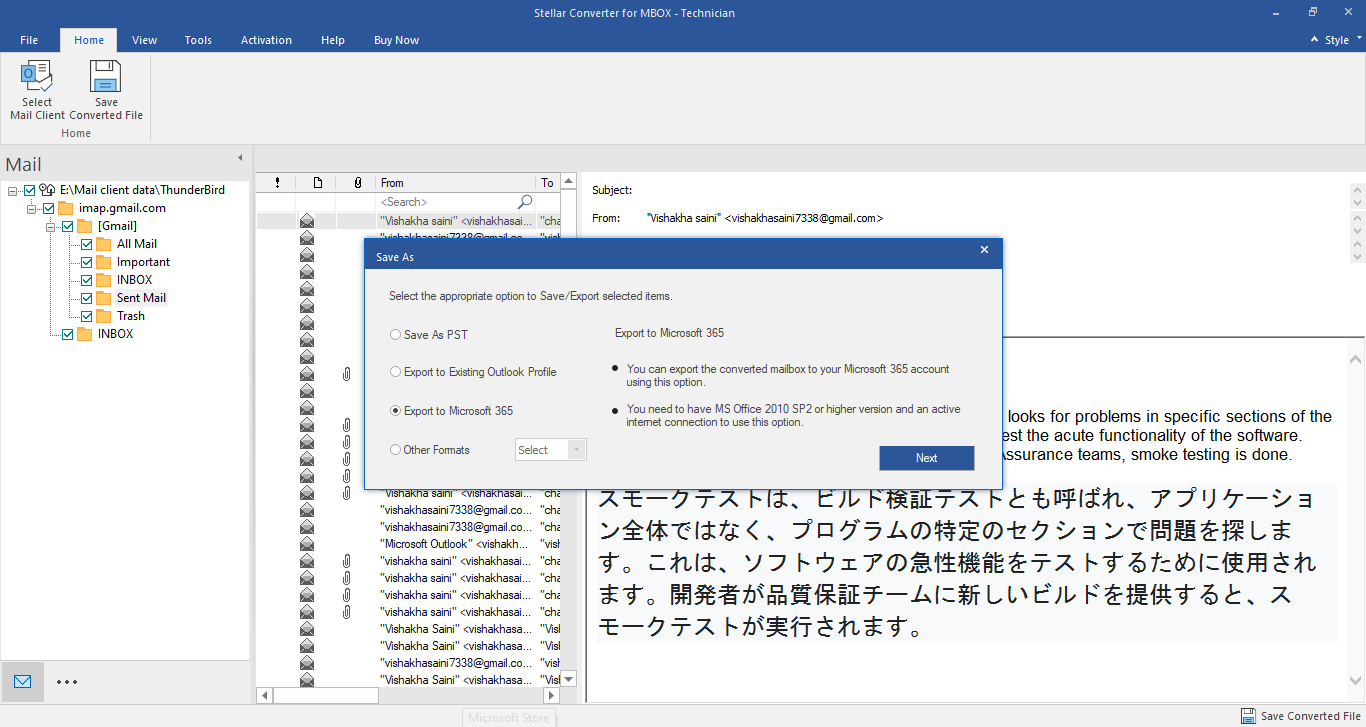
-
Microsoft 365 Login Details window appears. Microsoft 365 account must be configured in Outlook and then select the Outlook profile from the drop down, in which you have configured your Microsoft 365 account.
-
Note: Click Apply Advance Filter, if you want to save only the relevant data of your converted mailbox.
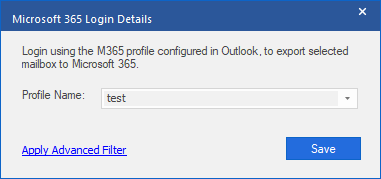
-
Click Save. A progress window appears with the status of the mailbox saving process.
-
A message Selected items converted and saved successfully appears after the completion of the saving process.
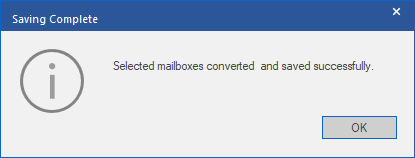
-
Click OK to close the message dialog.