Stellar Converter for EDB
- 1. About Stellar Converter for EDB
- 2. About the Guide
 3. Getting Started
3. Getting Started 4. Working with the Software
4. Working with the Software 4.1. Convert Offline EDB
4.1. Convert Offline EDB- 4.1.1. Select and Scan EDB Files
- 4.1.2. Preview Scanned Files
- 4.1.3. Save and Load Scan Info
 4.1.4. Save Scanned Files
4.1.4. Save Scanned Files- 4.1.5. Search and Save Scanned Files
- 4.1.6. Recover Deleted Emails
- 4.1.7. Apply Filter - Offline EDB
- 4.1.8. Performing Dial Tone Recovery
- 4.1.9. Folder limits recommended by Stellar Converter for EDB
 4.2. Convert Online Exchange
4.2. Convert Online Exchange- 4.3. Importing PST file in MS Outlook
- 4.4. View Log Report
- 4.5. Changing the Software Language
- 5. Frequently Asked Questions (FAQ)
- 6. About Stellar

4.2.5.2. Save Converted Files in MSG, EML, RTF, PDF or HTML
Stellar Converter for EDB allows you to save the converted files in various formats like MSG, EML, RTF, PDF, and HTML. These formats are especially helpful to users to save individual emails.
To save the converted mailboxes in other formats:
-
Select the mailboxes or mailbox items that you want to save from the navigation tree
-
Click Save from the Home Ribbon. A Save dialog box opens.
-
Click Other Formats and select the desired format from the drop-down list by clicking on the drop-down list box.
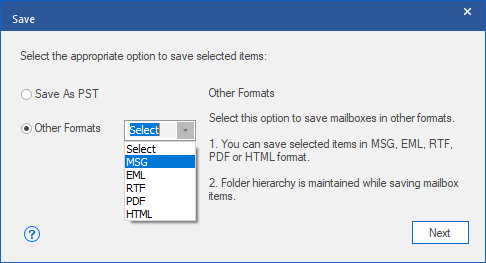
-
Click Next to proceed.
-
Browse the destination in the Select Destination dialog box where you want to save the file.
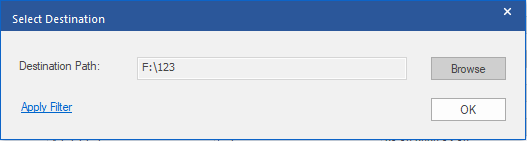
-
If you want to filter the scanned results before saving, click on Apply Filter.
-
Click OK to continue.
Using Stellar Converter for EDB, you can save individual mailboxes in either of the given formats.
To save mailboxes or mailbox items individually from the tree in the left pane, simply right-click on it and:
-
Select Save as MSG to save the mailbox in MSG format.
-
Select Save as EML to save the mailbox in EML format.
-
Select Save as HTML to save the mailbox in HTML format. (Attachments cannot be saved, however, their names are visible)
-
Select Save as RTF to save the mailbox in RTF format. (Attachments cannot be saved, however, their names are visible)
-
Select Save as PDF to save the mailbox in PDF format. (CC of the emails is not shown and attachments cannot be saved, however, their names are visible)

Note: You can also right-click on a particular mail to save it individually in MSG, EML, HTML, RTF, and PDF format from the middle pane.
