Stellar Converter for EDB
- 1. About Stellar Converter for EDB
- 2. About the Guide
 3. Getting Started
3. Getting Started 4. Working with the Software
4. Working with the Software 4.1. Convert Offline EDB
4.1. Convert Offline EDB- 4.1.1. Select and Scan EDB Files
- 4.1.2. Preview Scanned Files
- 4.1.3. Save and Load Scan Info
 4.1.4. Save Scanned Files
4.1.4. Save Scanned Files- 4.1.5. Search and Save Scanned Files
- 4.1.6. Recover Deleted Emails
- 4.1.7. Apply Filter - Offline EDB
- 4.1.8. Performing Dial Tone Recovery
- 4.1.9. Folder limits recommended by Stellar Converter for EDB
 4.2. Convert Online Exchange
4.2. Convert Online Exchange- 4.3. Importing PST file in MS Outlook
- 4.4. View Log Report
- 4.5. Changing the Software Language
- 5. Frequently Asked Questions (FAQ)
- 6. About Stellar

4.2.4. Grant Full Mailbox Permissions in MS Exchange Server 2019, 2016, 2013, 2010 and 2007
If you have MS Exchange Server 2019, 2016, 2013, 2010, or 2007 with .Net framework 3.5 or higher, then you need to use Stellar Server Console.exe to provide Full Mailbox Permission to disconnected mailboxes.
To grant Full Mailbox Rights using Stellar Server Console.exe:
-
Launch Stellar Server Console.exe. The login Details dialog box opens.
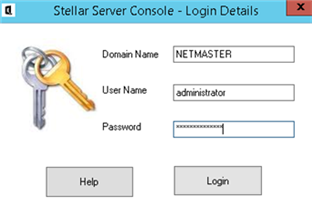
-
After providing your Domain Name, User Name, and Password, you will get a window with a list of mailboxes as shown below:
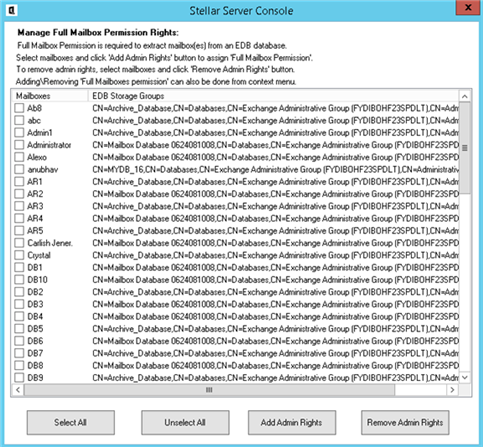
-
To select all the mailboxes, press Select All.
-
To deselect all the mailboxes, press Unselect All.
-
To give Full Mailbox Rights to selected mailbox (s), press Add Admin Rights.
-
To remove Full Mailbox Rights from the selected mailbox (s), press Remove Admin Rights.
Note: .Net framework 3.5 should be installed on the 'Server' to run Stellar Server Console.exe.