Stellar Converter for EDB
- 1. About Stellar Converter for EDB
- 2. About the Guide
 3. Getting Started
3. Getting Started 4. Working with the Software
4. Working with the Software 4.1. Convert Offline EDB
4.1. Convert Offline EDB- 4.1.1. Select and Scan EDB Files
- 4.1.2. Preview Scanned Files
- 4.1.3. Save and Load Scan Info
 4.1.4. Save Scanned Files
4.1.4. Save Scanned Files- 4.1.5. Search and Save Scanned Files
- 4.1.6. Apply Filter - Offline EDB
- 4.1.7. Performing Dial Tone Recovery
- 4.1.8. Folder limits recommended by Stellar Converter for EDB
 4.2. Convert Online Exchange
4.2. Convert Online Exchange- 4.2.1. Connect to Single / All Mailboxes
- 4.2.2. Convert Online EDB
- 4.2.3. Grant Full Mailbox Permissions in MS Exchange Server 2003 and 2000
- 4.2.4. Grant Full Mailbox Permissions in MS Exchange Server 2019, 2016, 2013, 2010 and 2007
 4.2.5. Save Converted Files
4.2.5. Save Converted Files- 4.2.6. Save Contacts
- 4.2.7. Apply Filter - Online EDB
- 4.3. Importing PST file in MS Outlook
- 4.4. View Log Report
- 4.5. Changing the Software Language
- 5. Frequently Asked Questions (FAQ)
- 6. About Stellar

Stellar Converter for EDB / 4. Working with the Software / 4.2. Convert Online Exchange / 4.2.6. Save Contacts
4.2.6. Save Contacts
Save Contact allows you to save your contacts in a CSV file.
-
Click Save Contacts from Tools Ribbon. Global Address List appears in the left pane of the screen.
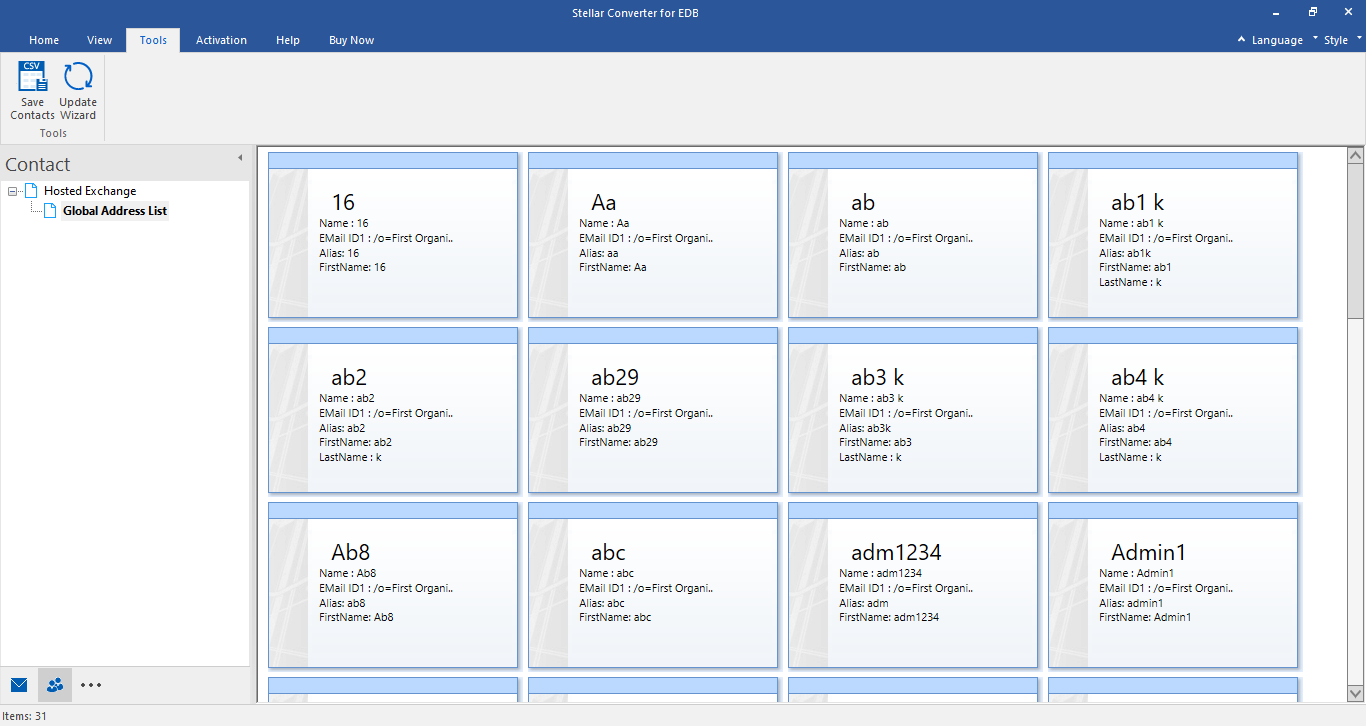
-
'Select Destination' dialog box appears.
-
Click on Browse to select the destination where you want to save your contacts. Click Ok.
-
'Saving Complete' dialog box appears showing the successful saving of the Data. Click Ok.
Note : The Data will be saved in an excel sheet which you can view by clicking on 'Open containing folder'.